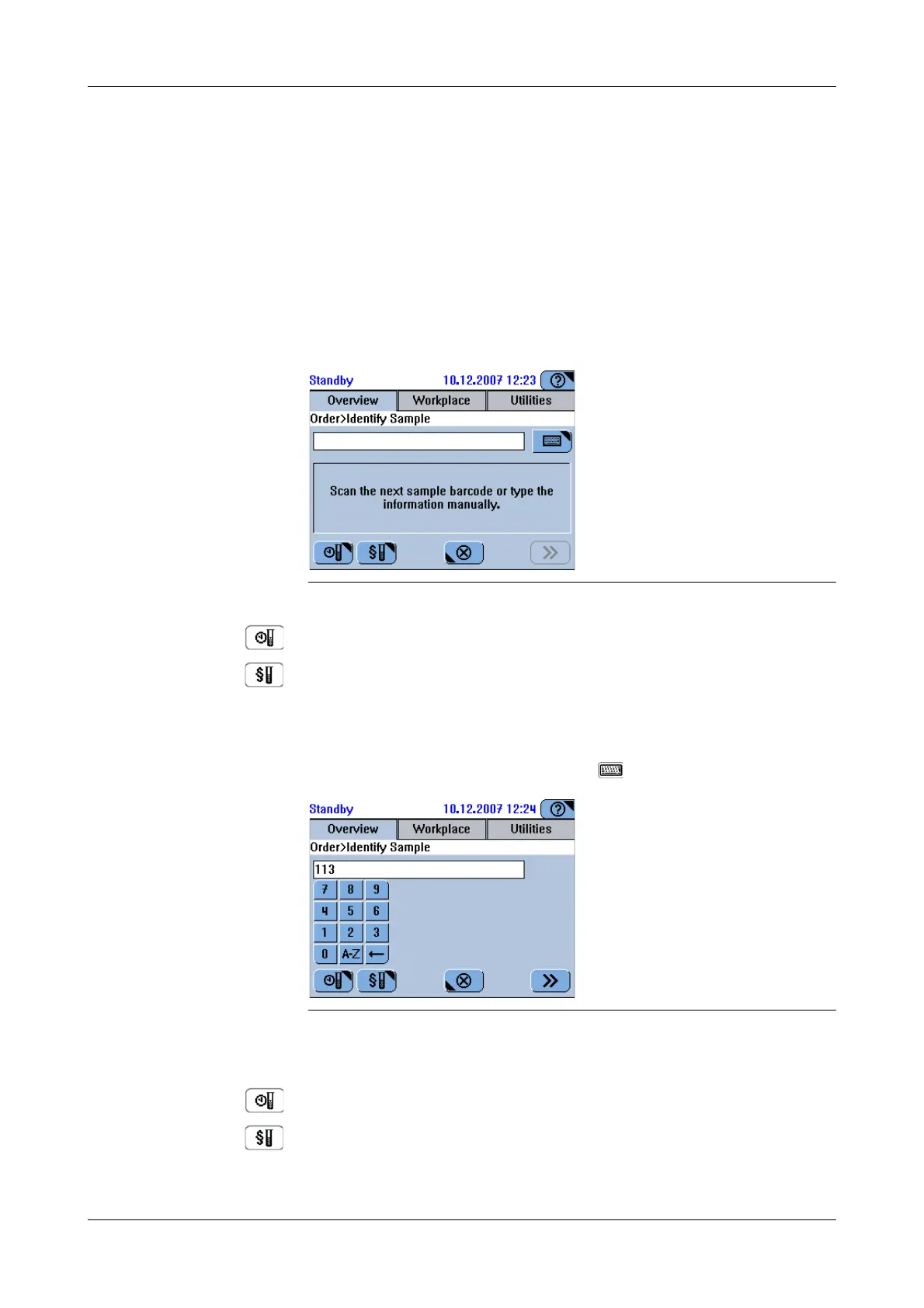Roche Diagnostics
Operator’s Manual · Version 3.1 A-85
Cedex Bio System 4Software
Key screens
Orders
f Overview > Order
Press Order to define routine orders.
The process of defining an order, and consequently which screens are displayed,
depends on how your Cedex Bio instrument is integrated in your laboratory
infrastructure (barcodes, host connection).
Identifying samples
f Overview > Order
Order Interval QC.
Order Default QC.
Typing the sample ID
f Overview > Order
(If you work with barcodes, additionally press .)
e
For information on how to use the keyboard screens, see Typing text on page A-74.
Order Interval QC.
Order Default QC.
Figure A-50
Figure A-51
