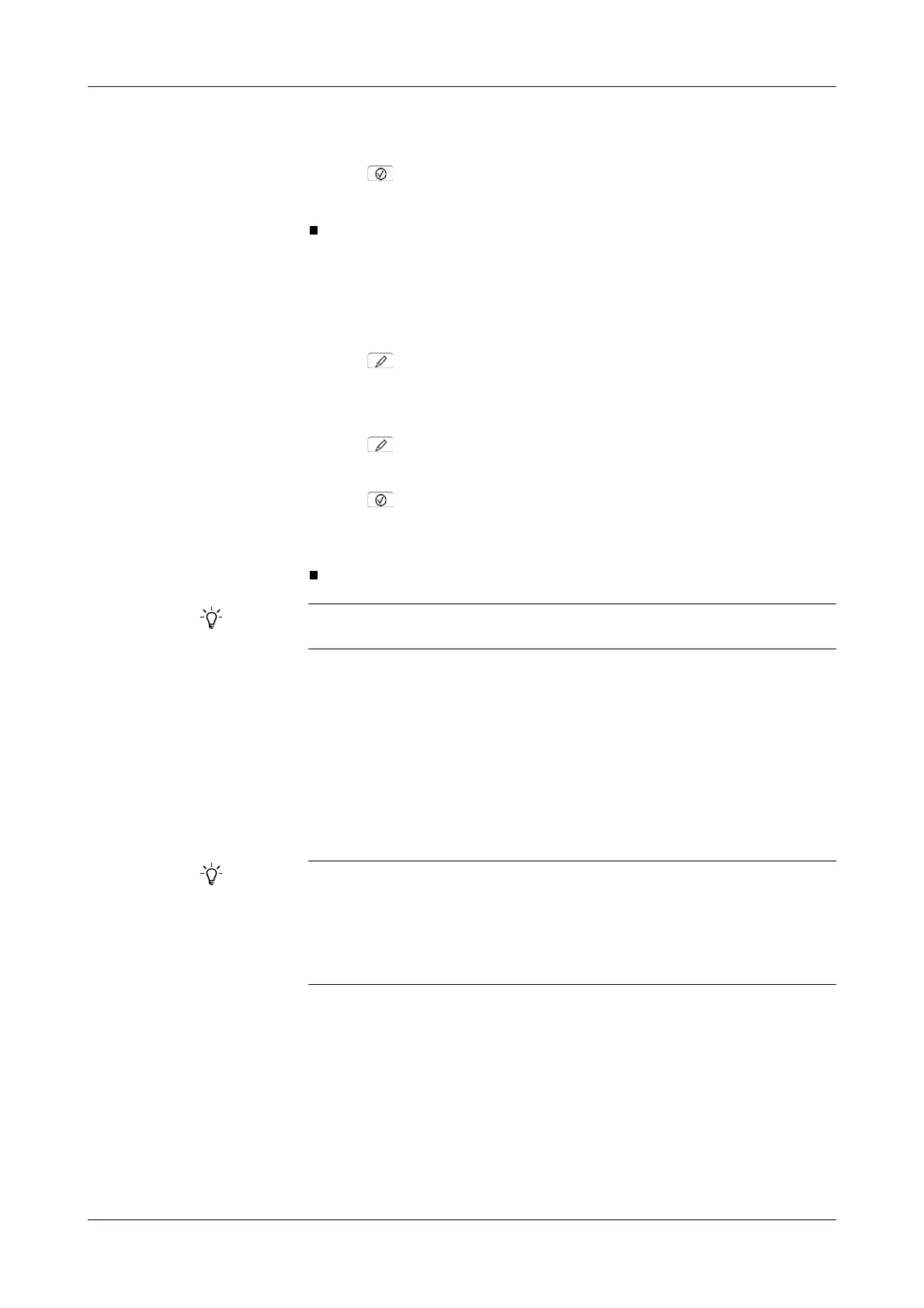Roche Diagnostics
B-120 Operator’s Manual · Version 3.1
6 Special operations Cedex Bio System
Deleting bottle sets from the Inventory list
7
Select the buttons for all the tabs where the test should be displayed.
8
Press .
The tests are now available on the corresponding tabs on the test selection screen.
a To remove a test from a tab
1
Choose Utilities > Applications > Laboratory Parameters.
2
Select the test you want to remove.
3
Press .
4
Select General and expand the entry.
5
Select Test Tabs.
6
Press .
7
Cancel the selection of the button of the tab to which the test is assigned to.
8
Press .
The test is no longer available from the corresponding tab on the test selection
screen.
Deleting bottle sets from the Inventory list
The Inventory list serves to gain an overview on the status of all bottle sets that are
defined on any of the reagent disks used on the Cedex Bio instrument.
You can delete bottle sets from the list; this would be appropriate if you removed a set
from the disk and did not intend to use it again.
a To delete a bottle set from the Inventory list
Removing the bottle set
1
Remove the bottle set from the disk.
e
Removing a reagent set on page B-25.
If the bottle set that you want to delete is not on the currently installed disk, you
need to change the disk first.
e
Removing the reagent disk on page B-87, Preparing the reagent disk on page B-21.
To move a test from one tab to another, delete it from the original tab and assign it to the
new tab.
o Before you can delete a bottle set from the Inventory list you need to remove it from
the disk.
o Bottle sets that have been removed from the disk and whose expiration date had
passed more than 30 days ago are automatically deleted from the Inventory list, pro-
vided there is still a valid set for the same fluid on board. If this were not the case, the
set that was loaded last would remain in the inventory.
