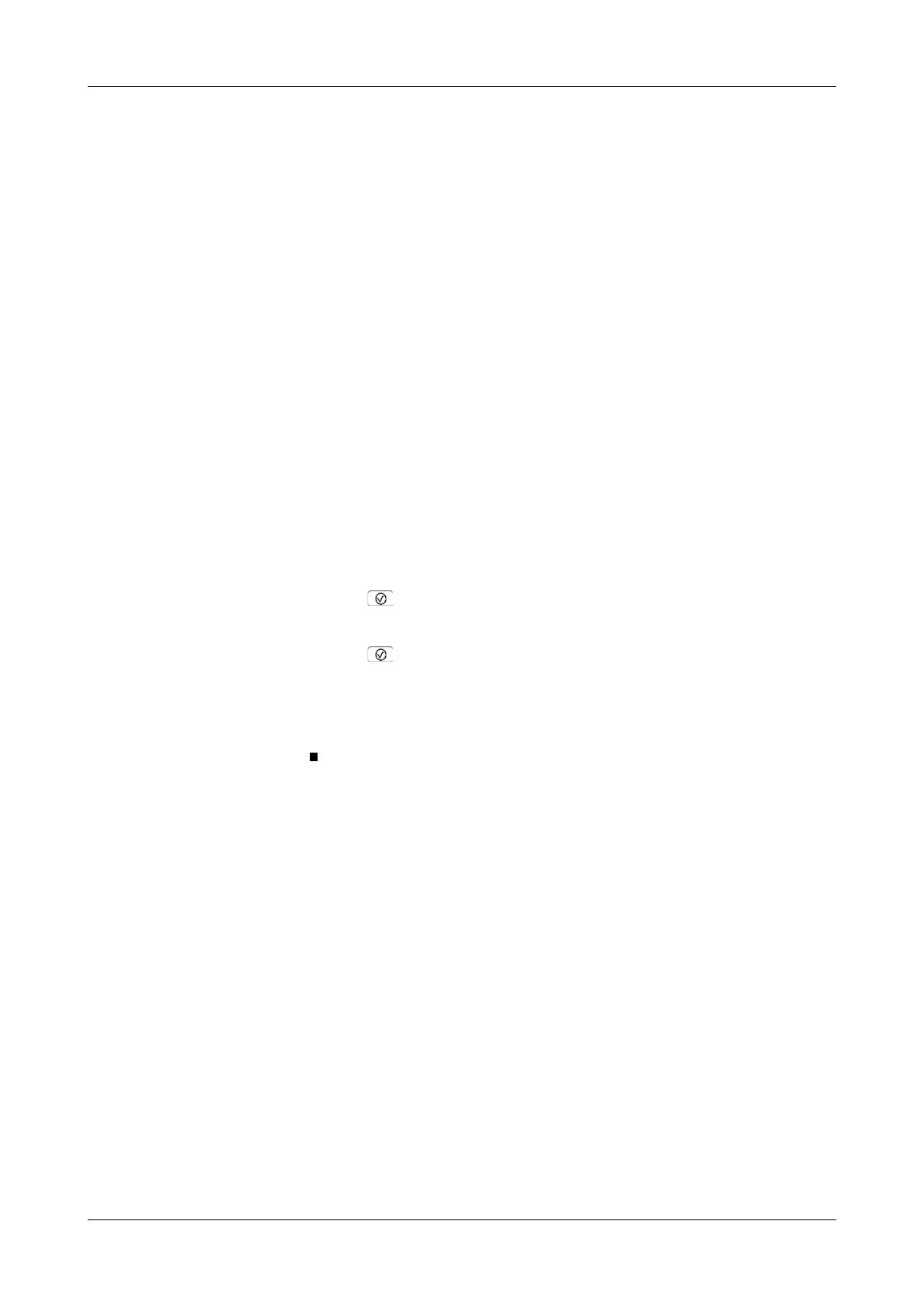Roche Diagnostics
B-104 Operator’s Manual · Version 3.1
6 Special operations Cedex Bio System
Exporting data
Exporting data
f Utilities > Export
Exporting the database
The database is normally exported as part of the daily backup during the end of shift
activities.
e
See Performing the daily backup on page B-82.
During a database export, the full content of the database is copied to the USB stick.
The database data can be restored to the instrument if required.
e
See Importing a database on page B-113.
a To export the database
1
Choose Utilities > Export > Database.
A screen is displayed, asking you to insert the USB stick.
2
Insert the USB stick.
3
Press .
4
Select the directory.
5
Press to confirm the selection.
The data are copied to the USB stick.
Database files names have the following name format:
dba_yyyymmddhhmmss.tgz.
