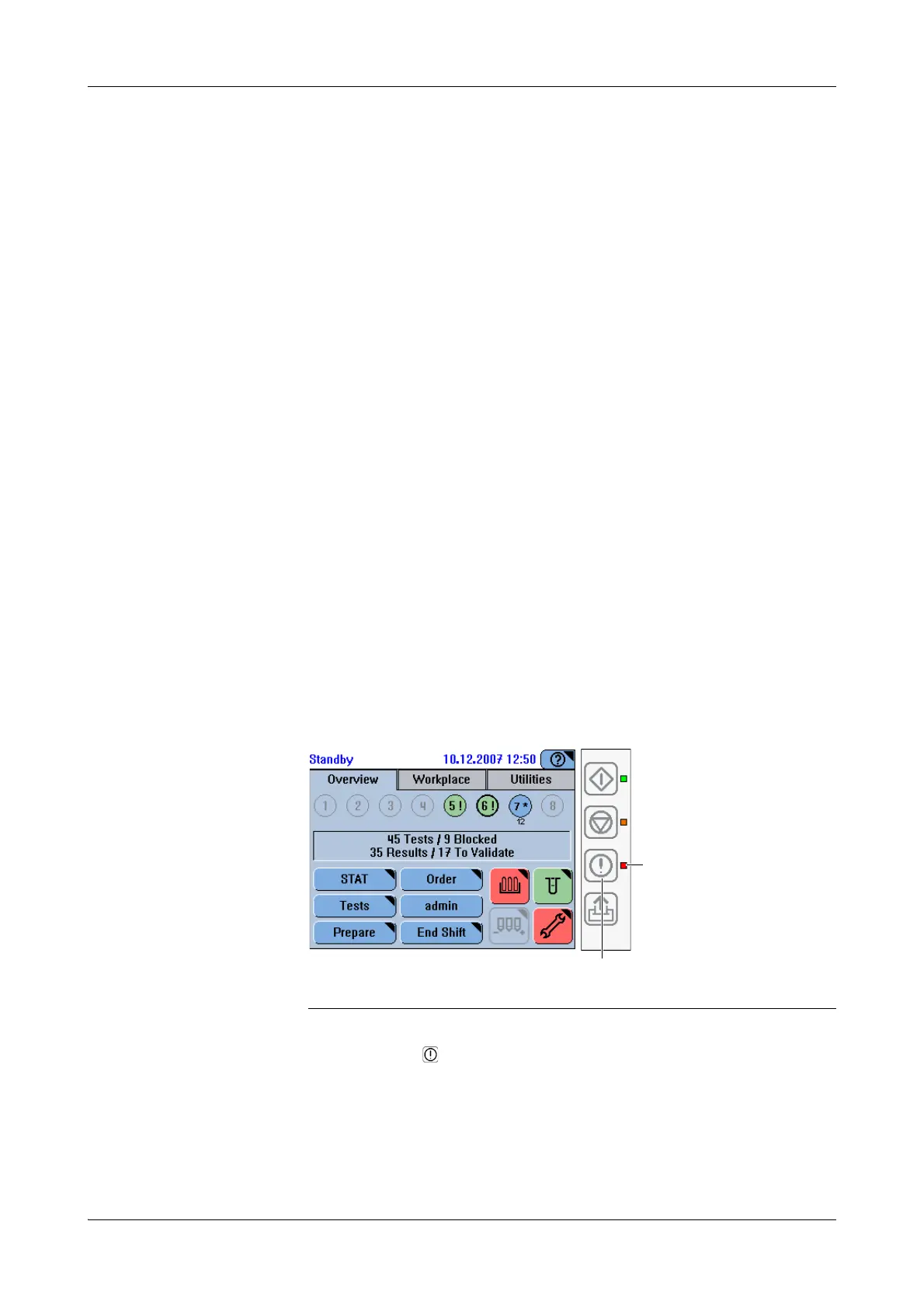Roche Diagnostics
D-6 Operator’s Manual · Version 3.1
9 Messages and alarms Cedex Bio System
Acoustic signals
Acoustic signals
The operator is alerted to certain events by an acoustic signal.
The following events trigger an acoustic signal.
o An alarm was generated.
o The Main cover is open while the system is in Operating status.
o A run is finished. (The system status has changed from Operating to Standby.)
o A maintenance action is complete (provided it is a longer maintenance action
where no user intervention is required).
You can adjust the volume of all generated acoustic signals (Utilities >
Configuration > System > Volume).
You can also turn on and off acoustic signals:
o Choose Utilities > Configuration > System > Sound Effects to turn on and off
the acoustic signals other than alarm and warning signals.
o Choose Utilities > Configuration > System > Volume and set the value to zero to
turn off all acoustic signals.
e
System on page B-166.
Alarm monitor
Messages concerning an irregularity that occurred during operation can be viewed in
the alarm monitor. The alarm LED alerts you when such messages are generated.
Alarm button and LED
The alarm button is always active, even if you are not logged on the system.
A Alarm LED B Alarm button
Figure D-2 Alarm LED
