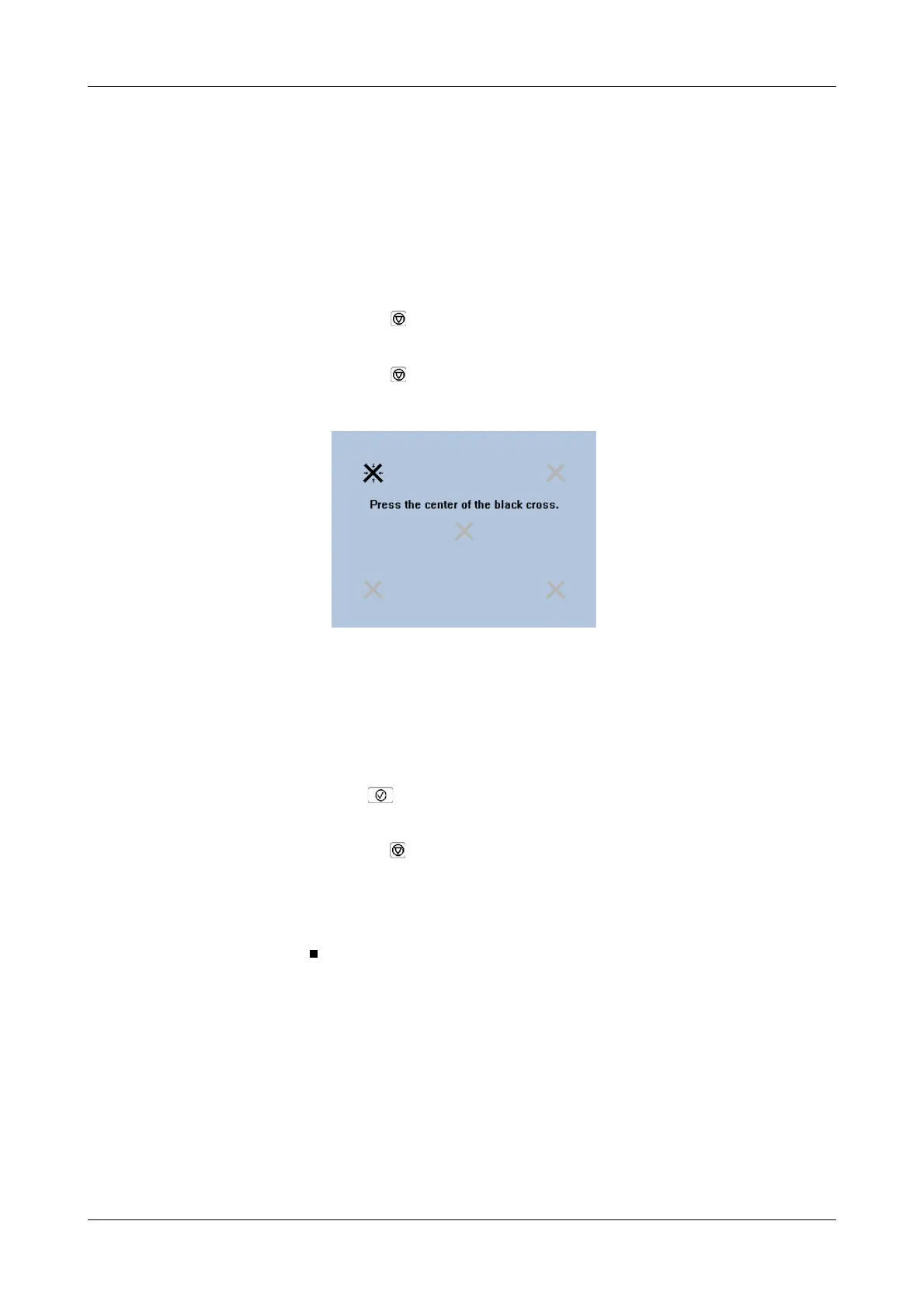Roche Diagnostics
Operator’s Manual · Version 3.1 B-131
Cedex Bio System 6 Special operations
Adjusting the touchscreen
Adjusting the touchscreen
With a touchscreen, it is important that the point where you press the screen
corresponds exactly with its hardware equivalent. If this were not the case, pressing a
screen item such as a button might not lead to the expected result.
a To adjust the touchscreen
1
Press the global button.
A screen is displayed that offers several kinds of stopping. Ignore it.
2
Press the global button again.
A screen for adjusting the screen is displayed.
3
Press exactly in the center of the black cross.
When you have touched it properly, it turns yellow and the next cross turns black.
4
Do the same for all crosses.
5
When all crosses are yellow, a message is displayed, informing you that you need
to reboot the system before the new calibration values take effect.
6
Press to close the calibration screen.
7
Restart the system.
o Press
.
o Press Restart.
The system shuts down and automatically restarts.
o Wait until the Overview tab is displayed and the system is in Standby status.
Cleaning the touchscreen
Because the touchscreen gets easily soiled you should clean it regularly.
Tools and materials required m 70% ethyl alcohol
m Tissues
m Protective gloves
