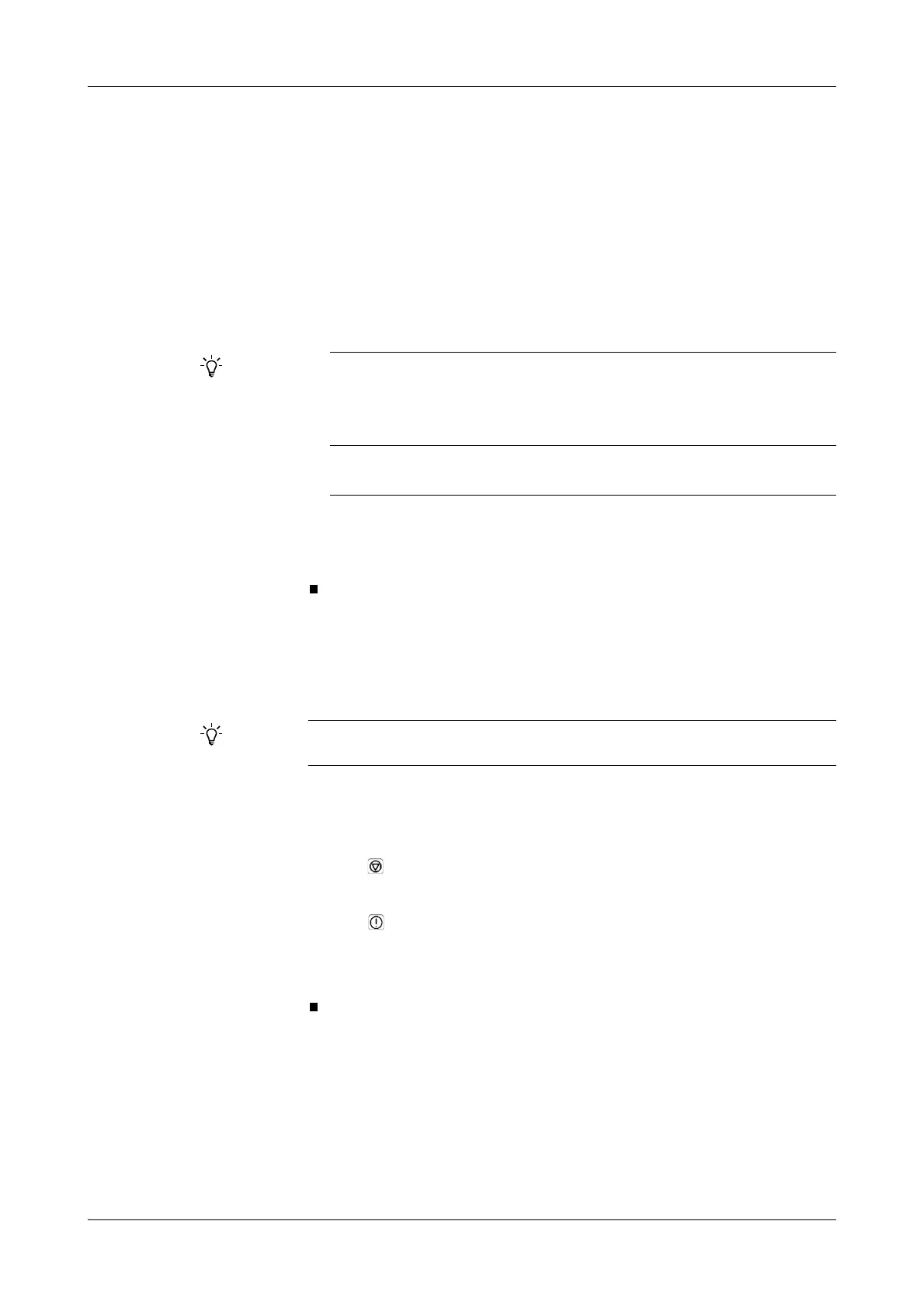Roche Diagnostics
B-88 Operator’s Manual · Version 3.1
5 Daily operation Cedex Bio System
Logging off
Logging off
You should log off the system before you hand it over to another operator. (Only one
person can be logged on at any time.)
You can log off any time, even while the system is processing orders.
a To log off the system
1
Choose Overview > button with your user name.
e
For configuring automatic logoff, see System on page B-166.
If there is no other shift, you can now shut down the system and switch off the
main instrument.
Shutting down the system and switching off the instrument
Preconditions The system must be in Standby status.
a To shut down the system and switch off the main instrument
1
Press
2
The Stop screen is displayed.
3
Press Shutdown to shut down the system.
Wait until the screen is black.
4
Press O on the power toggle switch.
Automatic logoff
You can configure the system to automatically log off the user after a configurable period
of inactivity (Utilities > Configuration > System > Screen Saver Wait 0; Utilities >
Configuration > System > Auto Log-off = On).
Viewing alarms while you are logged off
You can view alarms any time, even when you are logged off.
When you switch off the system, reagent cooling stops. Therefore, you need to remove the
reagent disk and store it in a cool place before switching off the system.
