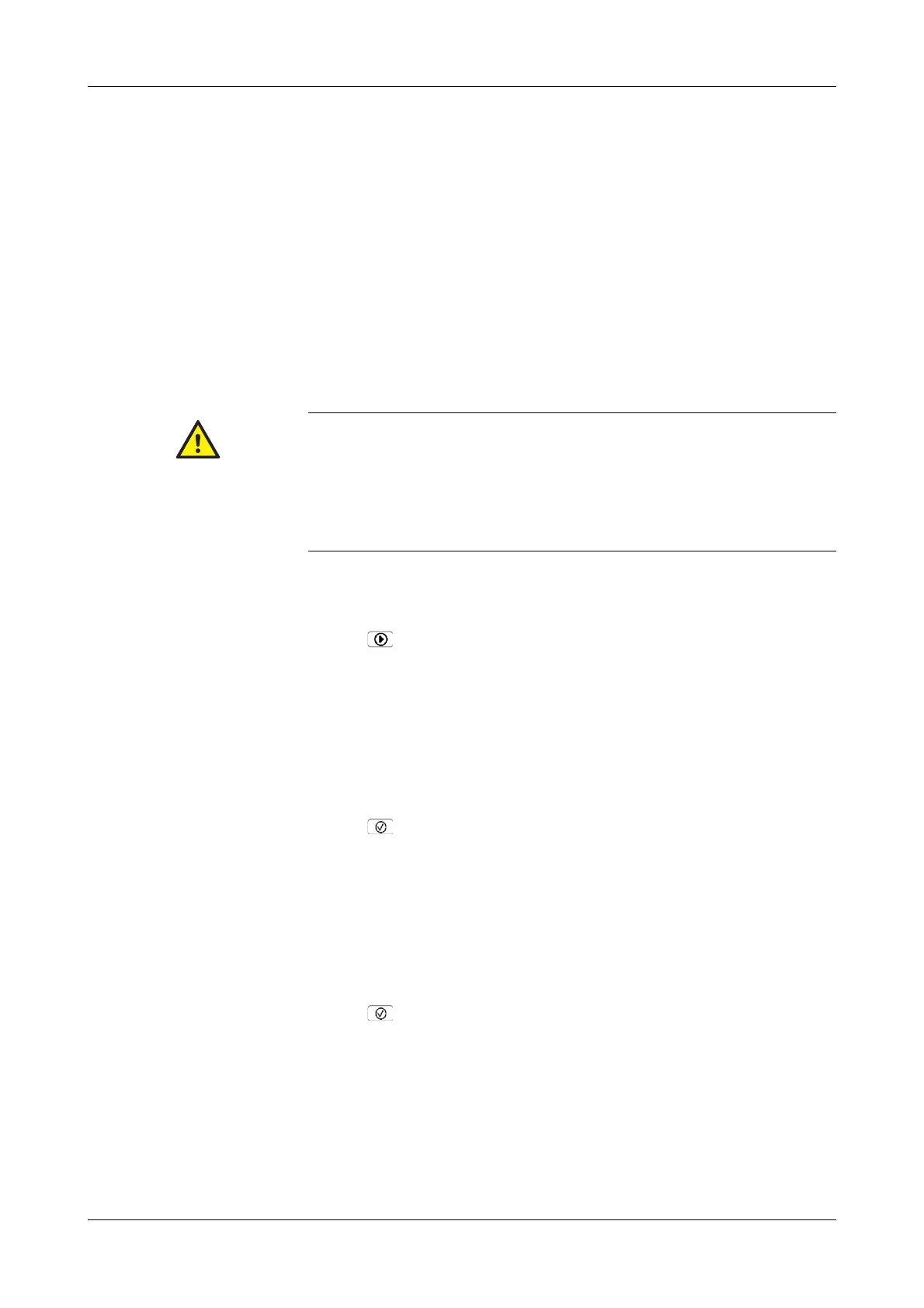Roche Diagnostics
C-28 Operator’s Manual · Version 3.1
8 General maintenance Cedex Bio System
Maintenance actions
Perform an air/water calibration
f Utilities > Maintenance > Abs. Air/Water Calibration
The absorbance photometer calibration determines the air/water correction values
that are needed for result calculation. In addition, the obtained absorbance values for
an empty cuvette at each wavelength are used as a reference for the cuvette blank
check.
Operator time Approximately 5 minutes.
Prerequisites The system must be in Standby status.
Tools and materials required m 2 cuvette segments with empty cuvettes
a To perform an air/water calibration
1
Choose Utilities > Maintenance > Abs. Air/Water Calibration.
2
Press .
Your are asked to insert a cuvette segment with empty cuvettes.
3
Open the main cover.
4
If there is a segment in the cuvette ring remove it and check whether there are
used cuvettes.
If all cuvettes of this segment are empty, you can reinsert it.
5
Place a cuvette segment with empty cuvettes on the cuvette ring.
6
Press .
Your are asked to insert a second cuvette segment with empty cuvettes.
7
If there is a segment on in the cuvette ring remove it and check whether there are
used cuvettes.
If all cuvettes of this segment are empty, you can reinsert it.
8
Place the cuvette segment with empty cuvettes on the cuvette ring.
9
Close the main cover.
10
Press .
The system performs the calibration measurements. (It first measures all cuvettes
empty, pipettes water in the cuvettes, and measures them again.)
A message will inform you when the measurements are complete.
11
Scroll to display the results, if required.
12
Check the Outlier statistics.
Make sure that you have read and understood section Safety information on page C-8.
The following warning messages in particular are relevant:
o Injury through working solutions on page C-8.
o Infection by biohazardous materials on page C-8.
o Personal injury or damage to the analyzer due to contact with instrument mechanism on
page C-8.
