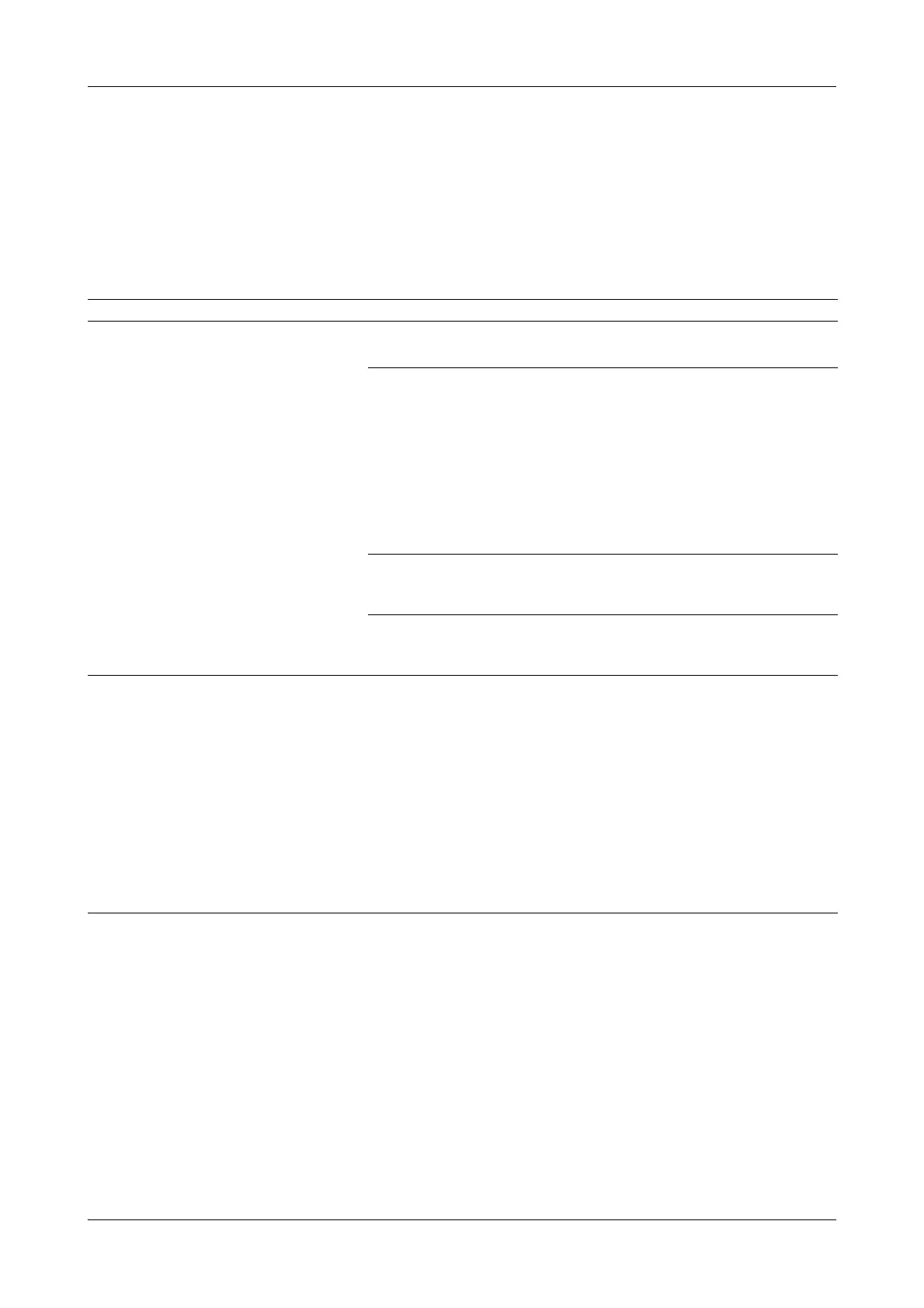Roche Diagnostics
E-80 Operator’s Manual · Version 3.1
15 ISE troubleshooting Cedex Bio System
Reacting to error messages
Reacting to error messages
For general information on error messages and troubleshooting, see Reacting to
messages on page D-44.
The following table lists selected messages and provides more detailed information
on how to react to them.
Message or error code Affected items Possible causes Comments
[8.xxx.56] The ISE reference
sensor has detected too much
air during ISE Reference
Solution transport.
ISE unit. ISE Reference Solution is
empty.
Replace the ISE Reference Solution bottle.
e
See Replacing ISE fluid bottles on page E-30.
Leakage in the tubing or at elec-
trodes.
o Check that the ISE unit tubing is properly
connected.
o Check the ISE unit tubing for leakages and
blockages.
e
See Replace ISE unit tubing on
page E-57.
o Check that the electrodes are mounted prop-
erly.
e
See Replacing electrodes on page E-32.
The cover of the peristaltic
pump is open or not properly
closed.
Close the cover.
The tubing around the ISE Ref-
erence Solution sensor is not
properly installed.
Make sure that the tubing is properly pressed
into the groves and that the tubing itself is not
compressed.
[109000567] code raised by
IC software caused by an
unexpected handling or sys-
tem situation.
ISE unit. This is a flow problem within
the ISE unit, the ISE tower is
not empty. The system checks
whether the tower is empty
before dispensing.
Perform the following checks:
o Check that the ISE unit tubing is properly
connected.
o Check the ISE unit tubing for leakages and
blockages.
o Check that the electrodes are mounted prop-
erly.
o Check that the pinch valve caps and clamps
are properly installed.
o Check that the peristaltic pump cover is
properly closed.
e
See Replace ISE unit tubing on page E-57.
Figure E-20 ISE troubleshooting with the help of messages
