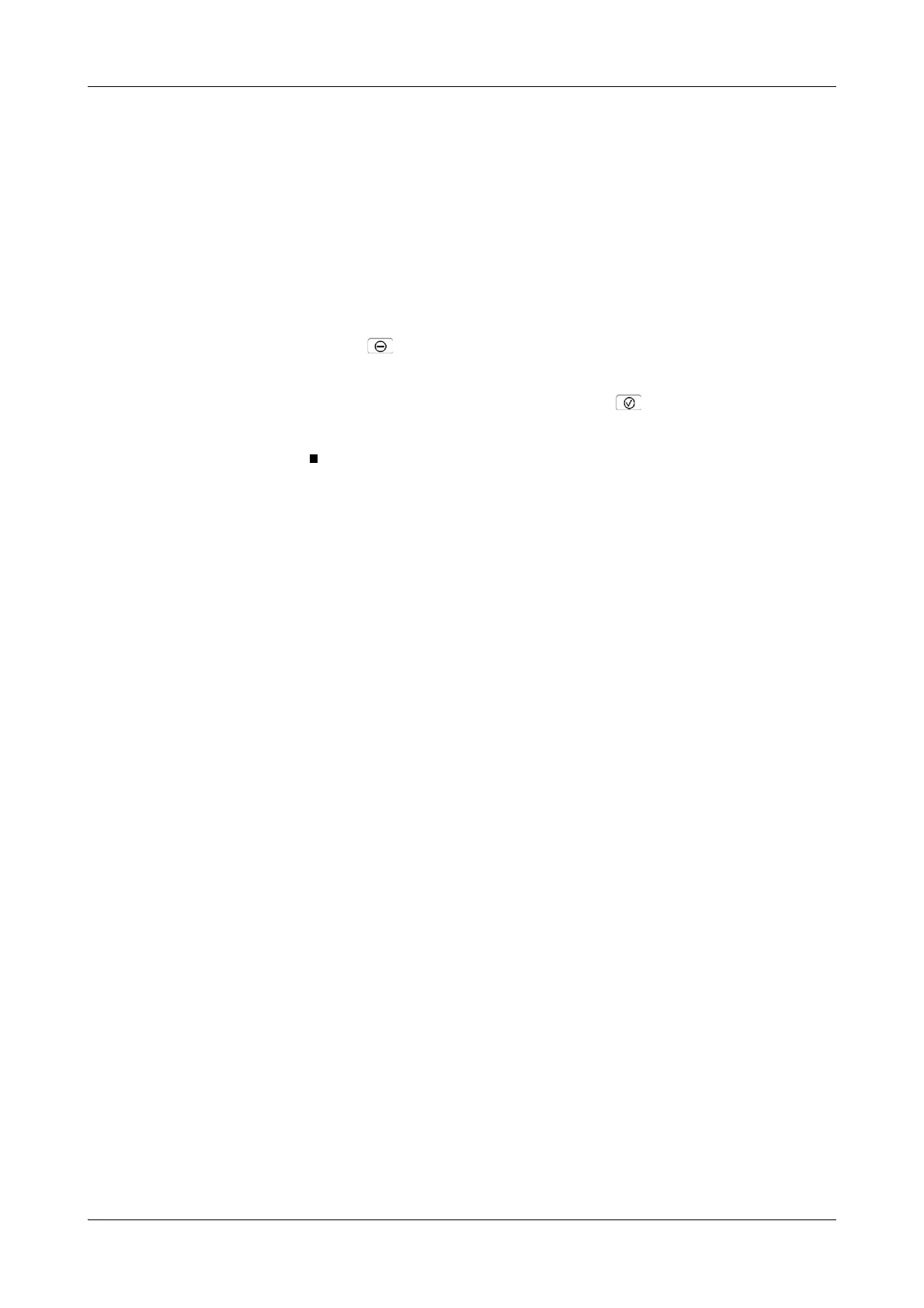Roche Diagnostics
B-172 Operator’s Manual · Version 3.1
7 Configuration Cedex Bio System
Configuration
Deleting mixing rules
Prerequisites You need Lab Manager or Administrator user rights to perform this task.
a To delete a mixing rule
1
Choose Utilities > Applications > Reagent Mixing.
A screen is displayed that lists the currently defined mixing rules.
2
Select the mixing rule.
3
Press .
A screen is displayed for entering your password.
4
Type your password and confirm by pressing .
The mixing rule definitions are deleted.
