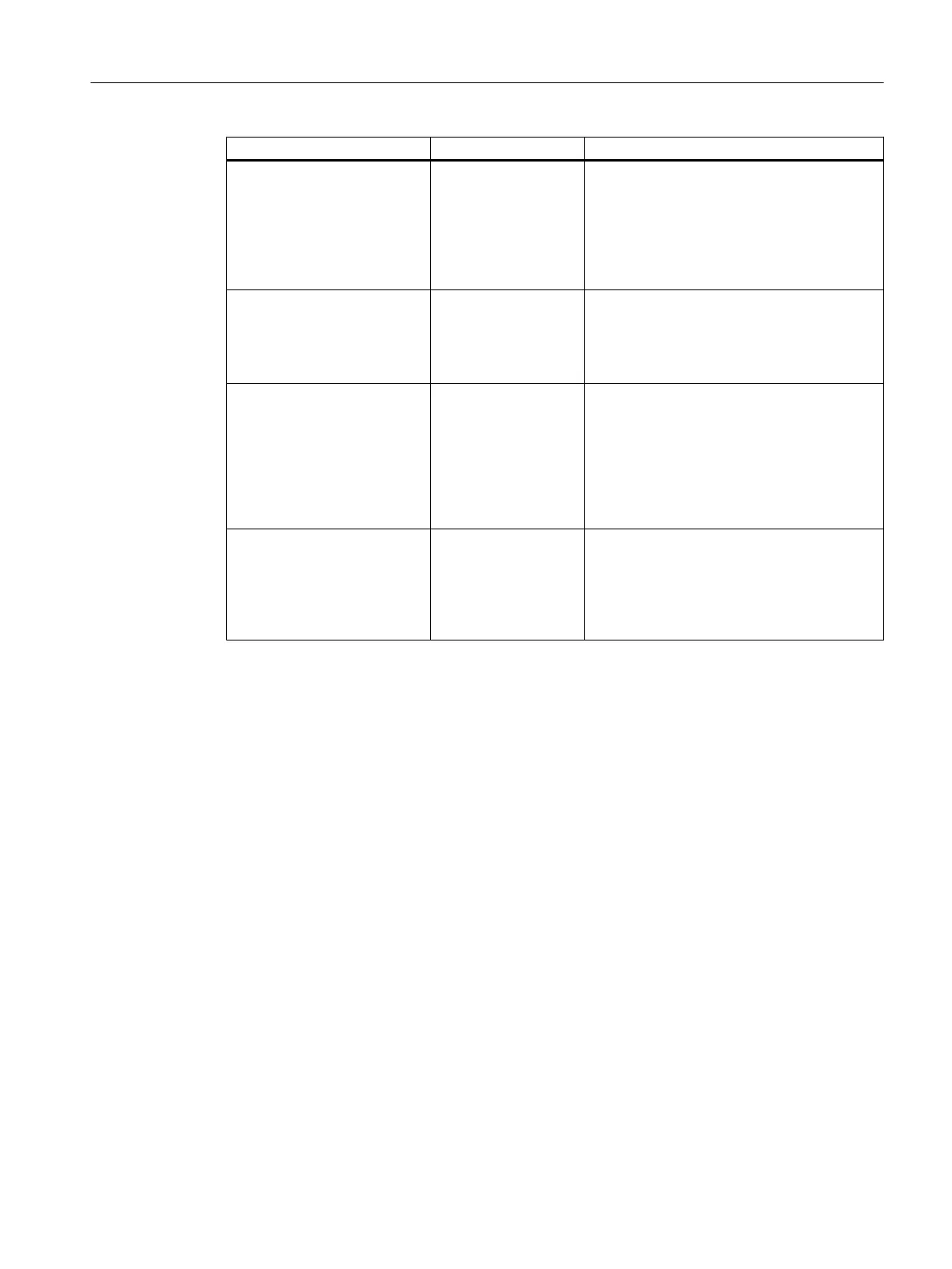Command in the context menu Meaning Reaction
Comment on messages ... Opens a dialog for the
entry of comments on
the existing messages
of batch control (sys‐
tem messages, proc‐
ess messages, error
messages).
-
Sign ... This function opens
the dialog "SIMATIC
BATCH: Sign" for en‐
tering the electronic
signature.
-
Select unit ... Opens a dialog in
which you can select
an available unit. This
function can only be
used for recipe ele‐
ments that has been
configured with an al‐
location strategy.
-
Object properties Opens the "Object
properties" dialog
from which you can
obtain information
about the selected ob‐
ject and edit it.
-
BATCH Control Center
9.8 Batch control
SIMATIC BATCH V8.2
Operating Manual, 02/2016, A5E35958174-AA 419
