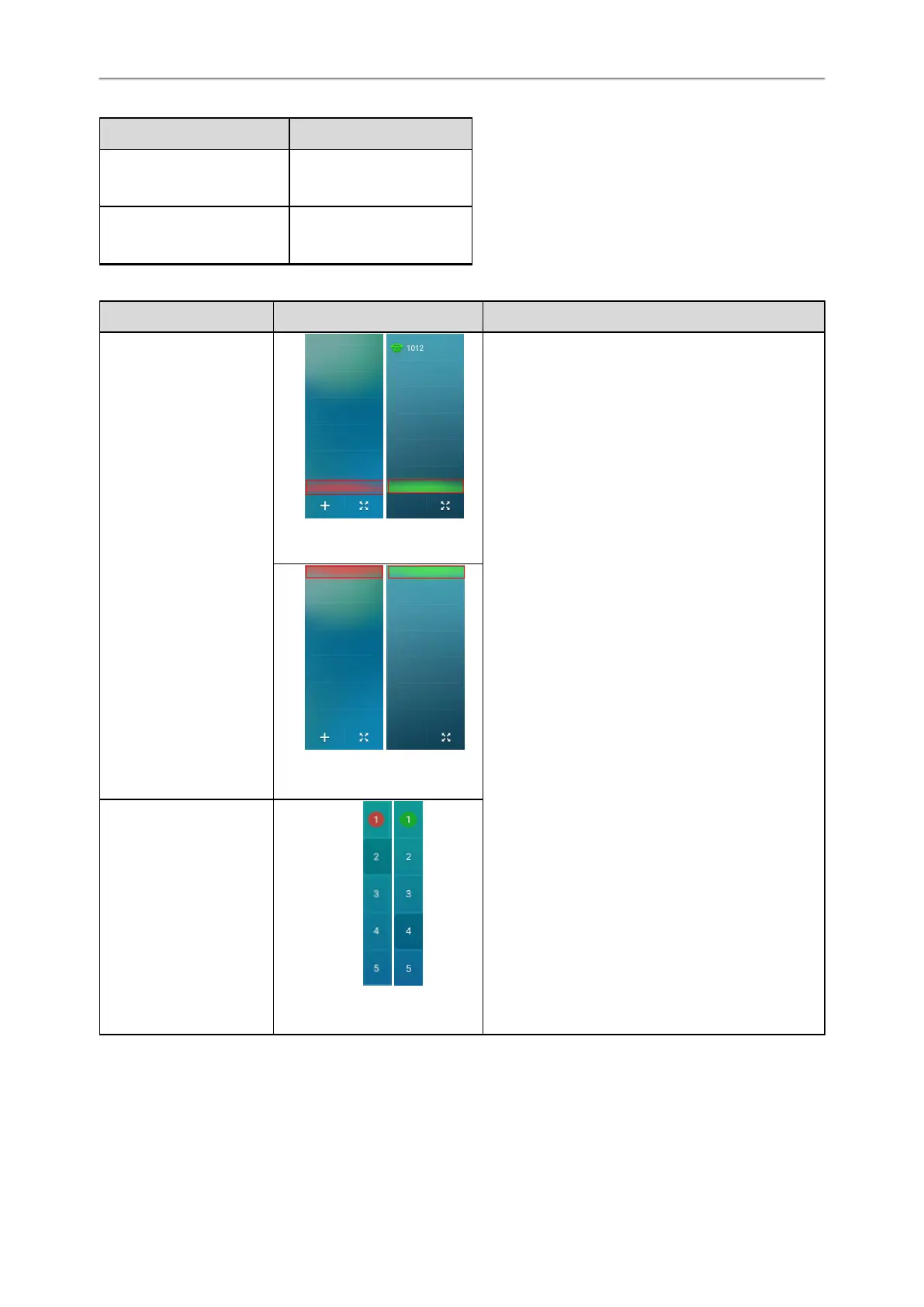Administrator’s Guide for SIP-T58V/T58A/T56A/CP960 IP Phones
94
Line Key Type Color Type
Line Green
BLF Red
The following table shows breathing light and page icon to indicate statuses:
Phone Models Breathing Light Description
T58V/T58A/T56A
(Drag up to view the desired
feature key)
• There is a parked call to the line on the non-current
page.
• The intercom target extension receives an incoming
intercom call on the non-current page.
• The line receives an incoming call on the non-current
page.
• The call of the line is placed on hold on the non-cur-
rent page.
• The BLF monitored user receives an incoming call on
the non-current page.
(Drag down to view the desired
feature key)
CP960
(Tap corresponding page icon to
view the desired feature key)
Phone Page Tips Configuration
The following table lists the parameter you can use to configure phone page tips.