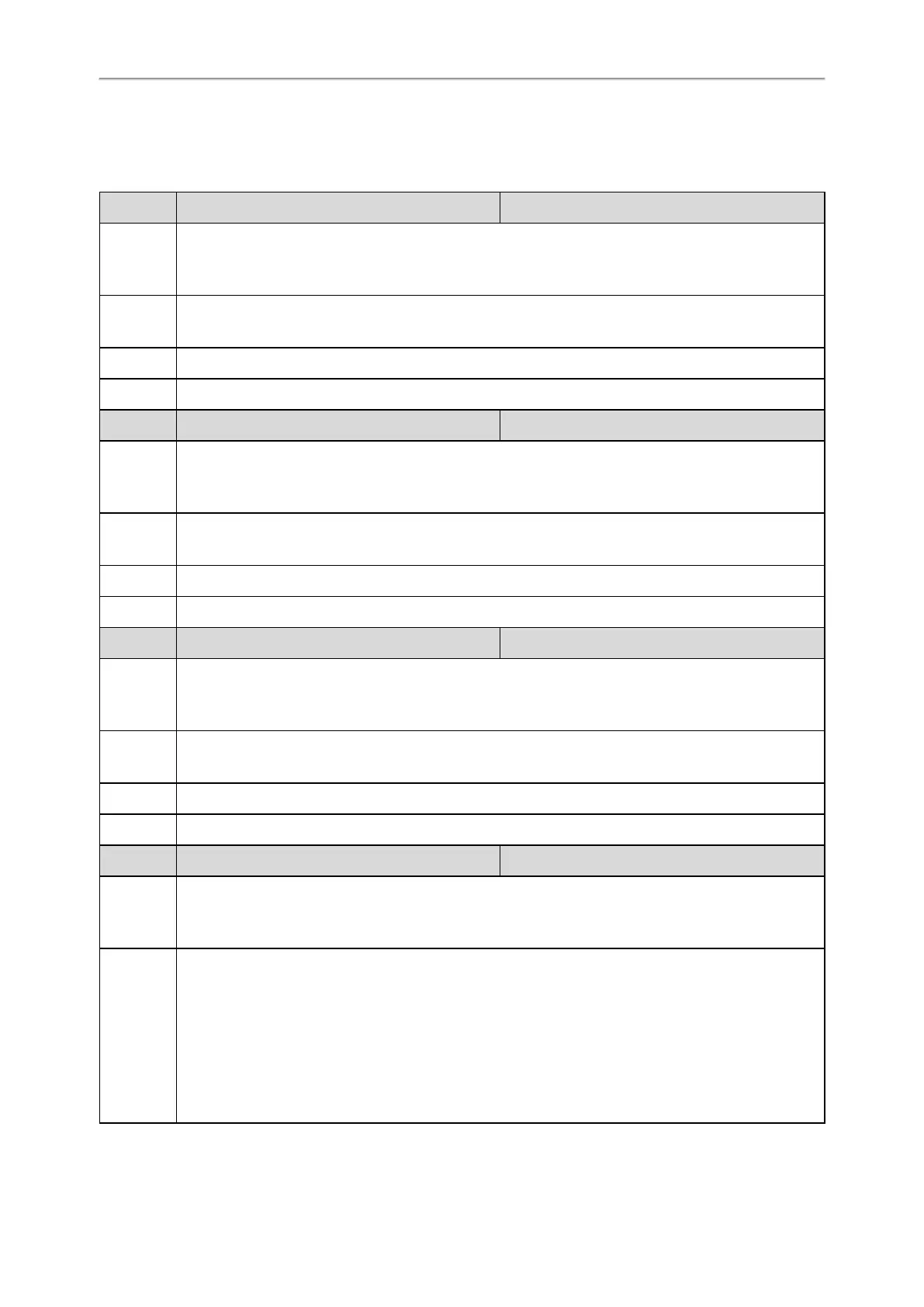Administrator’s Guide for SIP-T58V/T58A/T56A/CP960 IP Phones
396
[1]
If you change this parameter, the phone will reboot to make the change take effect.
Handset Settings Parameters
Parameter custom.handset.eco_mode.enable <y0000000000xx>.cfg
Description
It enables or disables the eco mode to greatly reduce the transmission power and signal output when the
phone is in the talk mode.
Note: It is not applicable to DD phones.
Permitted
Values
0-Disabled
1-Enabled
Default 0
Handset UI OK->Settings->System Settings->Eco Mode
Parameter custom.handset.missed_call_notify_light.enable <y0000000000xx>.cfg
Description
It enables or disables the message key LED to flash red when the handset misses a call.
Note: It will take effect on all W52H handsets that are registered on the same phone. It works only if “stat-
ic.auto_provision.handset_configured.enable” is set to 1 (Enabled).
Permitted
Values
0-Disabled
1-Enabled
Default 1
Handset UI OK->Settings->Display->Notification Light->Missed Call
Parameter custom.handset.voice_mail_notify_light.enable <y0000000000xx>.cfg
Description
It enables or disables the message key LED to flash when the handset receives a voice mail.
Note: It will take effect on all W52H handsets that are registered on the same phone. It works only if “stat-
ic.auto_provision.handset_configured.enable” is set to 1 (Enabled).
Permitted
Values
0-Disabled
1-Enabled
Default 1
Handset UI OK->Settings->Display->Notification Light->Voice Mail
Parameter custom.handset.language <y0000000000xx>.cfg
Description
It configures the language used on the wireless handset user interface.
Note: It will take effect on all handsets that are registered on the same phone. It works only if “static.auto_
provision.handset_configured.enable” is set to 1 (Enabled). It is not applicable to DD phones.
Permitted
Values
For W56H/W53H handset:
0-English
1-French
2-German
3-Italian
4-Polish