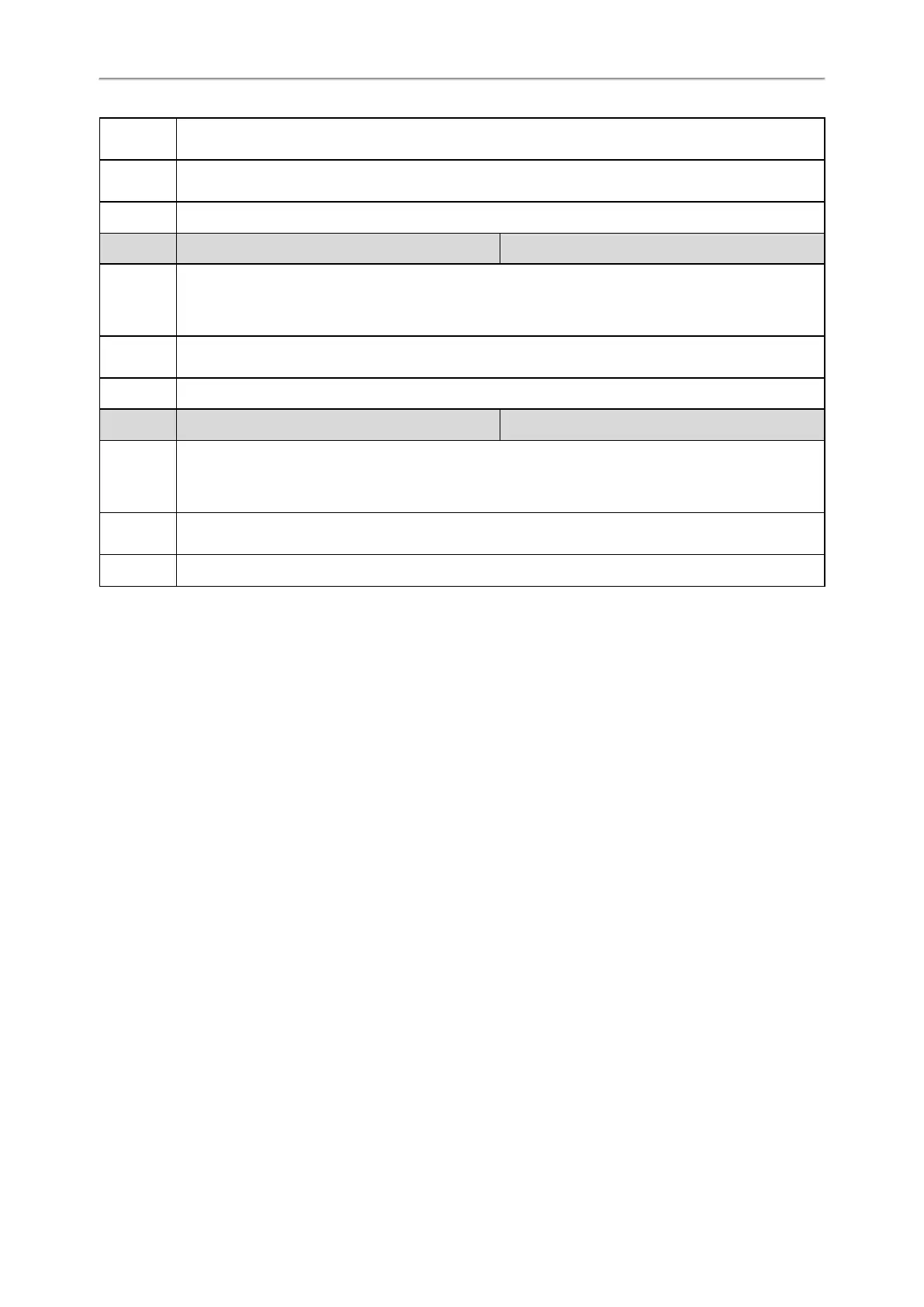Administrator’s Guide for SIP-T58V/T58A/T56A/CP960 IP Phones
114
Note: It works only if “phone_setting.custom_softkey_enable” is set to 1 (Enabled). It is not applicable to
CP960 phones.
Permitted
Values
URL within 511 characters
Default Blank
Parameter custom_softkey_ring_back.url <y0000000000xx>.cfg
Description
It configures the access URL of the custom softkey layout file in the RingBack state.
Note: It works only if “phone_setting.custom_softkey_enable” is set to 1 (Enabled). It is not applicable to
CP960 phones.
Permitted
Values
URL within 511 characters
Default Blank
Parameter custom_softkey_talking.url <y0000000000xx>.cfg
Description
It configures the access URL of the custom softkey layout file in the Talking state.
Note: It works only if “phone_setting.custom_softkey_enable” is set to 1 (Enabled). It is not applicable to
CP960 phones.
Permitted
Values
URL within 511 characters
Default Blank
Example: Setting the Soft Keys Layout in Talking State
The following example shows the configuration for setting the soft key layout in the talking state. It is not applicable to
CP960 phones.
Customize a softkey layout file “Talking.xml” and place this file to the provisioning server “http://192.168.10.25”.
Example
phone_setting.custom_softkey_enable = 1
custom_softkey_talking.url = http://192.168.10.25/Talking.xml
After provisioning, you can use the enabled soft keys during a call.
Notification Popups
Notification popups feature allows the IP phone to pop up the message when it misses a call, forwards an incoming
call to another party, or receives a new voice mail.
The following shows an example of missing a call: