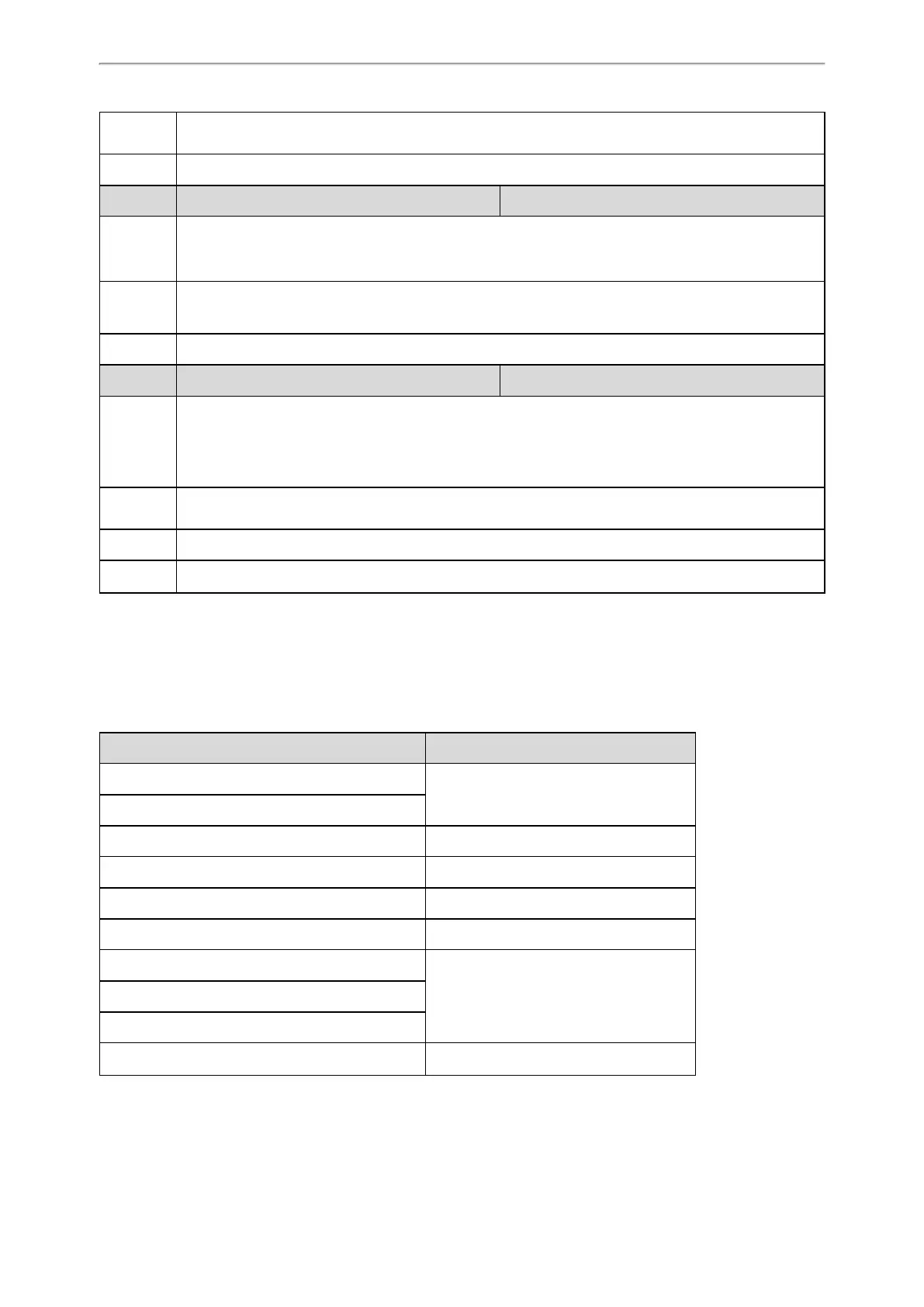Using Handsets with T58V/T58A/T56A Phones
399
vision.custom.handset.protect" is set to 1 (Enabled), the personalized handset settings will not be over-
ridden.
Default 1
Parameter static.auto_provision.custom.handset.protect <y0000000000xx>.cfg
Description
It enables or disables the handsets to keep user personalized settings after handset reboot or registration.
Note: It works only if "static.auto_provision.handset_configured.enable" is set to 0 (Disabled). It is not
applicable to DD phones. It is only applicable to the custom handset related configurations.
Permitted
Values
0-Disabled
1-Enabled
Default 1
Parameter
handset.X.contact_list.url
[2]
<y0000000000xx>.cfg
Description
It configures the access URL of the contact file (*.xml) of a specific handset.
Example:
handset.2.contact_list.url= http://192.168.10.25/contact.xml
Permitted
Values
URL within 511 characters
Default Blank
Web UI Directory->Dect Directory->Import Contacts->Import to (Handset X)->Select .xml file form
[1]
X is the handset ID. X=1 to 5.
[1]
X is the handset ID. X=2 to 5.
Custom Handset Related Configurations
This section shows you the custom handset related configurations.
Parameter Related Topic
custom.handset.date_format
Time and Date Format Configuration
custom.handset.time_format
custom.handset.eco_mode.enable Handset Settings Parameters
custom.handset.auto_answer.enable Auto Answer Configuration
custom.handset.missed_call_notify_light.enable Handset Settings Parameters
custom.handset.voice_mail_notify_light.enable Handset Settings Parameters
custom.handset.low_battery_tone.enable
Advisory Tones Configurationcustom.handset.confirmation_tone.enable
custom.handset.keypad_tone.enable
custom.handset.keypad_light.enable Handset Keypad Light Configuration