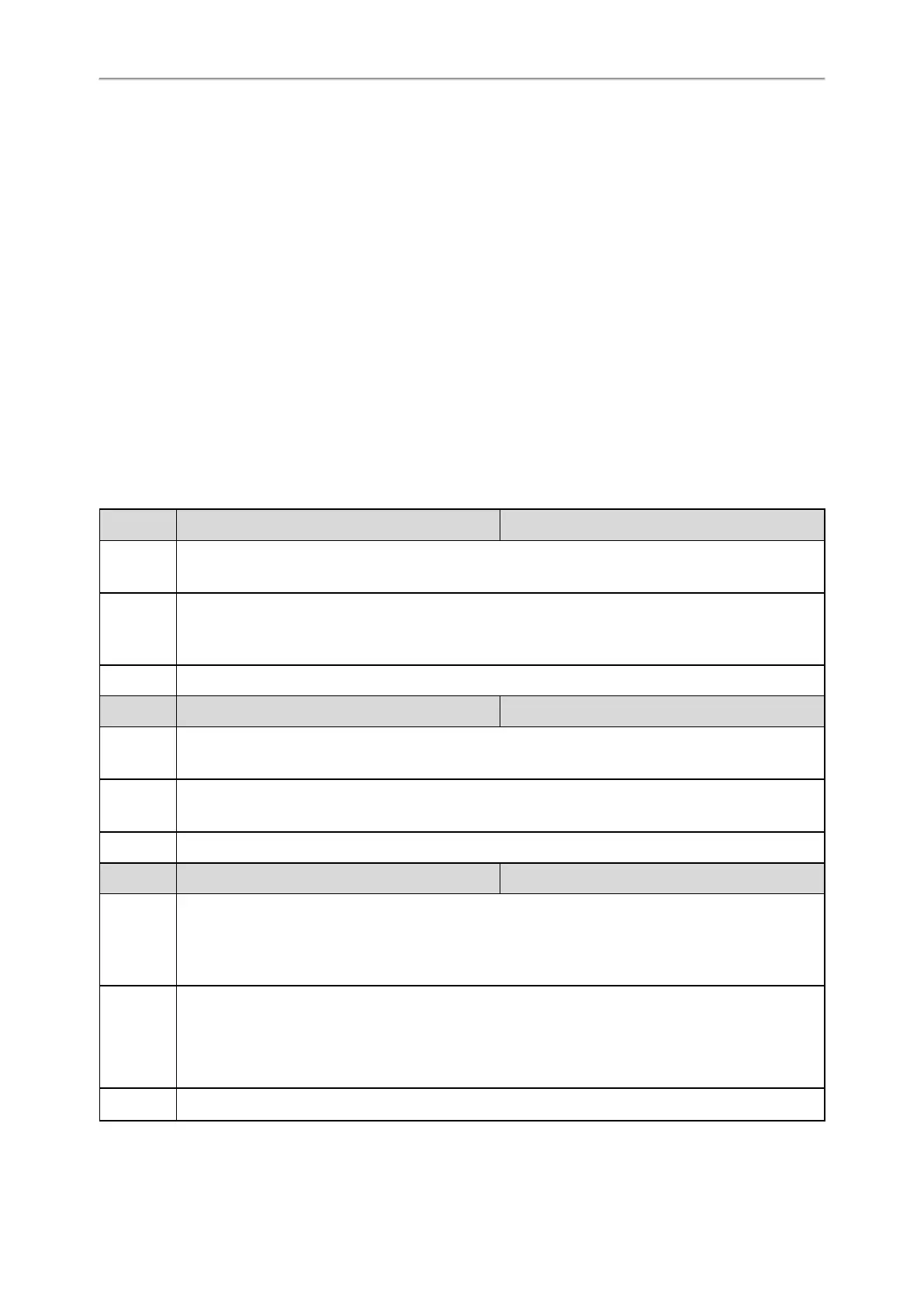Administrator’s Guide for SIP-T58V/T58A/T56A/CP960 IP Phones
306
Video Features
The T58V/A phones support transmission and reception of high quality video images. The video is compatible with RFC
3984 - RTP Payload Format for H.264 Video, RFC 7741 - on RTP Payload Format for VP8 Video.
Video Settings
The T58V/A phones support using USB camera for point-to-point video calls. Users can place and answer video calls.
You can configure camera flicker to optimize video calling. Indoor lights powered by a 50Hz or 60Hz power source can
produce a flicker. You can adjust the camera flicker frequency according to the power source.
During video calls, near-site and far-site video images are displayed on the touch screen. You can change the default
video layout.
Topic
Video Settings Configuration
Video Settings Configuration
The following table lists the parameters you can use to configure video settings.
Parameter
static.camera.function.enable
[1]
<y0000000000xx>.cfg
Description
It enables or disables the USB camera feature.
Note: It is not applicable to T56A/CP960 IP phones.
Permitted
Values
0-Disabled, the top USB port is disabled, and the near-site video image will not be transmitted in out-
going and incoming calls.
1-Enabled
Default 1
Parameter camera.status_bar_icon.enable <y0000000000xx>.cfg
Description
It enables or disables the phone to display an icon in the status bar when the camera is not detected.
Note: It is not applicable to T56A/CP960 phones.
Permitted
Values
0-Disabled
1-Enabled
Default 1
Parameter video.enable <y0000000000xx>.cfg
Description
It configures the video call feature for the IP phone.
Note: It is not applicable to CP960 phones. If you want to transmit the near-site video image during the
video call, you need to set "static.camera.function.enable" to 1 (Enabled). There is no near-site video
image on the T56A phones.
Permitted
Values
0-Disabled, users are only allowed to establish an audio-only call.
1-Video first, users can establish a video call with the other party that is video-enabled.
2-Optional, users can choose to establish an audio-only or video call; and switch between the audio-only
call and the video call.
Default 1