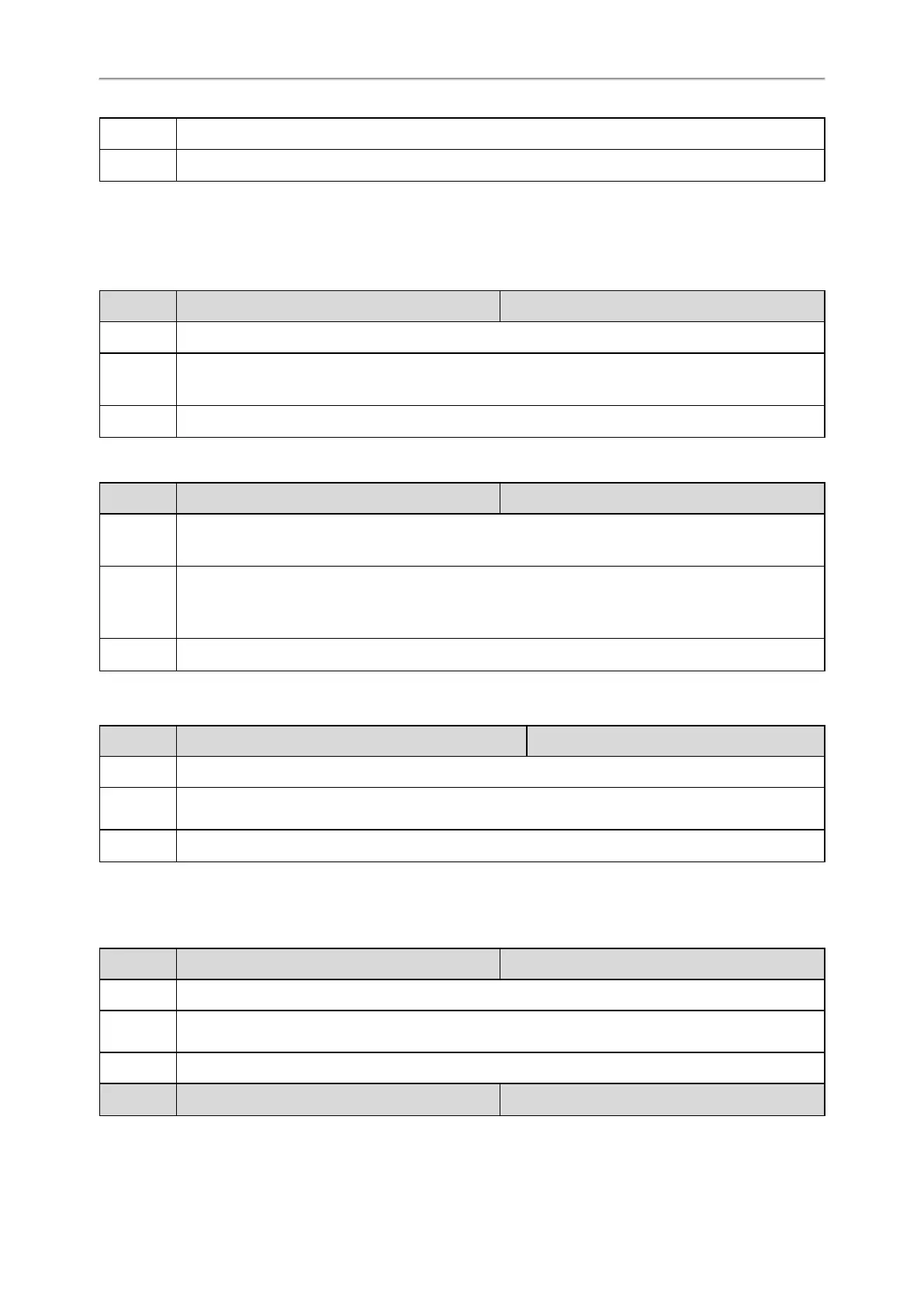Administrator’s Guide for SIP-T58V/T58A/T56A/CP960 IP Phones
430
Values 1-Enabled
Default 1
[1]
If you change this parameter, the phone will reboot to make the change take effect.
[2]
X is the account ID. For T58V/T58A/T56A, X=1-16, for CP960, X=1.
Broadsoft Emergency Call
Parameter bw.emergency_calling.enable <y0000000000xx>.cfg
Description It enables or disables BroadWorks Emergency Calling feature.
Permitted
Values
0-Disabled
1-Enabled, the phone supports network hold and operator ring-back for emergency calls.
Default 0
Call Waiting Sync
Parameter call_waiting.mode <y0000000000xx>.cfg
Description
It configures the call waiting mode.
Note: If it is set to 1 (XSI), it works only if “bw.xsi.enable" is set to 1 (Enabled).
Permitted
Values
0-Local
1-XSI, the status of the call waiting feature between the IP phone and the BroadWorks server can be syn-
chronized.
Default 0
Ethernet Interface MTU Parameter
Parameter
static.network.mtu_value
[1]
<y0000000000xx>.cfg
Description It configures the MTU (Maximum Transmission Unit) of network interface card.
Permitted
Values
Integer from 128 to 1500
Default 1500
[1]
If you change this parameter, the phone will reboot to make the change take effect.
SIP Settings Parameters
Parameter
account.X.compact_header_enable
[1]
<MAC>.cfg
Description It enables or disables the phone to support compact SIP header.
Permitted
Values
0-Disabled
1-Enabled
Default 0
Parameter
account.X.custom_ua
[1]
<MAC>.cfg