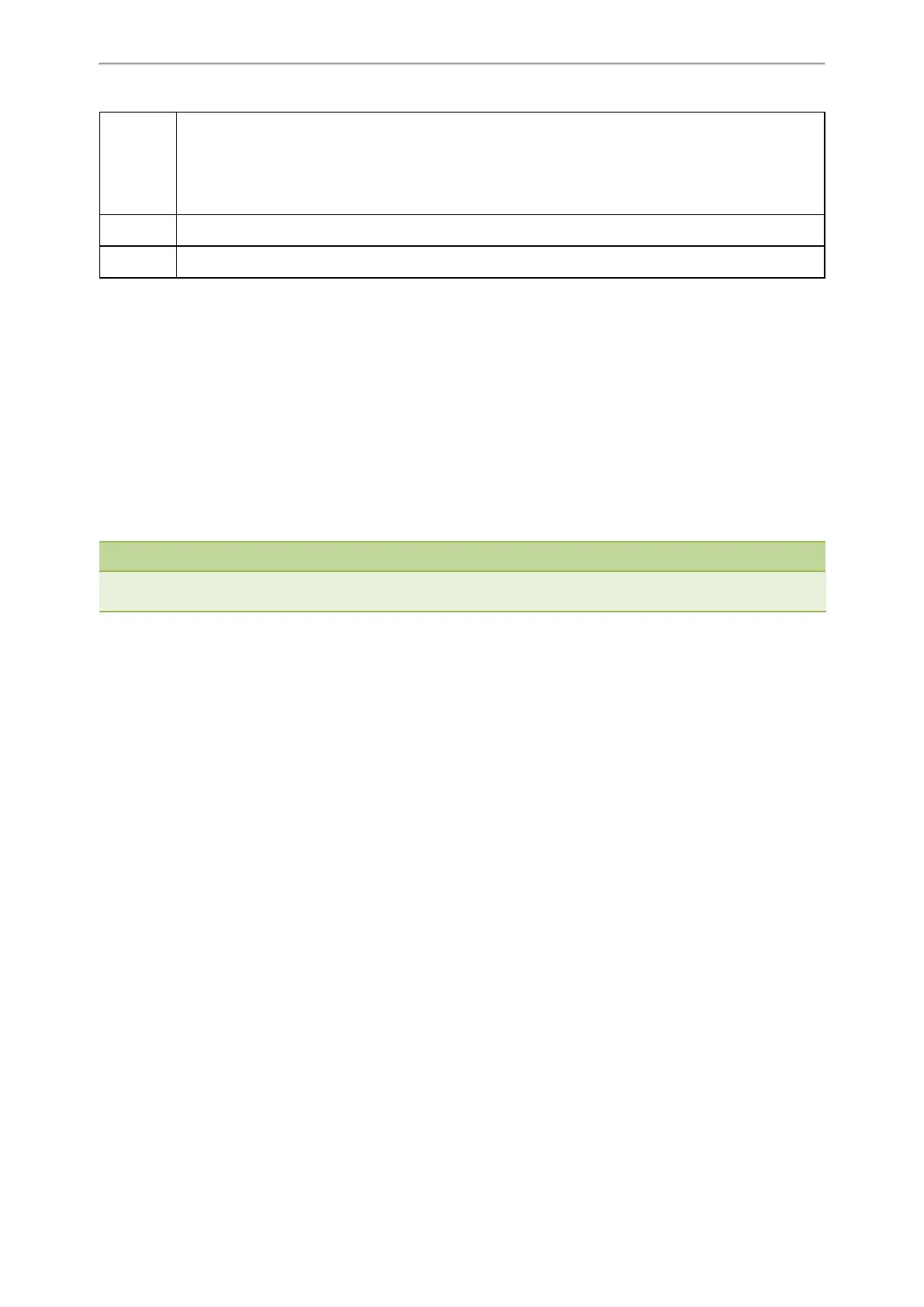Security Features
325
Permitted
Values
0-Disabled,the phone will not use audio/voice encryption service.
1-Optional, the phone will negotiate with the other IP phone what type of encryption to use for the ses-
sion.
2-Compulsory, the phone must use SRTP during a call.
Default 0
Web UI Account->Advanced->RTP Encryption(SRTP)
[1]
X is the account ID. For T58V/T58A/T56A, X=1-16; for CP960, X=1.
Encrypting and Decrypting Files
Yealink phones support downloading encrypted files from the server and encrypting files before/when uploading them
to the server.
You can encrypt the following files:
l Configuration files: MAC-Oriented CFG file (<MAC>.cfg), Common CFG file (y0000000000xx.cfg), MAC-local CFG
file (<MAC>-local.cfg) or other custom CFG files (for example, sip.cfg, account.cfg)
l Contact Files: <MAC>-contact.xml
To encrypt/decrypt files, you may have to configure an AES key.
Note
aES keys must be 16 characters. The supported characters contain: 0 ~ 9, A ~ Z, a ~ z and special characters: # $ % * + , - . : =
? @ [ ] ^ _ { } ~.
Topics
Configuration Files Encryption Tools
Configuration Files Encryption and Decryption
Contact Files Encryption and Decryption
Encryption and Decryption Configuration
Example: Encrypting Configuration Files
Configuration Files Encryption Tools
Yealink provides three configuration files encryption tools:
l Config_Encrypt_Tool.exe (via graphical tool for Windows platform)
l Config_Encrypt.exe (via DOS command line for Windows platform)
l yealinkencrypt (for Linux platform)
The encryption tools encrypt plaintext configuration files (for example, account.cfg, <y0000000000xx>.cfg,
<MAC>.cfg) (one by one or in batch) using 16-character symmetric keys (the same or different keys for configuration
files) and generate encrypted configuration files with the same file name as before.
These tools also encrypt the plaintext 16-character symmetric keys using a fixed key, which is the same as the one built
in the IP phone, and generate new files named as <xx_Security>.enc (xx is the name of the configuration file, for
example, y000000000058_Security.enc for y000000000058.cfg file, account_Security.enc for account.cfg). These tools
generate another new file named as Aeskey.txt to store the plaintext 16-character symmetric keys for each con-
figuration file.