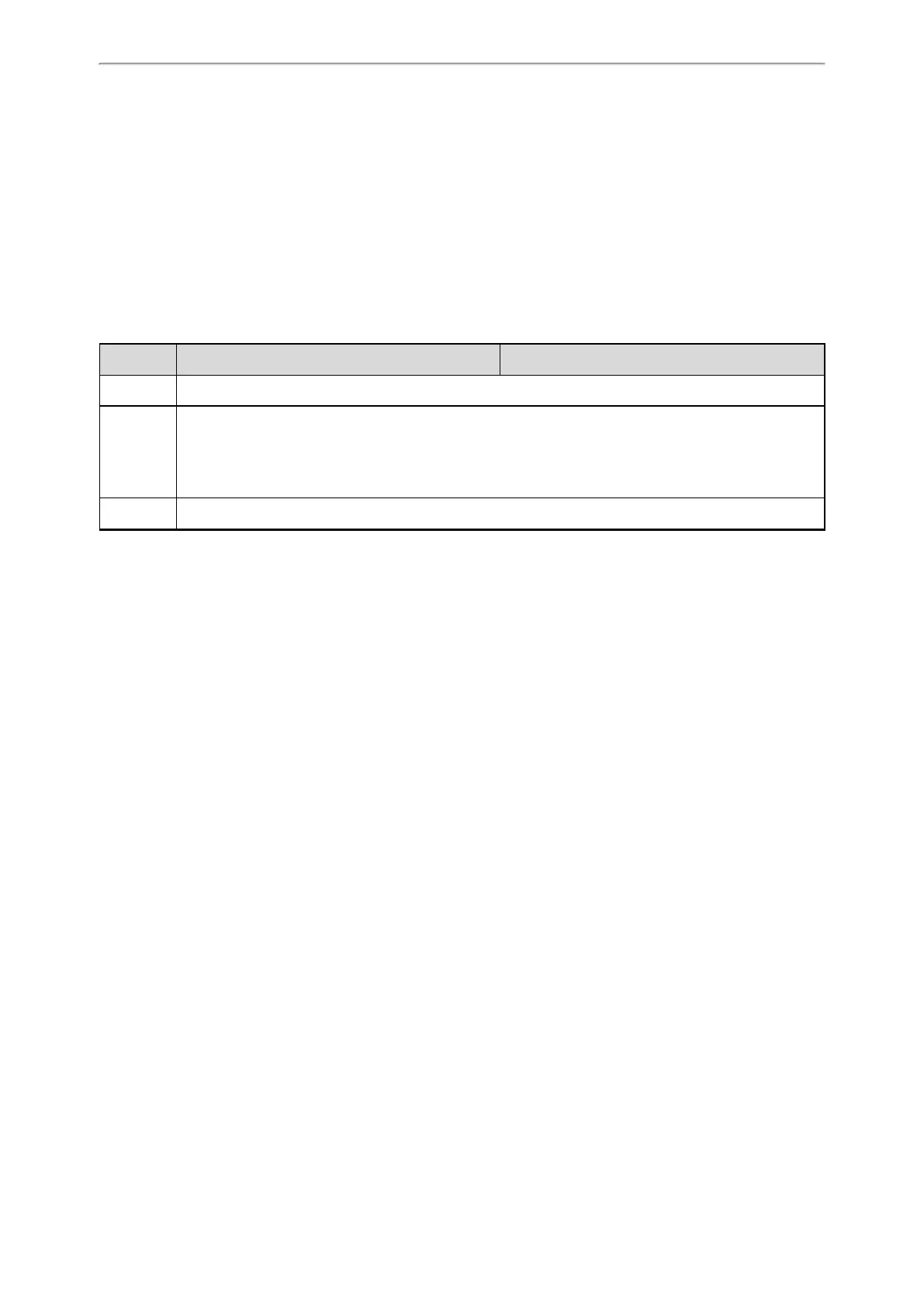Audio Features
305
l Turn on the silent mode via phone user interface at the path: Settings->Basic Settings->Sound.
l Swipe down from the top of the screen to enter the control center, tap Silent.
l Press the Volume key to adjust the ringer volume to the minimum.
By default, the users can enable or disable the silent mode. You can disable the users to configure it.
Topic
Silent Mode Configuration
Silent Mode Configuration
The following table lists the parameter you can use to configure silent mode.
Parameter phone_setting.permit_silent_mode.enable <y0000000000xx>.cfg
Description It enables or disables the user to have the permission to use the silent mode feature.
Permitted
Values
0-Disabled, the Silent Mode item will disappear from the phone user interface at the path: Settings-
>Basic Settings->Sound. Users can neither enable the silent mode feature from the control center or via
phone user interface, nor adjust the ringer volume to minimum.
1-Enabled
Default 1