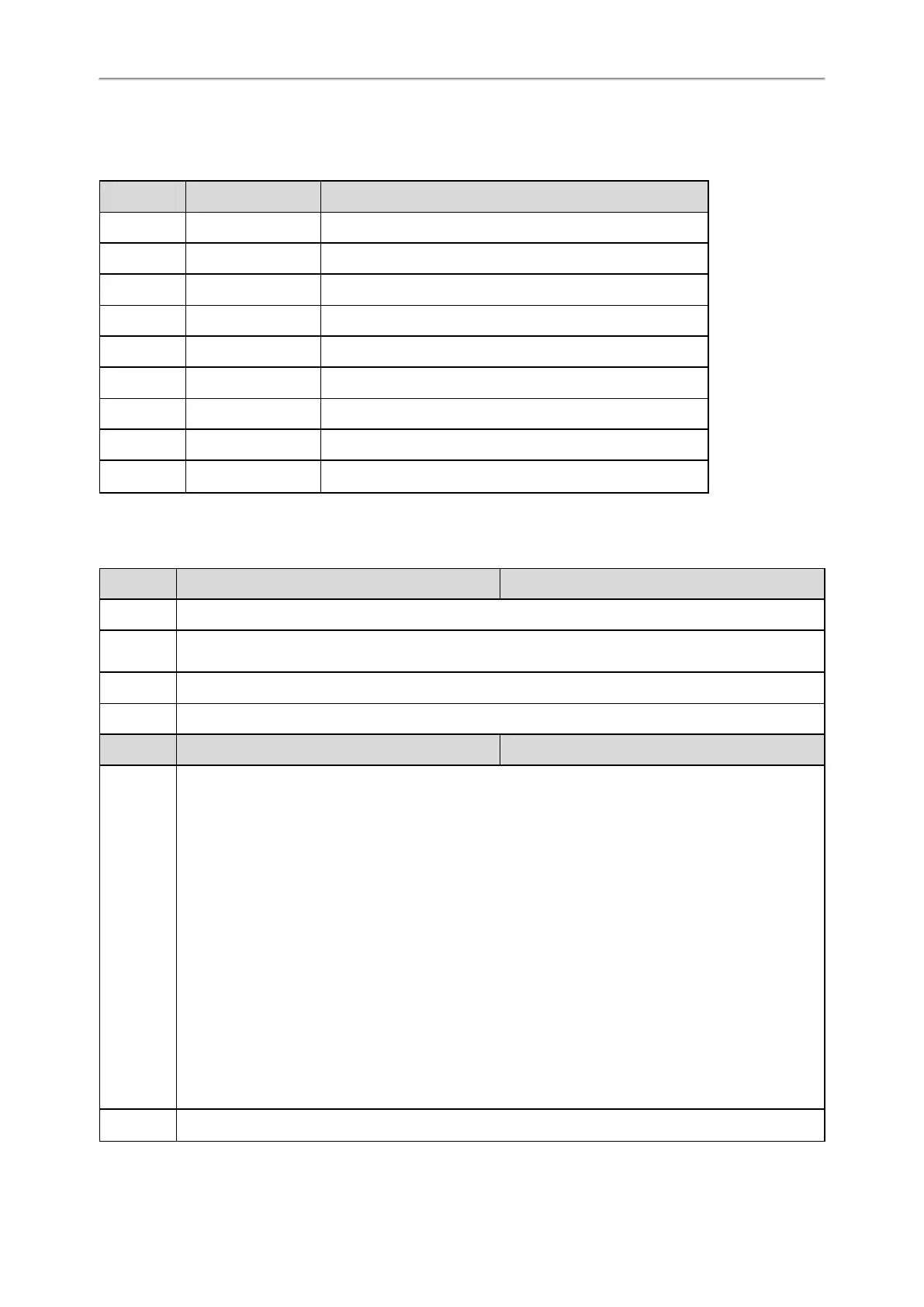Administrator’s Guide for SIP-T58V/T58A/T56A/CP960 IP Phones
194
LDAP Attributes
The following table lists the most common attributes used to configure the LDAP lookup on the phones.
Abbreviation Name Description
gn givenName First name
cn commonName LDAP attribute is made up from given name joined to surname.
sn surname Last name or family name
dn distinguishedName Unique identifier for each entry
dc dc Domain component
- company Company or organization name
- telephoneNumber Office phone number
mobile mobilephoneNumber Mobile or cellular phone number
ipPhone IPphoneNumber Home phone number
LDAP Configuration
The following table lists the parameters you can use to configure LDAP.
Parameter ldap.enable <y0000000000xx>.cfg
Description It enables or disables the LDAP feature on the IP phone.
Permitted
Values
0-Disabled
1-Enabled
Default 0
Web UI Directory->LDAP->Enable LDAP
Parameter ldap.name_filter <y0000000000xx>.cfg
Description
It configures the search criteria for LDAP contact names look up.
The “*” symbol in the filter stands for any character. The “%” symbol in the filter stands for the name
entered by the user.
Example:
ldap.name_filter = (|(cn=%)(sn=%))
When the cn or sn of the LDAP contact matches the entered name, the record will be displayed on the
phone screen.
ldap.name_filter = (&(cn=*)(sn=%))
When the cn of the LDAP contact is set and the sn of the LDAP contact matches the entered name, the
records will be displayed on the phone screen.
ldap.name_filter = (!(cn=%))
When the cn of the LDAP contact does not match the entered name, the records will be displayed on the
phone screen.
Permitted
String within 99 characters