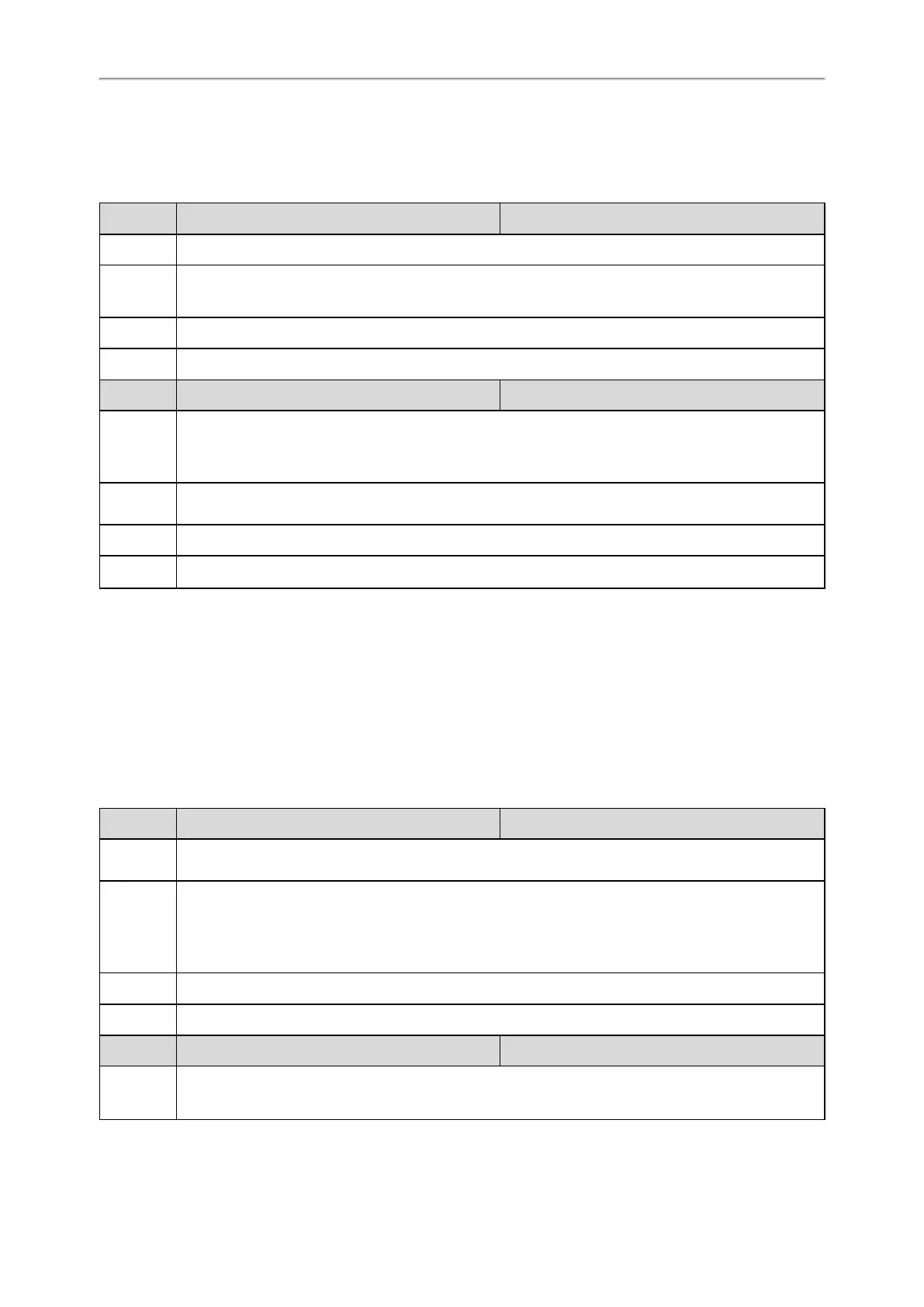Administrator’s Guide for SIP-T58V/T58A/T56A/CP960 IP Phones
296
Suppress DTMF Display Configuration
Suppress DTMF Display Configuration
The following table lists the parameters you can use to configure the suppress DTMF display.
Parameter features.dtmf.hide <y0000000000xx>.cfg
Description It enables or disables the phone to suppress the display of DTMF digits during an active call.
Permitted
Values
0-Disabled
1-Enabled, the DTMF digits are displayed as asterisks.
Default 0
Web UI Features->General Information->Suppress DTMF Display
Parameter features.dtmf.hide_delay <y0000000000xx>.cfg
Description
It enables or disables the phone to display the DTMF digits for a short period before displaying asterisks
during an active call.
Note: It works only if “features.dtmf.hide” is set to 1 (Enabled).
Permitted
Values
0-Disabled
1-Enabled
Default 0
Web UI Features->General Information->Suppress DTMF Display Delay
Transfer via DTMF
Call transfer is implemented via DTMF on some servers. The IP phone sends specified DTMF digits to the server for trans-
ferring calls to third parties.
Topic
Transfer via DTMF Configuration
Transfer via DTMF Configuration
The following table lists the parameters you can use to configure the transfer via DTMF.
Parameter features.dtmf.replace_tran <y0000000000xx>.cfg
Description
It enables or disables the phone to send DTMF sequences for transfer function when tapping theTransfer
soft key or TRAN/TRANSFER key.
Permitted
Values
0-Disabled, the phone will perform the transfer as normal when tapping theTransfer soft key or
TRAN/TRANSFER key during a call.
1-Enabled, the phone will transmit the designated DTMF digits to the server for performing call transfer
when tapping the Transfer soft key or TRAN/TRANSFER key during a call.
Default 0
Web UI Features->General Information->DTMF Replace Tran
Parameter features.dtmf.transfer <y0000000000xx>.cfg
Description
It configures the DTMF digits to be transmitted to perform call transfer.
Valid values are: 0-9, *, # and A-D.