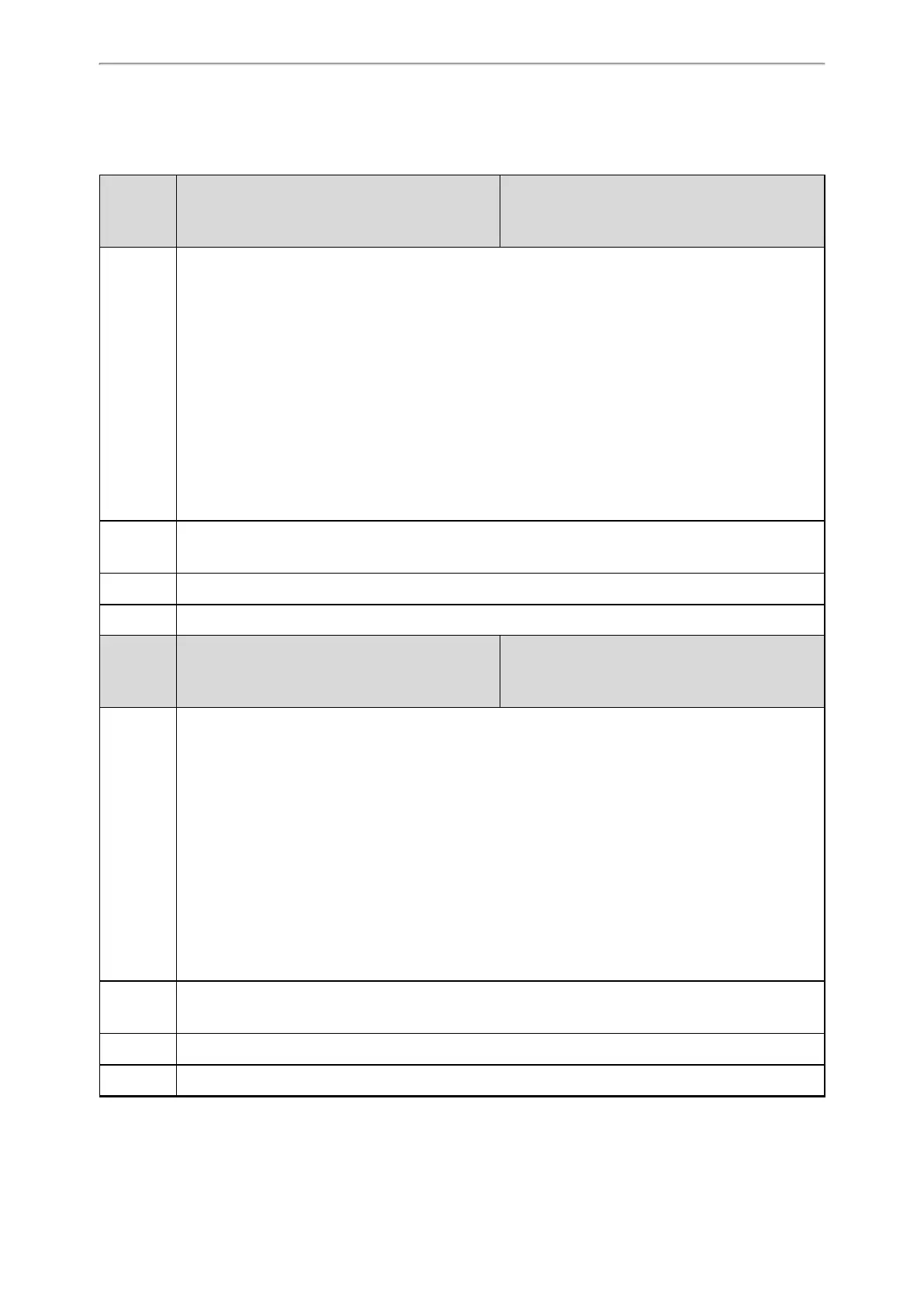Video Features
309
Video Codecs Configuration
The following table lists the parameter you can use to configure video codecs.
Parameter
account.X.video.<payload_type>.enable
(where <payload_type> should be replaced by the
name of video codec)
<MAC>.cfg
Description
It enables or disables the specified video codec for account X.
The name of audio codec:
h264-H264
h264hp-H264HP
vp8-VP8
Example:
account.1.video.h264.enable = 1
Note: The name of video codec in this parameter should be the correct one as listed in the above
example, otherwise the corresponding configuration will not take effect. It is not applicable to SIP-
T56A/CP960 phones.
Permitted
Values
0-Disabled
1-Enabled
Default 1
Web UI Account->Codec->Video Codec
Parameter
account.X.video.<payload_type>.priority
(where <payload_type> should be replaced by the
name of video codec)
<MAC>.cfg
Description
It configures the priority of the enabled video codec for account X.
The name of audio codec:
h264-H264
h264hp-H264HP
vp8-VP8
Example:
account.1.video.h264.priority = 2
Note: The name of video codec in this parameter should be the correct one as listed in the above
example, otherwise the corresponding configuration will not take effect. It is not applicable to SIP-
T56A/CP960 phones.
Permitted
Values
0-Disabled
1-Enabled
Default 1
Web UI Account->Codec->Video Codec