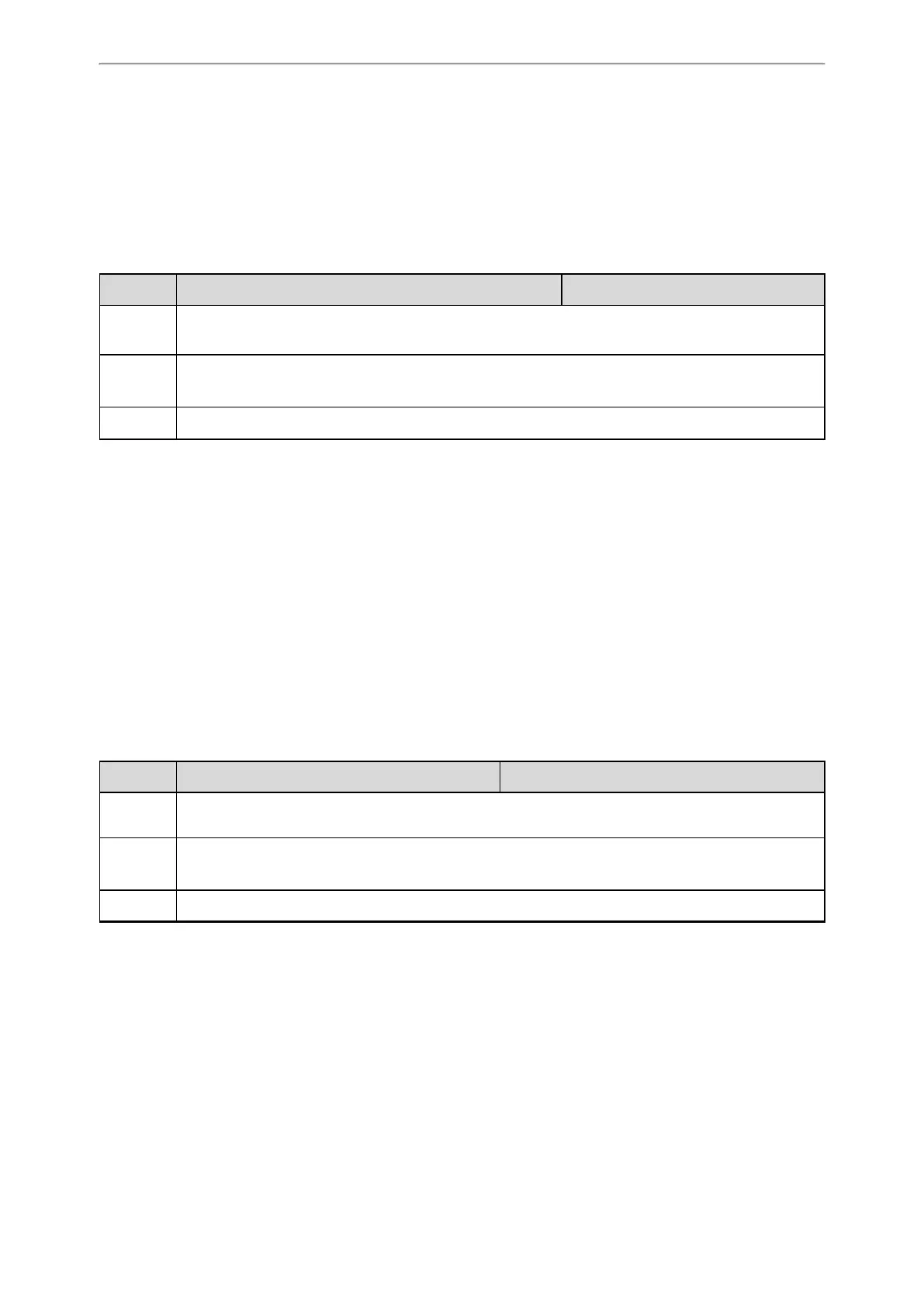Phone Customization
161
It is only applicable to T58V/T58A/T56A phones.
Topic
Android Keys Display Configuration
Android Keys Display Configuration
The following table lists the parameter you can use to configure whether to display the Android keys or not.
Parameter
features.system_funtion_bar.hide
[1]
<y0000000000xx>.cfg
Description
It enables or disables to hide the Android keys on the phone screen.
Note: It is only applicable to T58V/T58A/T56A phones.
Permitted
Values
0-Disabled
1-Enabled
Default 0
[1]
If you change this parameter, the phone will reboot to make the change take effect.
Status Bar and Control/Notification Center Display
The status bar is used to display the phone's default account, some feature status icons and time. The control center or
notification center allows users to access common features or view important notifications quickly.
You can disable the phone to display the status bar and control/notification center.
It is only applicable to T58V/T58A/T56A phones.
Topic
Status Bar and Control/Notification Center Display Configuration
Status Bar and Control/Notification Center Display Configuration
The following table lists the parameter you can use to configure the status bar and control/notification center display.
Parameter
features.status_bar.hide
[1]
<y0000000000xx>.cfg
Description
It enables or disables to hide the status bar and the control/notification center for the phone.
Note: It is only applicable to T58V/T58A/T56A phones.
Permitted
Values
0-Disabled
1-Enabled
Default 0
[1]
If you change this parameter, the phone will reboot to make the change take effect.
Warnings Display
Yealink phones support displaying a warning icon in the status bar, and warning information in the Status screen (Gen-
eral screen for CP960) when the default password is used. It is used to remind users to change the default password as
soon as possible.
Topic
Warnings Display Configuration