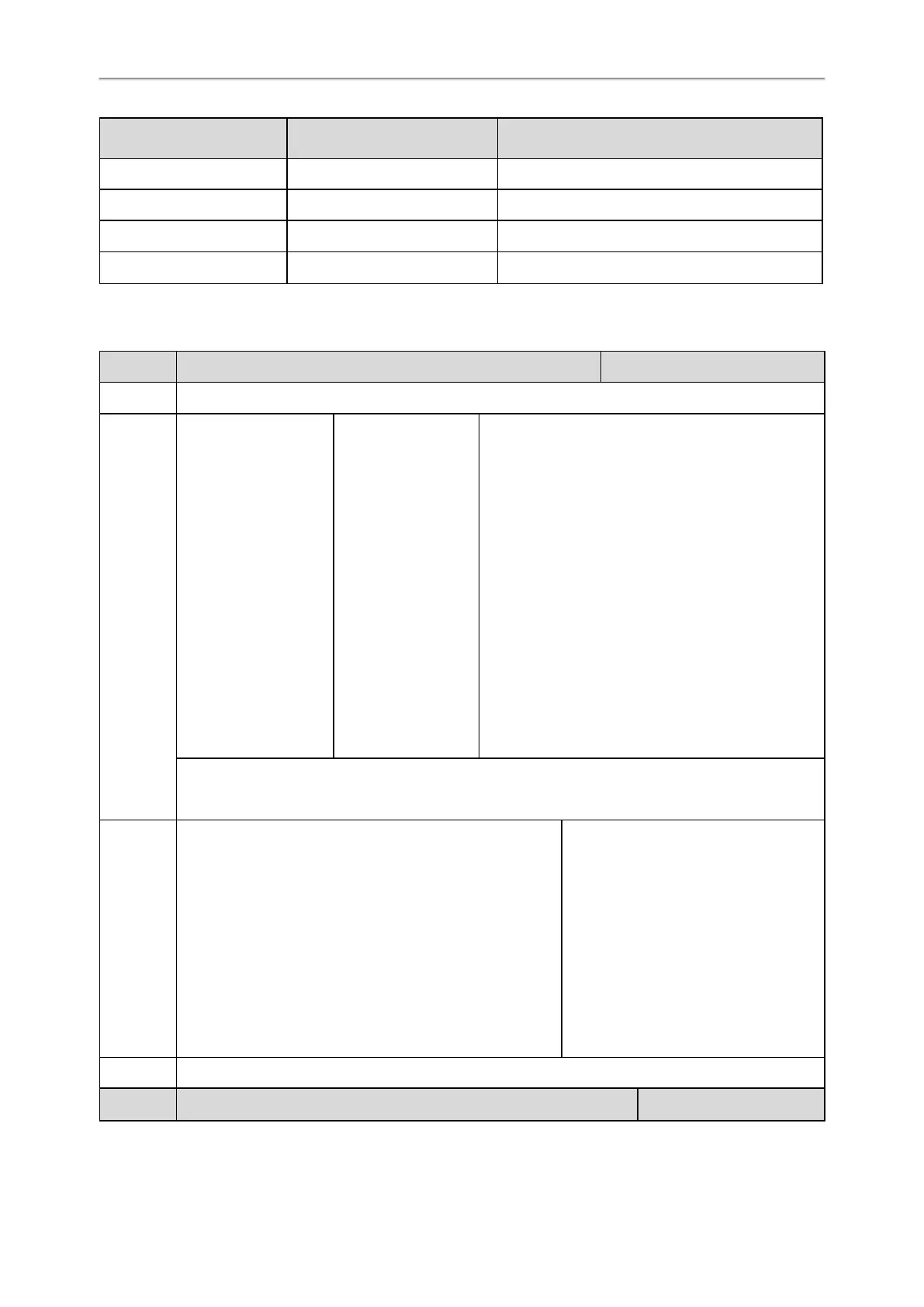Administrator’s Guide for SIP-T58V/T58A/T56A/CP960 IP Phones
130
Programmable Key IDs T58V/T58A/T56A CP960
4 SoftKey4 /
12 HOLD /
13 MUTE /
14 TRAN /
Programmable Keys Configuration
The following table lists the parameters you can use to configure programmable keys.
Parameter
programablekey.X.type
[1]
<y0000000000xx>.cfg
Description It configures key feature for a specific programmable key.
Permitted
Values
0-N/A
2-Forward
5-DND
7-ReCall
9-Pickup
13-Speed Dial
14-Intercom
22-XML Group
23-Group PickUp
24-Multicast Paging
(Paging)
27-XML Browser
28-History
29-Directory
30-Menu
33-Status
34-Hot Desking
38-LDAP (only appear
when “ldap.enable =
1”
40-Prefix
41-Zero Touch
43-Local Directory (Local Phonebook)
45-Local Group
47-XML Directory (XML Phonebook)
50-Phone Lock
51-Switch Account Up
52-Switch Account Down
61-Directory
66-Paging List
73-Custom Key (only appear when “features.enhanced_
dss_keys.enable = 1”)
308-Dial
309-Bluetooth
Note: The CP960 phones only support the following types: N/A (0), XML Browser (27), Dial (308), Dir-
ectory (29) and Bluetooth (309). The T58V/T58A/T56A phones do not support the following types: Dial
(308) and Bluetooth (309).
Default
For CP960:
X=1, default: 308 - Dial
X=2, default: 29 - Directory
X=3, default: 309 – Bluetooth
For T58V/T58A/T56A:
X=1, default: 28 - NA
X=2, default: 61 - NA
X=3, default: 5 – NA
X=4, default: 30 - NA
X=12, default: 0 - NA
X=13, default: 0 – NA
X=14, default: 2- Forward
Web UI Dsskey->Programmable Key->Type
Parameter
programablekey.X.history_type
[1]
<y0000000000xx>.cfg