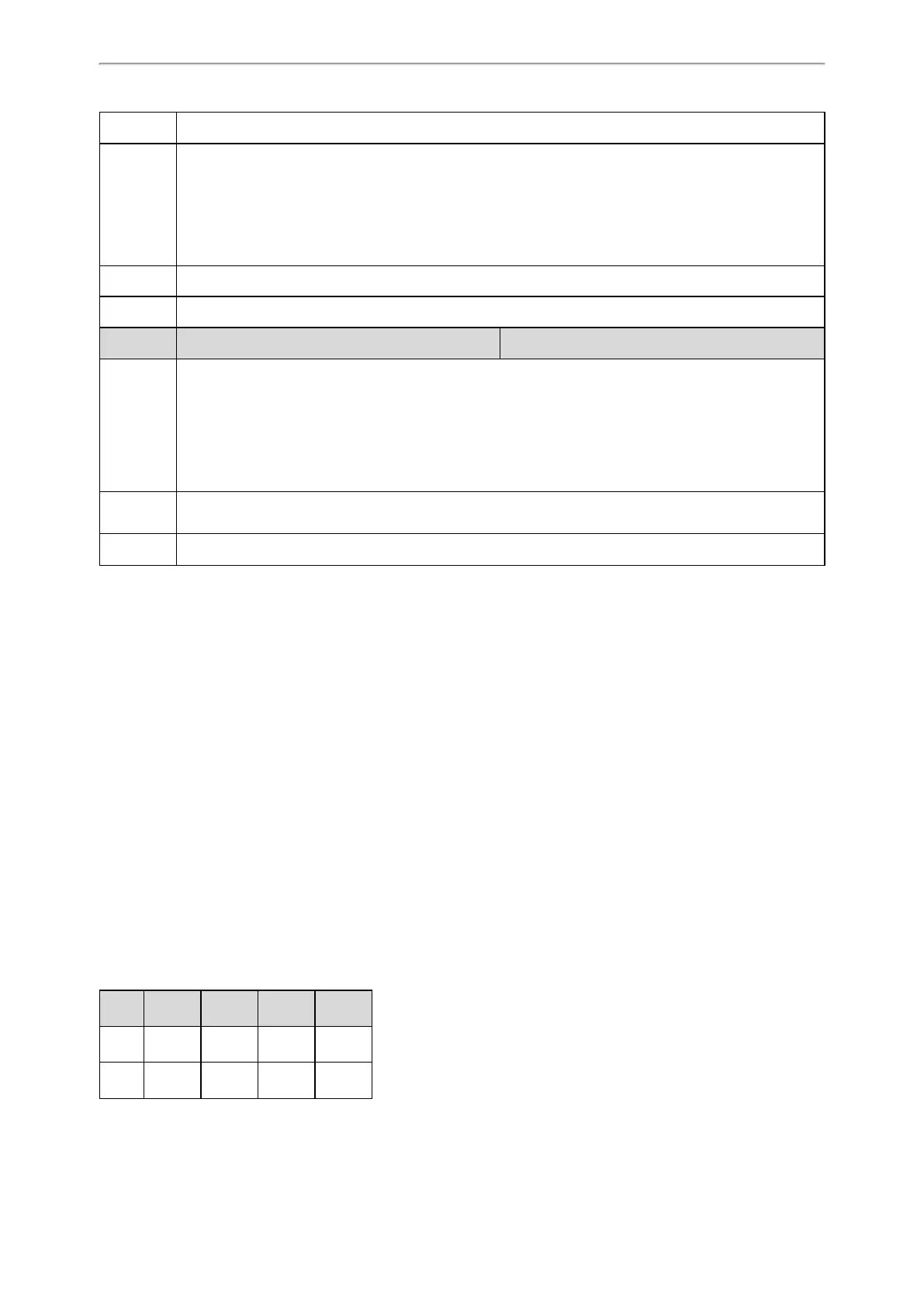Audio Features
293
Note: It is not applicable to CP960 phones.
Permitted
Values
0-Disabled
1-Enabled, you need to manually enable acoustic shield by tapping the Acoustic Shield soft key during
the call.
2-Auto, acoustic shield is automatically enabled when the call is set up. You can tap the Acoustic Shield
soft key during the call to disable it.
Default 0
Web UI Settings->Voice->Acoustic Shield->Acoustic Shield Mode
Parameter features.acoustic_shield.level <y0000000000xx>.cfg
Description
It configures the acoustic shield noise suppression level for handsets and headsets.
The higher value will improve the noise suppression level.
If it is set to 3, the phone automatically shields acoustic source at a distance of 20 centimeters when you
are using the phone handset or a headset.
Note: It is not applicable to CP960 phones.
Permitted
Values
Integer from 1 to 3
Default 2
DTMF
DTMF (Dual Tone Multi-frequency) tone, better known as touch tone. DTMF is the signal sent from the IP phone to the
network, which is generated when pressing the IP phone’s keypad during a call. Each key pressed on the IP phone gen-
erates one sinusoidal tone of two frequencies. One is generated from a high-frequency group and the other from a
low-frequency group.
Topics
DTMF Keypad
Transmitting DTMF Digit
Suppress DTMF Display
Transfer via DTMF
Local DTMF Tone
DTMF Keypad
The DTMF keypad is laid out in a 4×4 matrix, with each row representing a low frequency, and each column rep-
resenting a high frequency. Pressing a digit key (such as '1') will generate a sinusoidal tone for each of two frequencies
(697 and 1209 hertz (Hz)).
DTMF Keypad Frequencies:
1209 Hz 1336 Hz 1477 Hz 1633 Hz
697 Hz 1 2 3 A
770 Hz 4 5 6 B