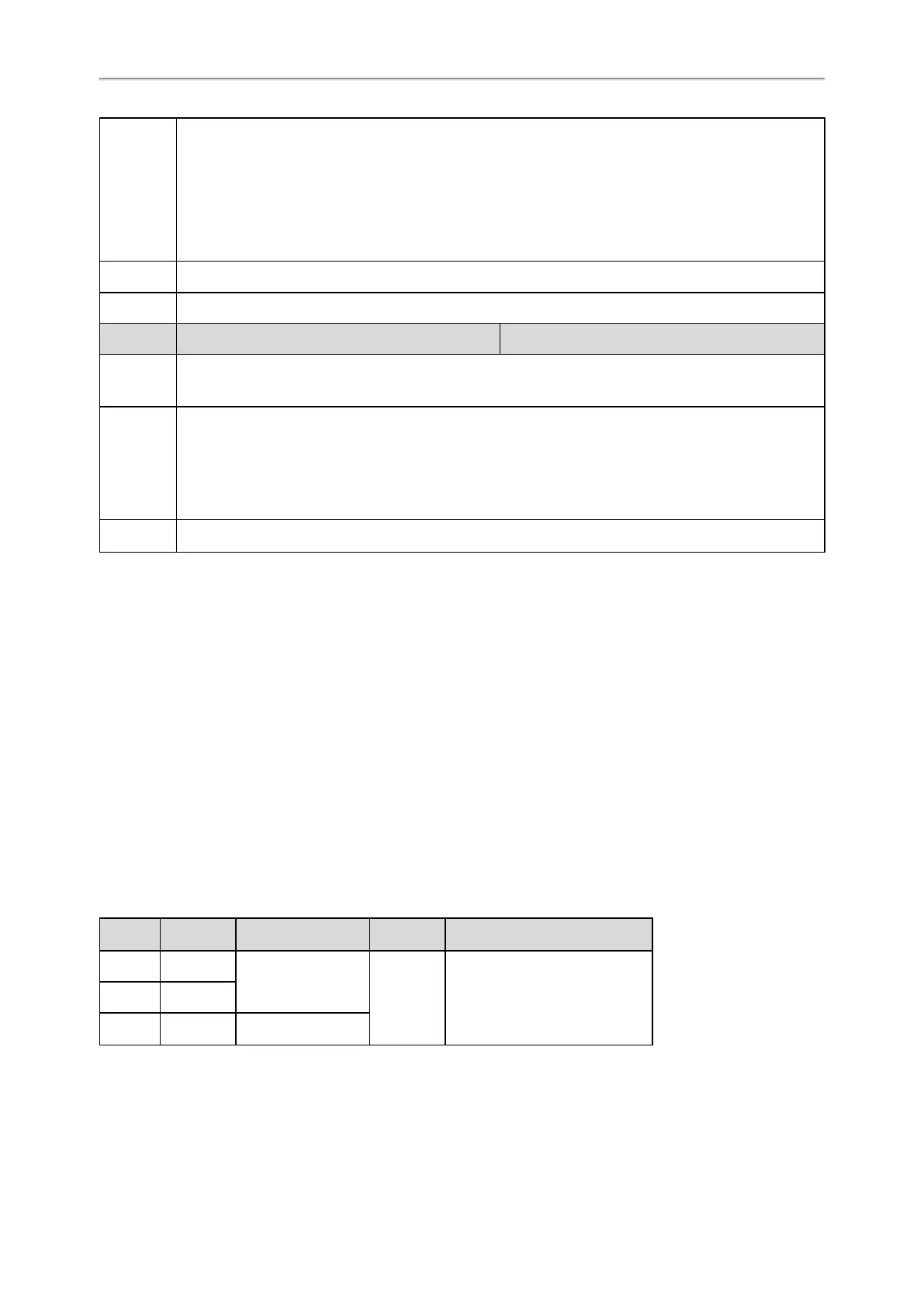Administrator’s Guide for SIP-T58V/T58A/T56A/CP960 IP Phones
308
768-768kb/s
1024-1024kb/s
1280-1280kb/s
1500-1500kb/s
2000-2000kb/s
Default 0
Web UI Settings->Video->Video Call Rate
Parameter sip.h264.peer_resolution.default <y0000000000xx>.cfg
Description
It configures the default video resolution if other party doesn't specify the resolution in H264 packet.
Note: It is not applicable to T56A/CP960 phones.
Permitted
Values
0-CIF
1-4CIF
2-720P
3-1080P
Default 2
[1]
If you change this parameter, the phone will reboot to make the change take effect.
Video Codecs
CODEC is an abbreviation of COmTap-DEComTap, capable of coding or decoding a digital data stream or signal by
implementing an algorithm. The object of the algorithm is to represent the high-fidelity video signal with minimum
number of bits while retaining the quality. This can effectively reduce the frame size and the bandwidth required for
video transmission.
The video codec that the phone uses to establish a call should be supported by the SIP server. When placing a call, the
phone will offer the enabled video codec list to the server and then use the video codec negotiated with the called
party according to the priority.
RTPmap
Codecs and priorities of these codecs are configurable on a per-line basis. The attribute “rtpmap” is used to define a
mapping from RTP payload codes to a codec, clock rate and other encoding parameters.
The following table lists the video codecs supported by T58V/A phone model:
Name MIME Type Bit Rate Frame Rate Frame Size
H.264 BP H264/90000
90 kbps to
2048 kbps
5 fps to
30 fps
Tx: CIF, 360P, W448P, 720P
Rx: Conventional Size Below 720P
H.264 HP H264/90000
VP8 VP8/90000 128kbps to 2048 kbps
Topic
Video Codecs Configuration