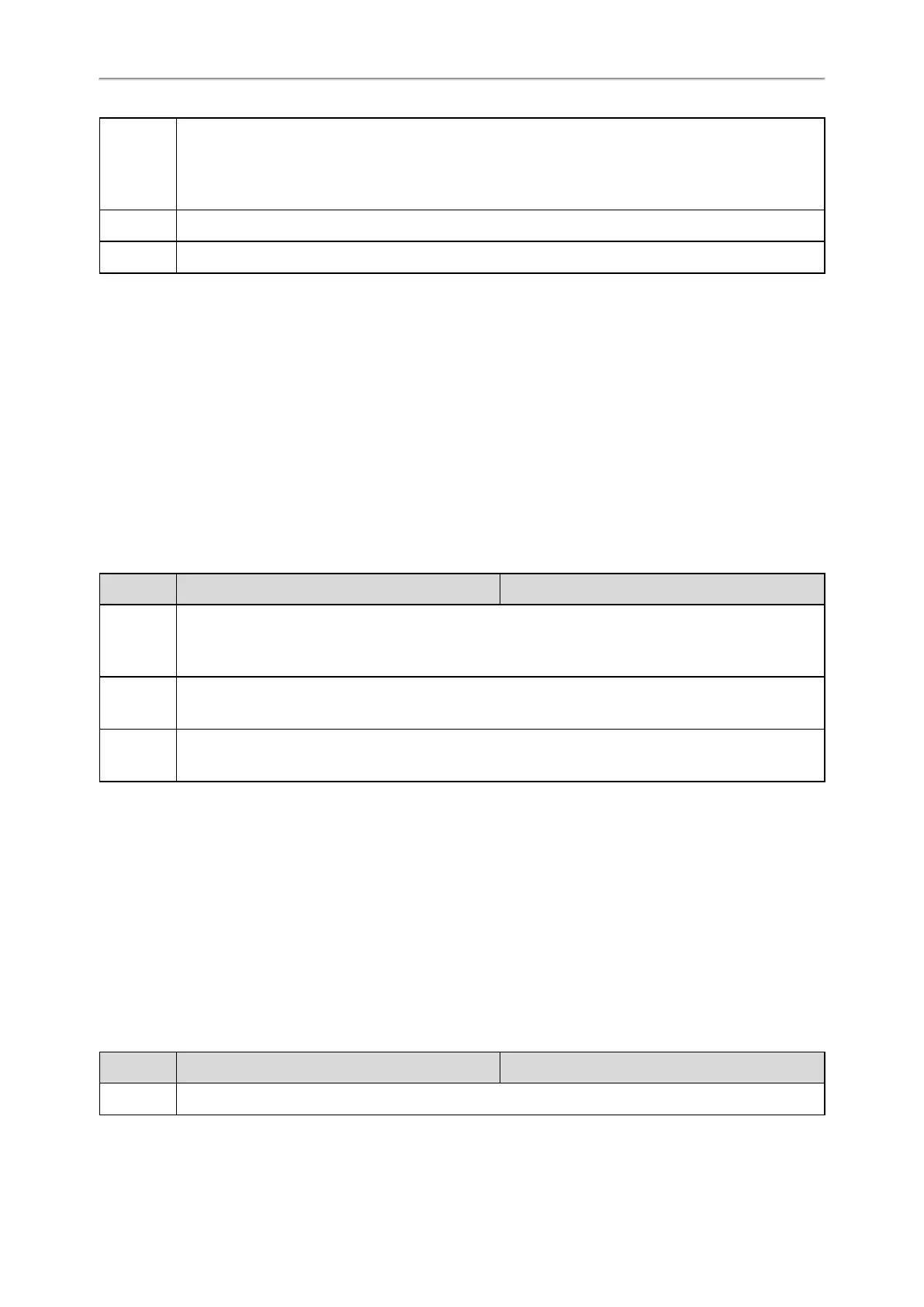Administrator’s Guide for SIP-T58V/T58A/T56A/CP960 IP Phones
244
ally independent. When the phone is in a call, you can mute the phone and the expansion microphone
together by tapping All mute on the phone, mute the phone only by tapping Mute on the phone, or
mute the expansion microphone only by tapping the mute button on the expansion microphone.
Note: It is only applicable to CP960 phones.
Default 0
Phone UI Settings->Wireless Microphone->Synchronous mode/Standalone mode
Keep Mute
Keep mute, also known as persistent mute, allows you to keep the mute state persisting across calls.
In a call center or meet room, if incoming calls are answered automatically, the callers may hear the local discussion.
Therefore, you can mute the phone in an idle state to prevent the unintended situation. The mute state persists across
calls until you unmute the microphone manually or until the phone restarts.
You can activate the mute feature by pressing the MUTE key in idle/pre-dialing/dialing/ringing/calling/talking state.
Topic
Keep Mute Configuration
Keep Mute Configuration
The following table lists the parameter you can use to enable or disable keep mute.
Parameter features.keep_mute.enable <y0000000000xx>.cfg
Description
It configures the keep mute feature.
Note: For T58V/T58A/T56A phones, if it is set to 1 (Enabled), you cannot customize the Mute key. It works
only if “features.allow_mute” is set to 1 (Enabled).
Permitted
Values
0-The mute feature is automatically deactivated when the active call ends.
1-The mute state is kept until you change the mute state manually or the phone restarts.
Default
0 (for T58V/T58A/T56A)
1 (for CP960)
Mute Alert Tone
You can configure the phone to play an audible tone if the mute status of the phone is changed. This allows you to
know if your phone is in the mute or un-mute state. In addition, you can set a periodic reminder which plays the aud-
ible tone periodically when the phone is in the mute state. The time interval must not be less than 3 seconds.
It is only applicable to CP960 phones.
Topic
Mute Alert Tone Configuration
Mute Alert Tone Configuration
The following table lists the parameters you can use to configure mute alert tone feature.
Parameter features.play_mute_tone.enable <y0000000000xx>.cfg
Description It enables or disables the phone to play an audible tone when the mute status is changed.