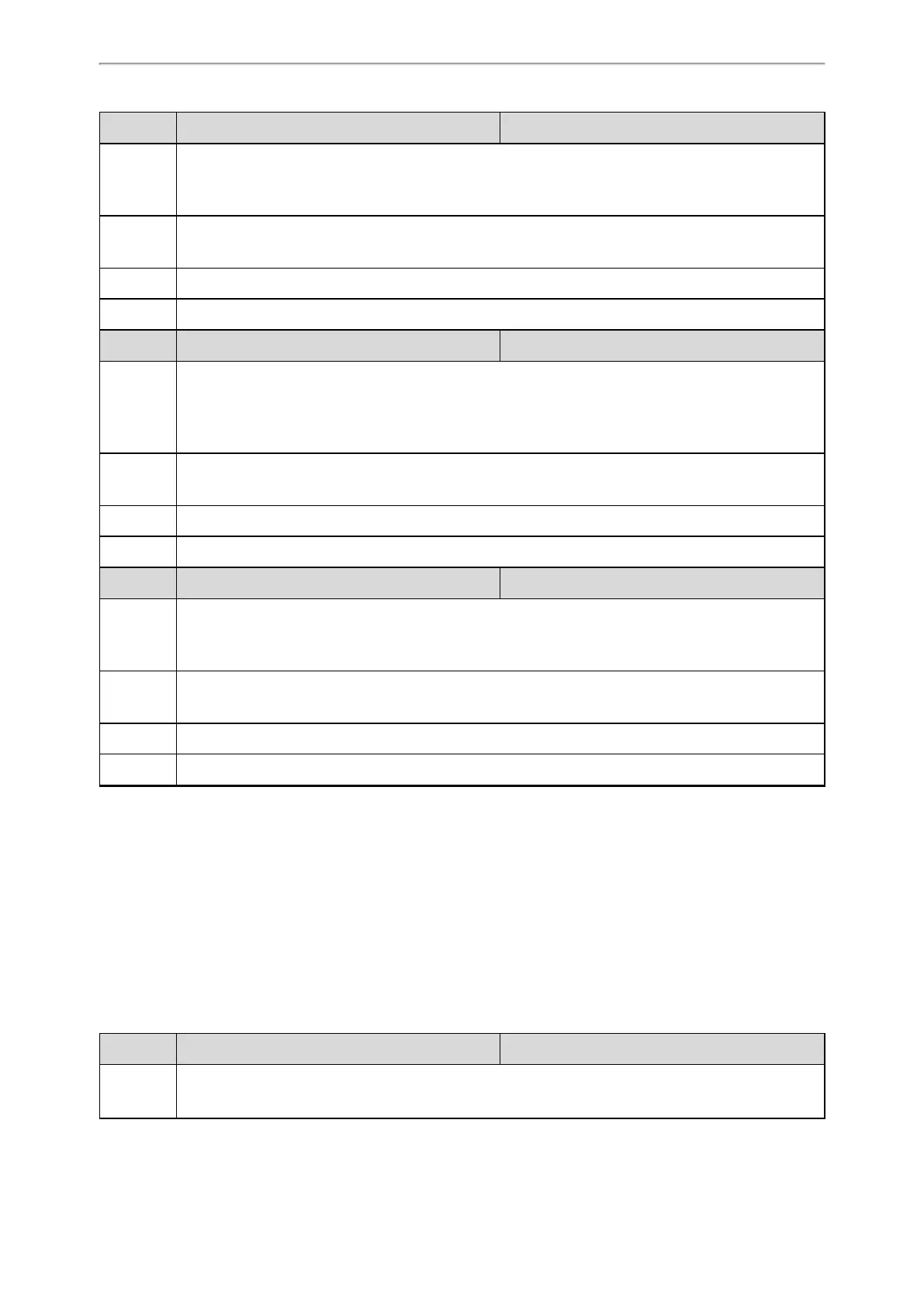Using Handsets with T58V/T58A/T56A Phones
389
Parameter custom.handset.keypad_tone.enable <y0000000000xx>.cfg
Description
It enables or disables the handset to play a tone when any key is pressed.
Note: It will take effect on all handsets that are registered on the same phone. It works only if “stat-
ic.auto_provision.handset_configured.enable” is set to 1 (Enabled) and the silent mode is off.
Permitted
Values
0-Disabled
1-Enabled
Default 1
Handset UI OK->Settings->Audio->Advisory Tones->Keypad Tone
Parameter custom.handset.confirmation_tone.enable <y0000000000xx>.cfg
Description
It enables or disables the handset to play a tone when a user saves settings or places the handset in the
charger cradle.
Note: It will take effect on all handsets that are registered on the same phone. It works only if “stat-
ic.auto_provision.handset_configured.enable” is set to 1 (Enabled) and the silent mode is off.
Permitted
Values
0-Disabled
1-Enabled
Default 1
Handset UI OK->Settings->Audio->Advisory Tones->Confirmation
Parameter custom.handset.low_battery_tone.enable <y0000000000xx>.cfg
Description
It enables or disables the handset to play a tone when battery capacity is low.
Note: It will take effect on all handsets that are registered on the same phone. It works only if “stat-
ic.auto_provision.handset_configured.enable” is set to 1 (Enabled) and the silent mode is off.
Permitted
Values
0-Disabled
1-Enabled
Default 1
Handset UI OK->Settings->Audio->Advisory Tones->Low Battery
Base PIN
To avoid unauthorized register or access to some features on the handset, you should keep the base PIN secret.
You can change the base PIN for security.
Topic
Base PIN Configuration
Base PIN Configuration
The following table lists the parameters you can use to configure the base PIN.
Parameter base.pin_code <y0000000000xx>.cfg
Description It configures the base PIN.