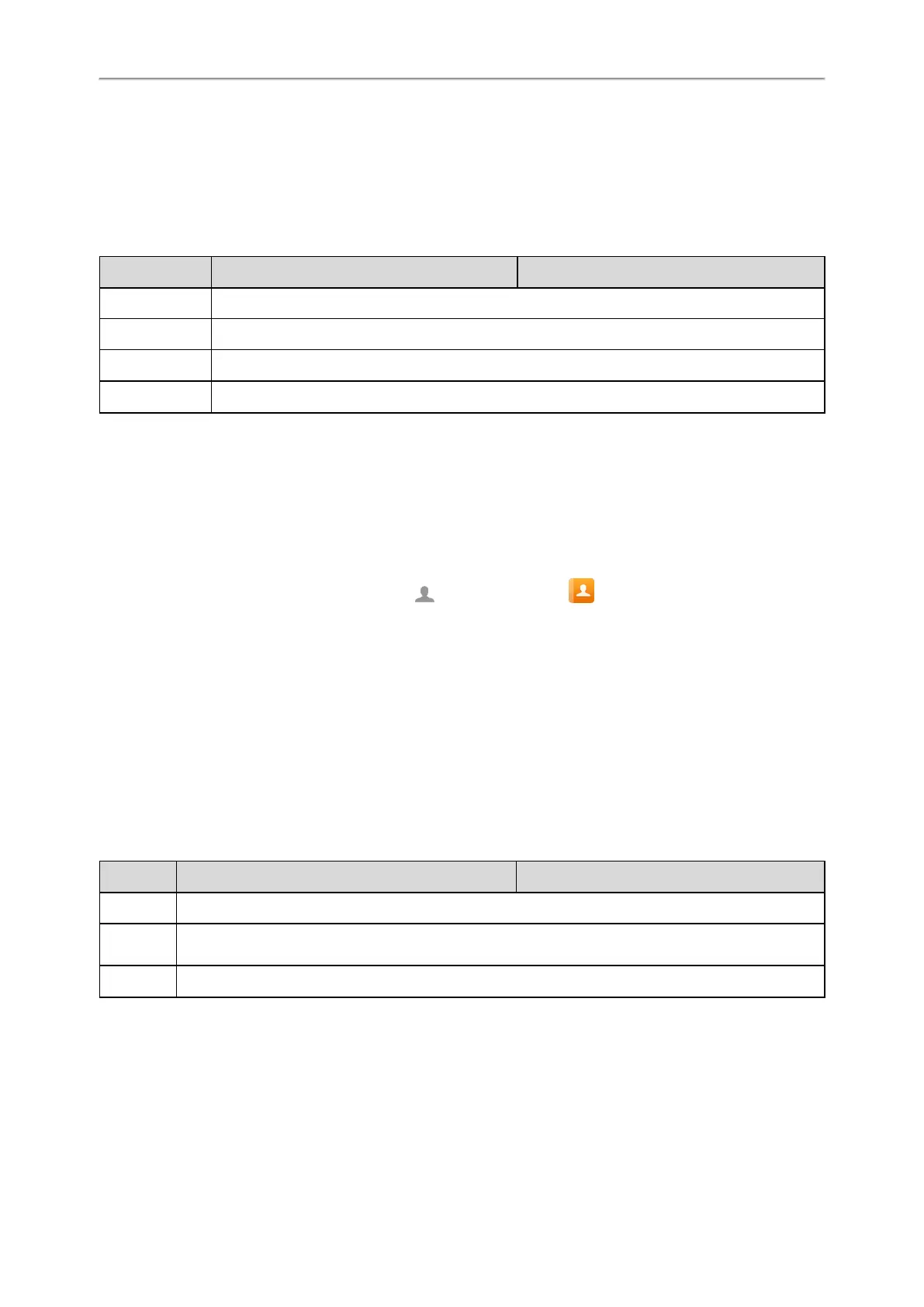Administrator’s Guide for SIP-T58V/T58A/T56A/CP960 IP Phones
204
<item id_name="localdirectory" display_name="Local Directory" priority="1" enable="1" dev="common"/>
<item id_name="history" display_name="History" priority="2" enable="0" dev="common"/>
3. Save the change and place this file to the provisioning server.
Directory List Configuration
The following table lists the parameters you can use to configure directory list.
Parameter static.directory_setting.url <y0000000000xx>.cfg
Description It configures the access URL of the custom directory file (favorite_setting.xml).
Permitted Values URL within 511 characters
Default Blank
Web UI Directory->Setting->Directory
Example: Configuring a Directory List
The following example shows the configuration for the directory list.
Customize the directory list file, and then place this file to the provisioning server “http://192.168.10.25”.
Example
static.directory_setting.url = http://192.168.10.25
/favorite_setting.xml
After provisioning, you can tap the directory icon ( for T58V/T58A/T56A, for CP960) to access the desired con-
tact list quickly.
Directory Search Settings
You can configure how the phones search contacts and whether to highlight the matched keywords for contact search-
ing.
Topic
Directory Search Settings Configuration
Directory Search Settings Configuration
The following table lists the parameter you can use to configure directory search settings.
Parameter phone_setting.search.highlight_keywords.enable <y0000000000xx>.cfg
Description It enables or disables the phone to highlight the matched characters in the search results.
Permitted
Values
0-Disabled
1-Enabled
Default 0