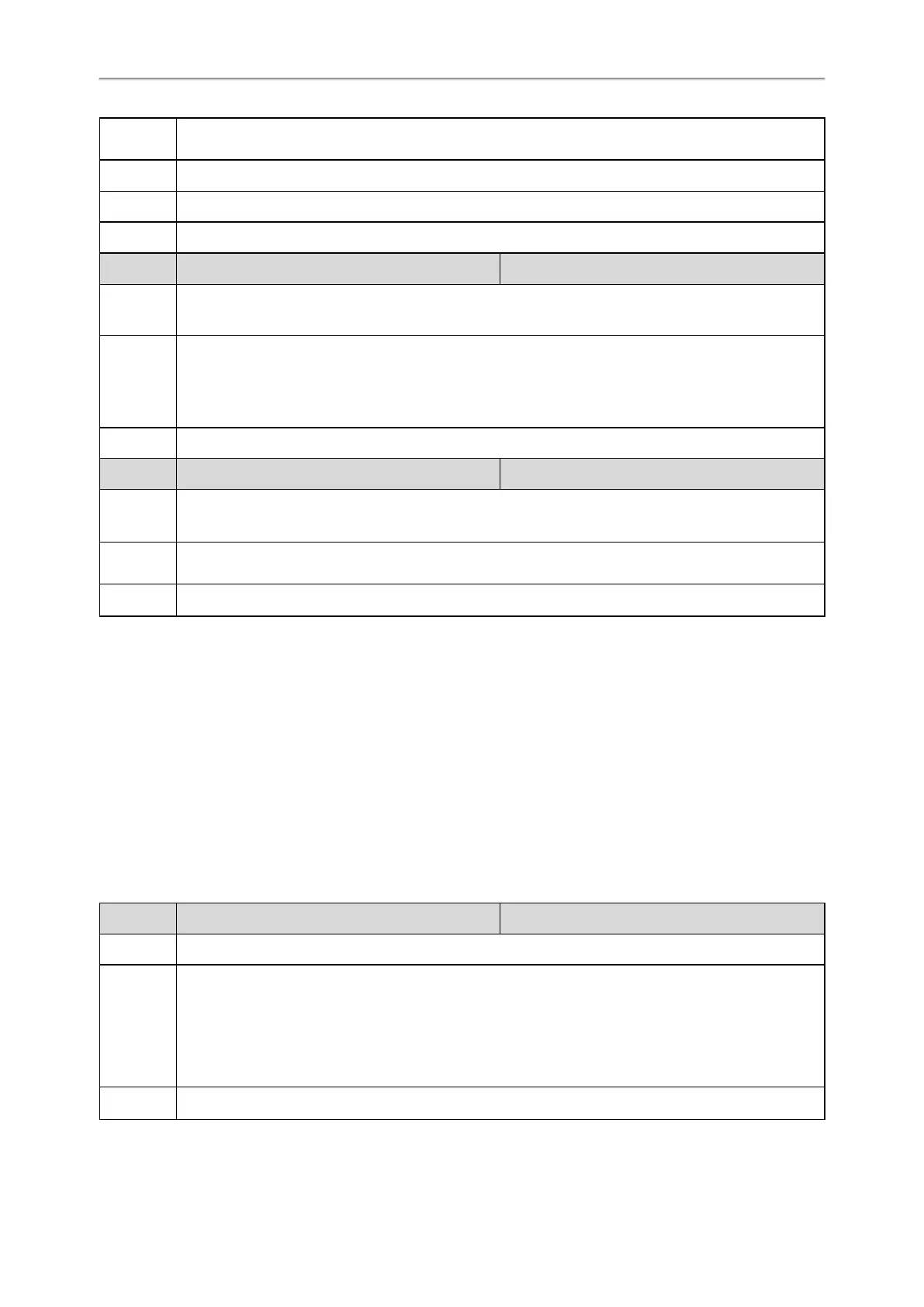Administrator’s Guide for SIP-T58V/T58A/T56A/CP960 IP Phones
390
Permitted
Values
Integer from 0000 to 9999
Default 0000
Web UI Security->Base PIN->Base Unit PIN
Phone UI Dect Settings->Change Base PIN
Parameter base.double_pin_code.enable <y0000000000xx>.cfg
Description It enables or disables double PIN feature.
Permitted
Values
0-Disabled, users use the PIN configured by "base.pin_code" to register the handset or access some fea-
tures.
1-Enabled, users use the PIN configured by "base.pin_code_for_register" to register the handset, and use
the PIN configured by "base.pin_code" to access some features.
Default 0
Parameter base.pin_code_for_register <y0000000000xx>.cfg
Description
It configures the PIN for registering or de-registering a handset.
Note: It works only if “base.double_pin_code.enable” is set to 1 (Enabled).
Permitted
Values
Integer from 0000 to 9999
Default 0000
DECT Intercom
Intercom is a useful feature in an office environment to quickly connect with the operator or the secretary. Users can
make internal intercom calls and external intercom calls on the handset. Internal intercom calls are made among hand-
sets registered to the same phone.
The handset can automatically answer an incoming external intercom call and play warning tone.
Topic
DECT Intercom Configuration
DECT Intercom Configuration
The following table lists the parameters you can use to configure DECT intercom.
Parameter custom.handset.auto_intercom <y0000000000xx>.cfg
Description It enables or disables the auto intercom feature on the handset.
Permitted
Values
0-Off, auto intercom feature is disabled. Users need to answer incoming internal intercom calls manually.
1-On(Beep Off), the phone/handset answers an incoming internal intercom call automatically without a
warning tone.
2-On(Beep On), the phone/handset answers an incoming internal intercom call automatically and plays a
warning tone. It works when the silence mode is off.
Default 0