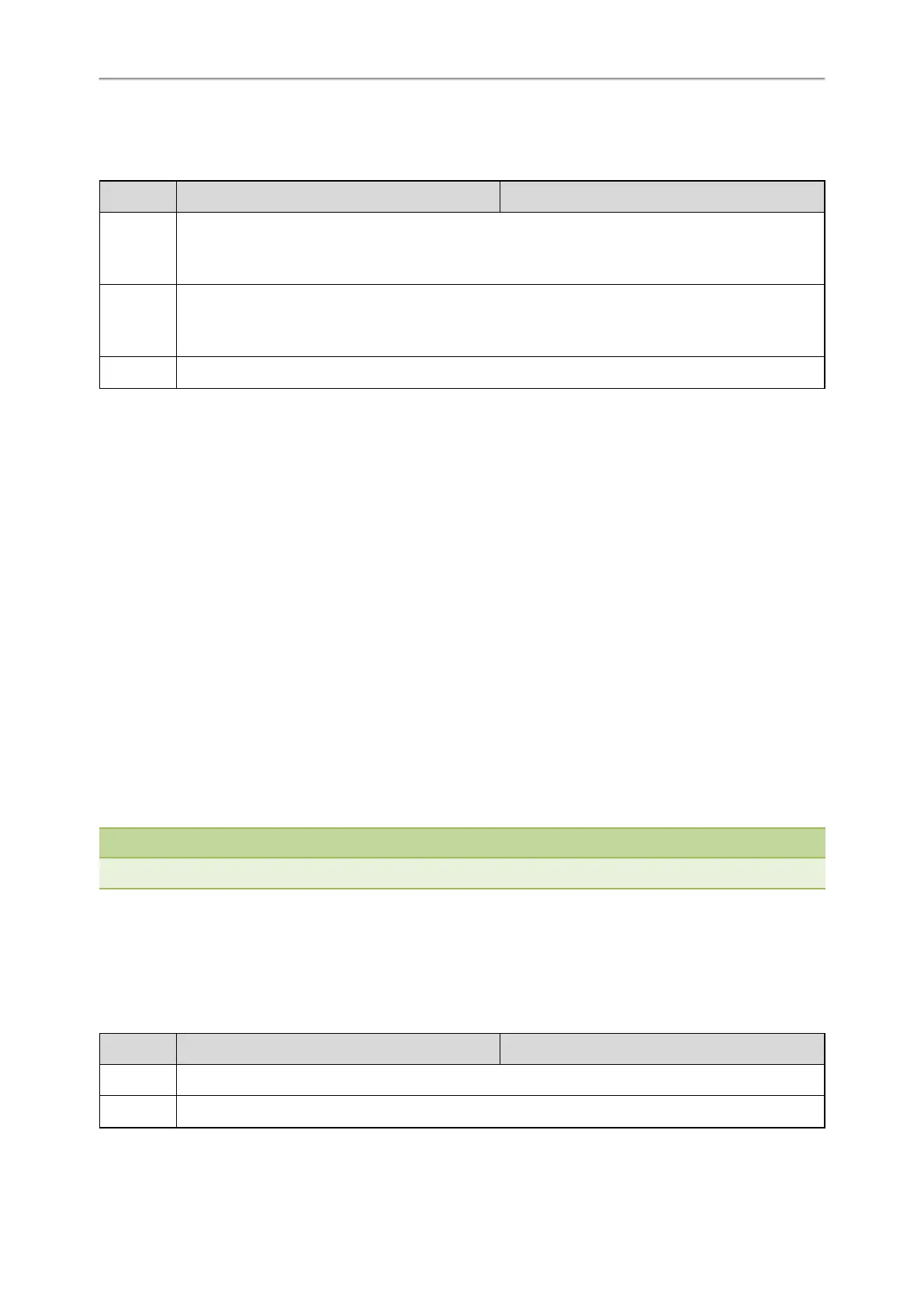Administrator’s Guide for SIP-T58V/T58A/T56A/CP960 IP Phones
34
VLAN Setting Configuration
The following table lists the parameter you can use to configure VLAN setting.
Parameter
static.network.vlan.vlan_change.enable
[1]
<y0000000000xx>.cfg
Description
It enables or disables the phone to obtain VLAN ID using lower preference of VLAN assignment method,
or to close the VLAN feature when the phone cannot obtain VLAN ID.
The priority of each method is: LLDP/CDP>Manual>DHCP VLAN.
Permitted
Values
0-Disabled
1-Enabled, the phone attempts to use the lower priority method when failing to obtain the VLAN ID using
higher priority method. If all the methods are attempted, the phone will disable VLAN feature.
Default 0
[1]
If you change this parameter, the phone will reboot to make the change take effect.
Wi-Fi
Wi-Fi feature enables you to connect the phones to the organization’s wireless network. The wireless network is more
convenient and cost-effective than the wired network.
When the Wi-Fi feature is enabled, the phone will automatically scan the available wireless networks. All the available
wireless networks will display in scanning list on the phone screen. Yealink phones support connecting to 2.4G wireless
network.
You can check the Wi-Fi MAC address at the path: Settings->Status->Wi-Fi MAC (phone user interface) or Status-
>Status->Network Common->Wi-Fi MAC (web user interface).
The following advices you need to know when using the phones in the wireless network:
l Check whether the wireless network is normal when the account registers failed or sometimes there is no sound dur-
ing an active call.
l Ensure that the bandwidth of your wireless network is able to provide stable and real-time data transmission oth-
erwise the quality of video calls may be affected. We recommend you to use the wired network for video calls.
l We recommend you do not use the unstable router product in your home/office environment.
l We recommend you to set the password for the wireless network so as to ensure the network resource will not be
occupied by the unknown user.
Note
For T58V/T58A/T56A phones, you have to disable the Wi-Fi feature if you want to use the wired network.
Topic
Wi-Fi Configuration
Wi-Fi Configuration
The following table lists the parameters you can use to configure Wi-Fi.
Parameter
static.wifi.function.enable
[1]
<y0000000000xx>.cfg
Description It enables or disables the Wi-Fi feature.
Permitted
0-Disabled