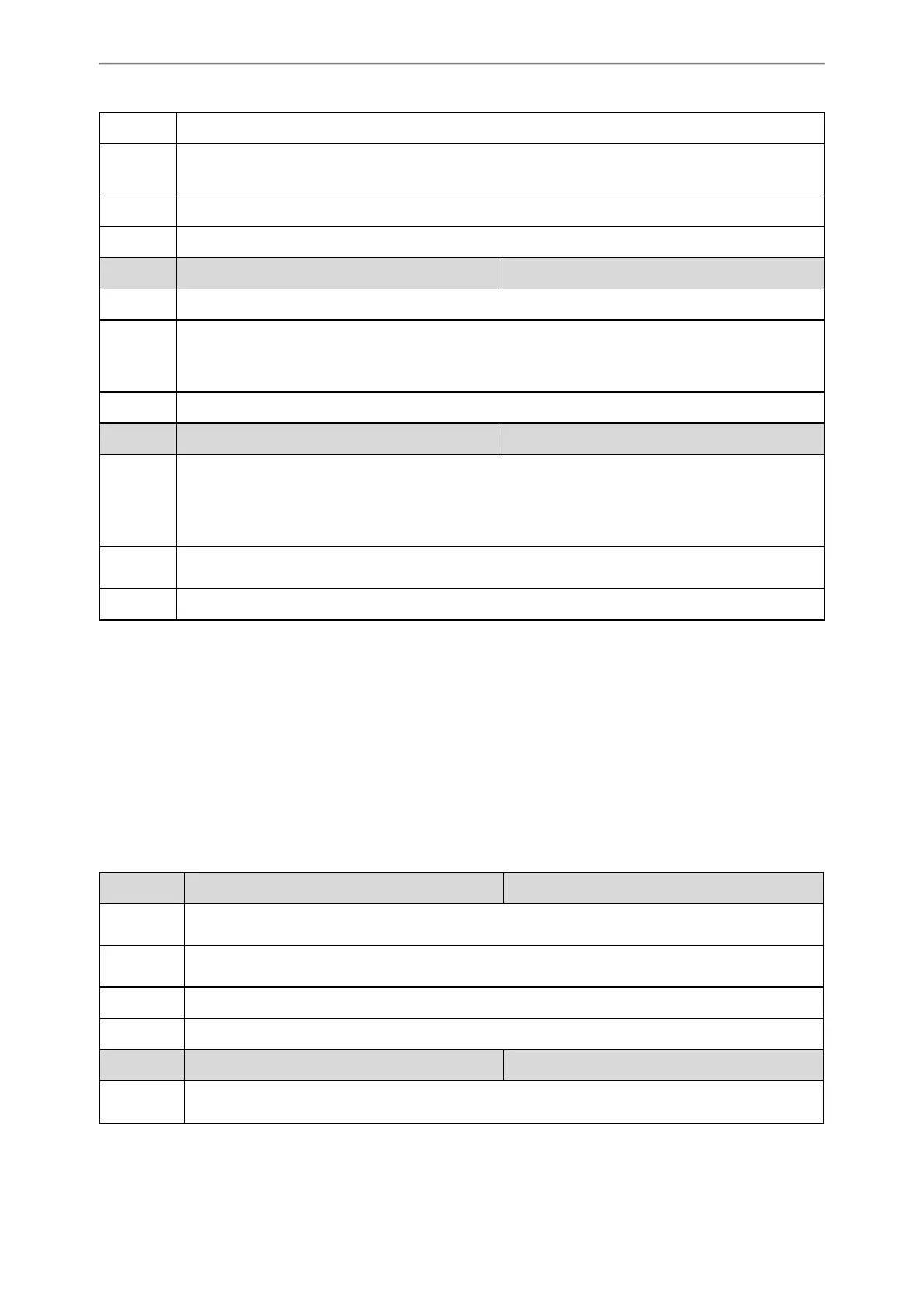Advanced Features
347
Description It enables or disables the phone to handle NOTIFY messages out of the BLF dialog.
Permitted
Values
0-dialog
1-presence
Default 0
Web UI Account->Advanced->Out Dialog BLF
Parameter
account.X.blf.match_host.enable
[1]
<MAC>.cfg
Description It enables or disables host match feature for BLF/BLF list feature.
Permitted
Values
0-Disabled
1-Enabled, the phone can only recognize the NOTIFY message whose host field is the same as the one in
the SUBSCRIBE message.
Default 0
Parameter sip.terminate_notify_sub_delay_time <y0000000000xx>.cfg
Description
It configures the interval (in seconds) for the phone to re-subscribe when it receives the NOTIFY message
with the subscription state of Terminated.
If it is set to 0, the phone will re-subscribe immediately when it receives the NOTIFY message with the sub-
scription state of Terminated.
Permitted
Values
Integer greater than 0
Default 0
[1]
X is the account ID. For T58V/T58A/T56A, X=1-16; for CP960, X=1.
Visual and Audio Alert for Monitor Lines
Visual and Audio Alert feature allows the phone to display the caller ID and play an audio alert when a BLF line receives
an incoming call.
Topics
Visual and Audio Alert BLF Lines Configuration
Visual and Audio Alert BLF Lines Configuration
The following table lists the parameters you can use to configure a visual and audio alert for BLF lines.
Parameter features.pickup.blf_visual_enable <y0000000000xx>.cfg
Description
It enables or disables the phone to display a visual alert when the monitored user receives an incoming
call.
Permitted
Values
0-Disabled
1-Enabled
Default 0
Web UI Features->Call Pickup-> Visual Alert for BLF Pickup
Parameter features.pickup.blf_audio_enable <y0000000000xx>.cfg
Description
It enables or disables the phone to play an audio alert when the monitored user receives an incoming
call.