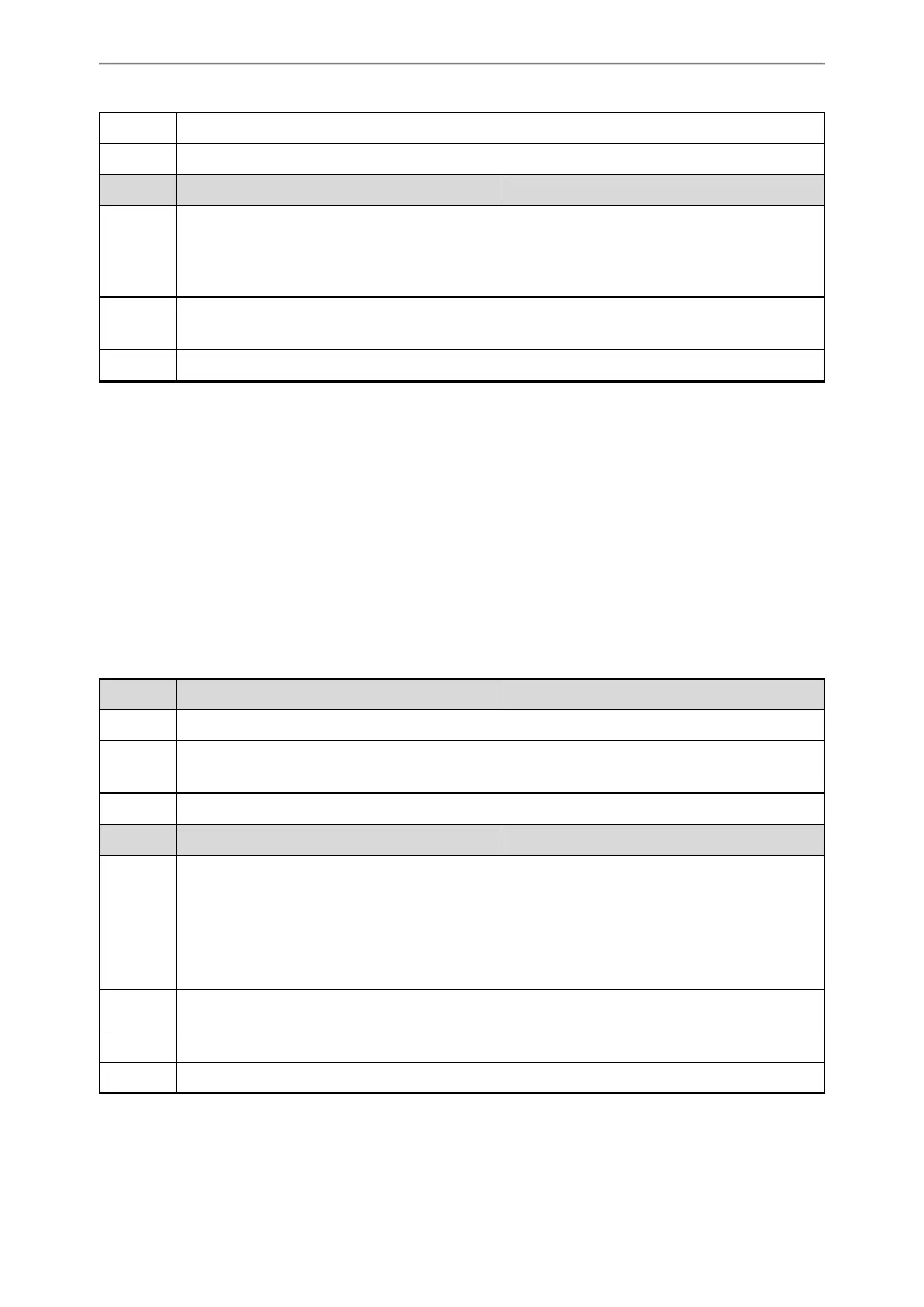Using Handsets with T58V/T58A/T56A Phones
391
Phone UI Dect Settings->Auto Intercom->Auto Intercom
Handset UI OK->Settings->Telephony->Auto Intercom
Parameter features.intercom.headset_prior.enable <y0000000000xx>.cfg
Description
It configures the channel mode when an incoming intercom call is automatically answered.
Note: It works only if "custom.handset.auto_intercom" is set to 1 or 2. For the phone, the headset mode
should be activated for use; for the handset registered to the phone, the headset should be connected in
advance.
Permitted
Values
0-Speaker Mode
1-Headset Mode
Default 1
Shared Directory
Users can manage contacts and use them in the phone and all registered handsets.
The shared directory can store up to 1000 contacts.
It is not applicable to DD phones.
Topics
Shared Directory Configuration
Shared Contact File Customization
Shared Directory Configuration
The following table lists the parameters you can use to configure shared directory.
Parameter static.directory_setting.shared_contact.enable <y0000000000xx>.cfg
Description It enables or disables the Shared Directory feature.
Permitted
Values
0-Disabled
1-Enabled
Default 0
Parameter shared_contact_list.url <y0000000000xx>.cfg
Description
It configures the access URL of the shared contact file (*.xml) of the phone and registered handsets.
Example:
shared_contact_list.url = http://192.168.10.25/contact.xml
Note: It works only if "static.directory_setting.shared_contact.enable" is set to 1 (Enabled).
Permitted
Values
URL within 511 characters
Default Blank
Web UI Directory->Dect Directory->Import Contacts->Import to (Shared Directory)->Select .xml file form