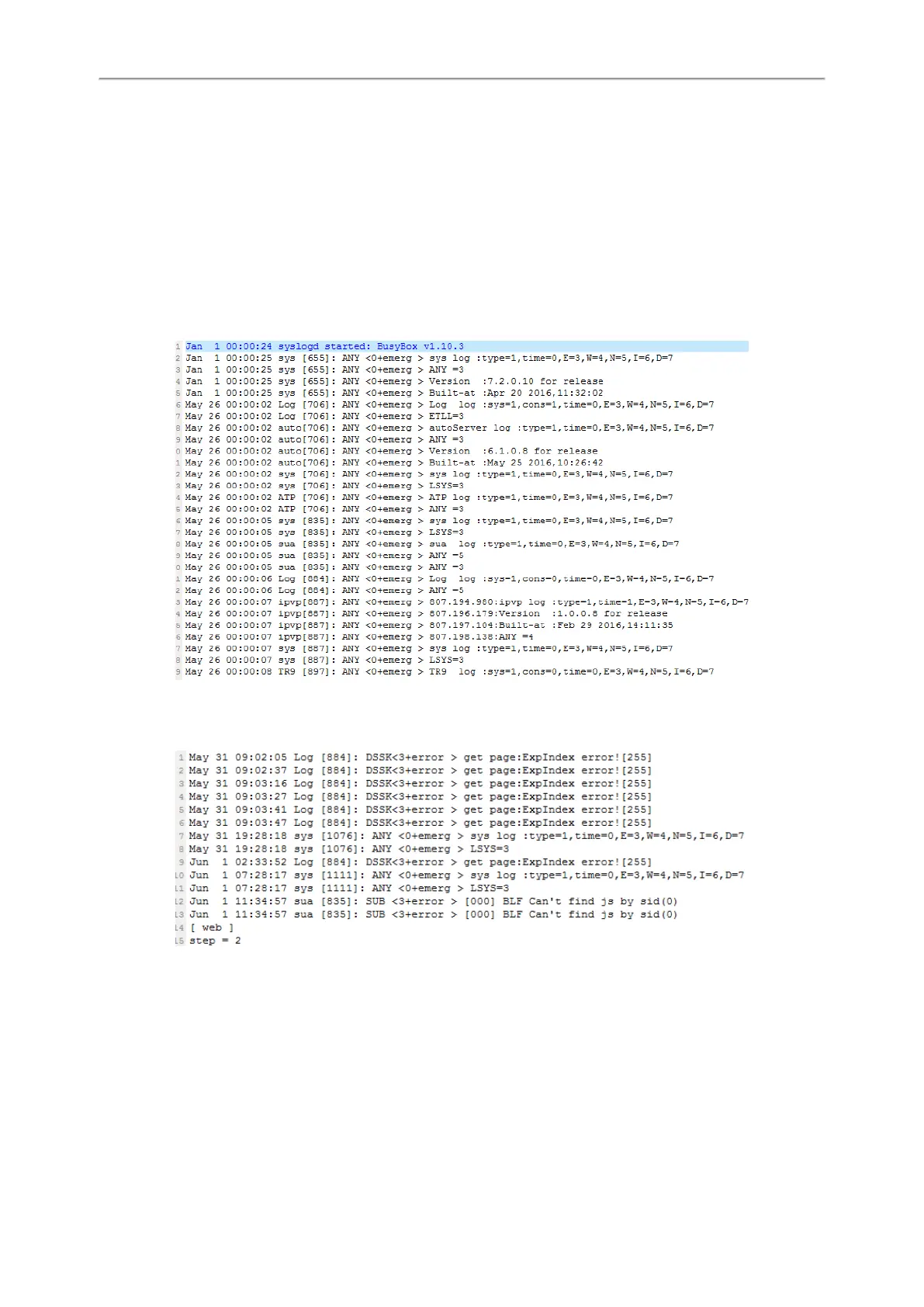Administrator’s Guide for SIP-T58V/T58A/T56A/CP960 IP Phones
438
l <0+emerg>
l <1+alert>
l <2+crit>
l <3+error>
l <4+warning>
l <5+notice>
l <6+info>
The default local log level is 3.
The following figure shows a portion of a boot log file (for example, 00156574b150-boot.log):
The boot.log file reports the logs with all severity levels.
The following figure shows a portion of a sys log file (for example, 00156574b150-sys.log):
The <MAC>-sys.log file reports the logs with a configured severity level and the higher. For example, if you have con-
figured the severity level of the log to be reported to the <MAC>-sys.log file to 4, then the log with a severity level of 0
to 4 will all be reported.
Syslog Logging
You can also configure the IP phone to send syslog messages to a syslog server in real time.