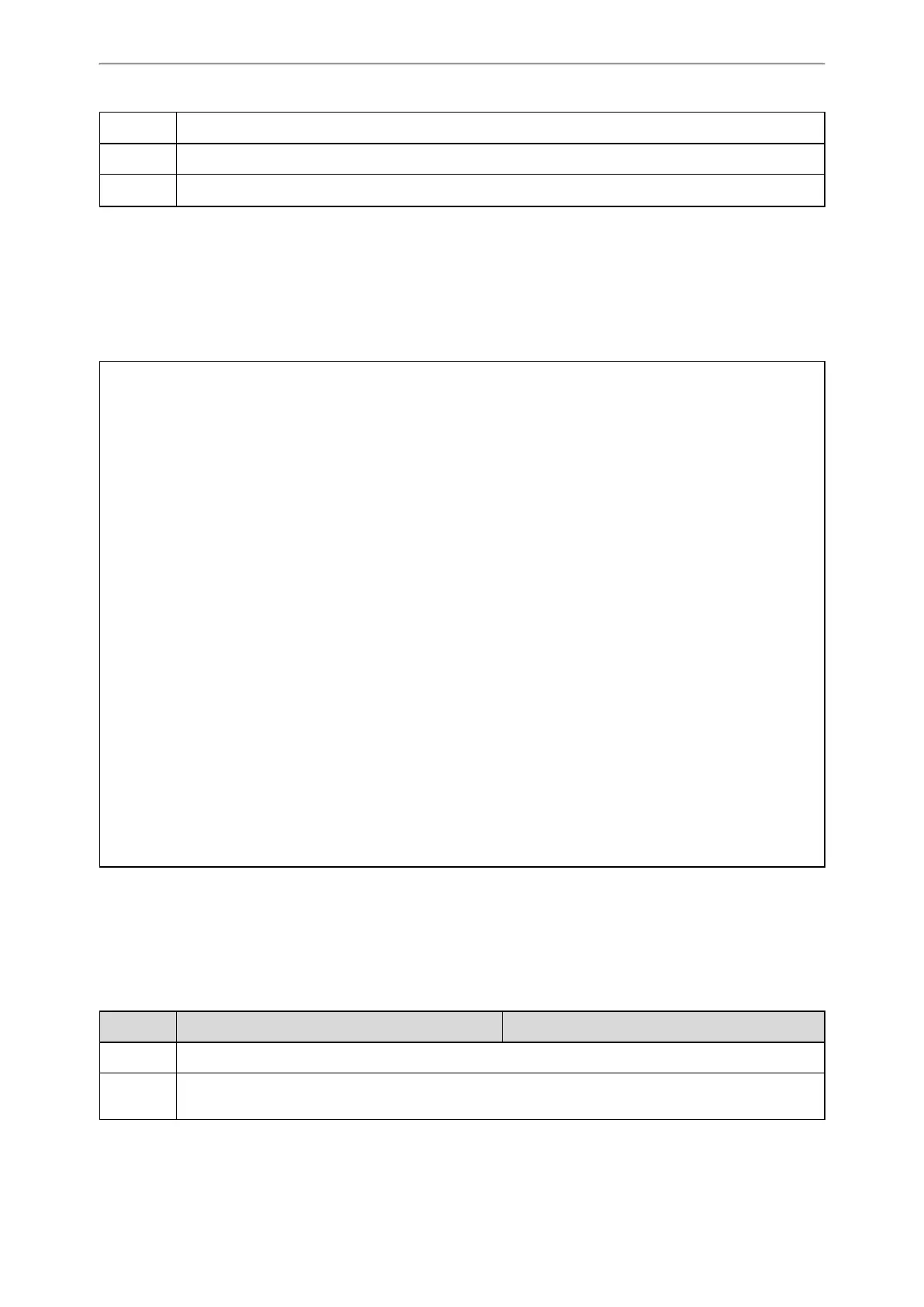General Features
409
Values 1-Enabled
Default 0
Web UI Features->General Information->Accept SIP Trust Server Only
100 Reliable Retransmission
As described in RFC 3262, 100rel tag is for the reliability of provisional responses. When presenting in a Supported
header, it indicates that the phone can send or receive reliable provisional responses. When presenting in a Require
header in a reliable provisional response, it indicates that the response is to be sent reliably.
Example of a SIP INVITE message:
INVITE sip:1024@pbx.test.com:5060 SIP/2.0
Via: SIP/2.0/UDP 10.3.6.197:5060;branch=z9hG4bK1708689023
From: "1025" <sip:1025@pbx.test.com:5060>;tag=1622206783
To: <sip:1024@pbx.test.com:5060>
Call-ID: 0_537569052@10.3.6.197
CSeq: 2 INVITE
Contact: <sip:1025@10.3.6.197:5060>
Authorization: Digest username="1025", realm="pbx.test.com", nonce="BroadWorksXi5stub71Ts2nb05BW", uri-
i="sip:1024@pbx.test.com:5060", response="f7e9d35c55af45b3f89beae95e913171", algorithm=MD5, cnon-
ce="0a4f113b", qop=auth, nc=00000001
Content-Type: application/sdp
Allow: INVITE, INFO, PRACK, ACK, BYE, CANCEL, OPTIONS, NOTIFY, REGISTER, SUBSCRIBE, REFER, PUBLISH, UPDATE,
MESSAGE
Max-Forwards: 70
User-Agent: Yealink T58 58.80.0.5
Supported: 100rel
Allow-Events: talk,hold,conference,refer,check-sync
Content-Length: 302
Topic
100 Reliable Retransmission Configuration
100 Reliable Retransmission Configuration
The following table lists the parameter you can use to configure the 100 reliable retransmission.
Parameter
account.X.100rel_enable
[1]
<MAC>.cfg
Description It enables or disables the 100 reliable retransmission feature.
Permitted
Values
0-Disabled
1-Enabled