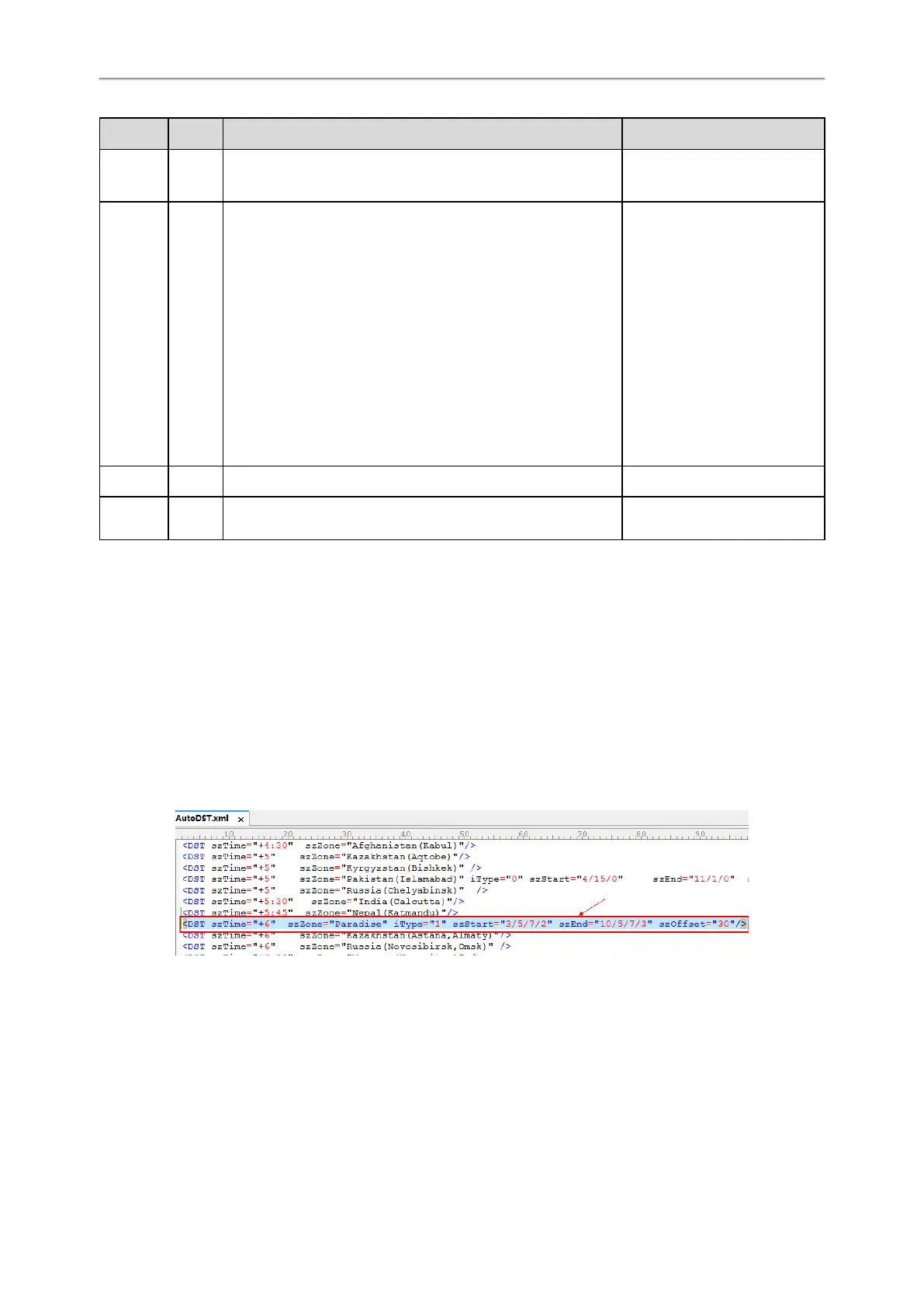Administrator’s Guide for SIP-T58V/T58A/T56A/CP960 IP Phones
102
Attributes Type Values Description
0: DST by Date
1: DST by Week
(This item is needed if you want
to configure DST.)
szStart optional
Month/Day/Hour (for iType=0)
Month: 1~12
Day: 1~31
Hour: 0 (midnight)~23
Month/Week of Month/Day of Week/Hour of Day (for iType=1)
Month: 1~12
Week of Month: 1~5 (the last week)
Day of Week: 1~7
Hour of Day: 0 (midnight)~23
Starting time of the DST
szEnd optional Same as szStart Ending time of the DST
szOffset optional Integer from -300 to 300
The offset time (in minutes) of
DST
Customizing Auto DST File
Before customizing, you need to obtain the AutoDST file. You can ask the distributor or Yealink FAE for DST template.
You can also obtain the DST template online: http://sup-
port.yealink.com/documentFront/forwardToDocumentFrontDisplayPage.
1. Open the AutoDST file.
2. To add a new time zone, add <DST szTime="" szZone="" iType="" szStart="" szEnd="" szOffset=""/> between
<DSTData> and </DSTData>.
3. Specify the DST attribute values within double quotes.
For example:
Add a new time zone (+6 Paradise) with daylight saving time 30 minutes:
<DST szTime="+6" szZone="Paradise" iType="1" szStart="3/5/7/2" szEnd="10/5/7/3" szOffset="30"/>
Modify the DST settings for the existing time zone “+5 Pakistan(Islamabad)” and add DST settings for the existing
time zone “+5:30 India(Calcutta)”.