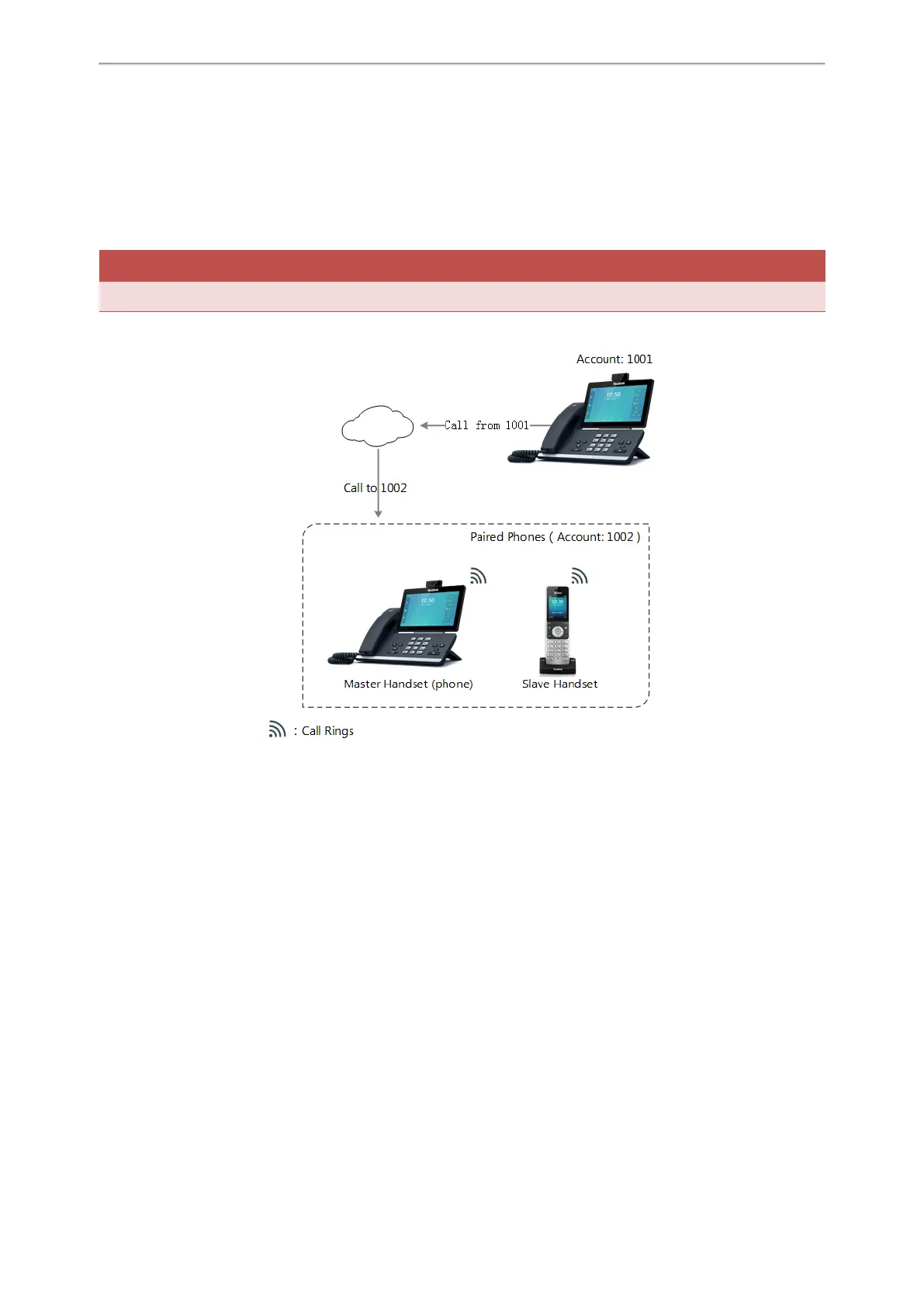Using Handsets with T58V/T58A/T56A Phones
393
Master-Slave Mode
Yealink supports binding a slave handset for the phone. After binding, the phone acts as the master handset. The slave
handset can share the line and contacts with the master handset. The call can be shifted between the master handset
and slave handset.
It is not applicable to DD phones.
Important
Master-slave mode is available only when one handset is registered to the phone.
The following is an example of receiving an incoming call:
When a call is made from 1001 to 1002, both the master handset and slave handset ring. Users can answer the call
either on the master handset or slave handset.
When using master-slave mode, note the following:
l The incoming and outgoing lines originally assigned to the slave handset are disabled.
l Calls made from the slave handset are handled as calls made from the master handset (in the example, 1002). (The
caller information for such calls will be that of extension 1002.)
l You can configure a mode for whether to continue the conversation of the slaver handset when the phone goes off
hook, or to send a busy signal to one of the paired phones while the device is not in a call but tries to initiate a call
(prohibition operation with that device).
Topics
Master-Slave Mode Configuration
Example: Configuring the Master-Slave Mode Feature
Master-Slave Mode Configuration
The following table lists the parameters you can use to configure master-slave mode.