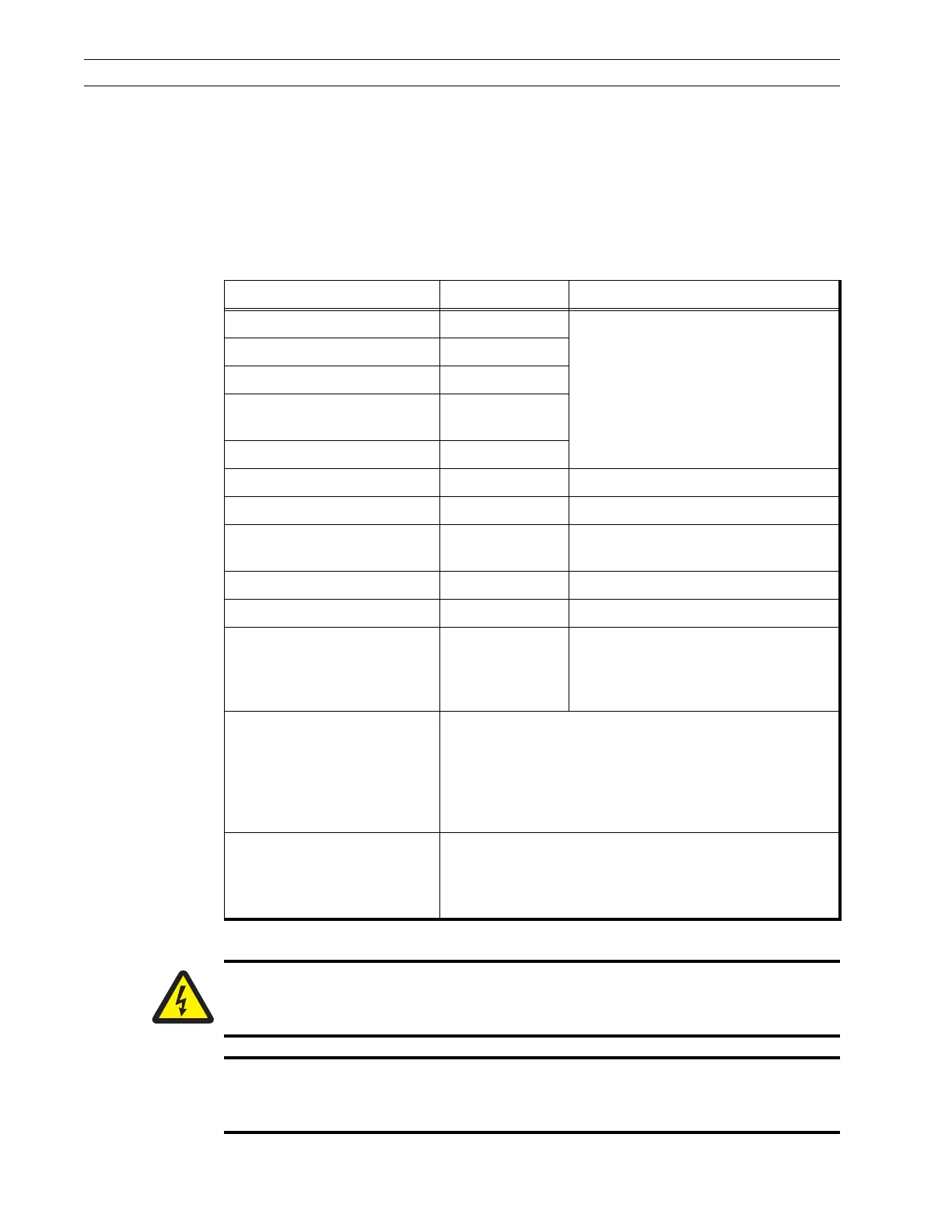Page 4-8 110XiIIIPlus Maintenance Manual 13185L-002 Rev. A 1/24/06
Section 4 Maintenance
Preventive Maintenance
Clean the Zebra Printer
Refer to Table 4-1 and perform the preventive maintenance procedures at the prescribed
interval.
Table 4-1. Recommended Cleaning Schedule
Area Method Interval
Printhead Solvent* After every roll of media (or 500 feet
[150 m] of fanfold media) when
printing in Direct Thermal Mode and
after every roll of ribbon when printing
in Thermal Transfer Mode.
Platen Roller Solvent*
Transmissive Media Sensor Air blow
Reflective (Black-Mark)
Sensor
Air blow
Media Path Solvent*
Tear-Off or Peel-Off Bar Solvent* As needed.
Snap Plate Solvent* As needed.
Take-Label (Label-Available)
Sensors
Air blow Monthly.
Ribbon Sensor Air blow After every roll.
Ribbon Feeding Visual inspection After every roll.
Belts Visual
inspection:
Look for belt
wear.
Every 6 months or after every
500 rolls.
Media Supply Spindle
Media Take-Up Spindle
Ribbon Supply Spindle
Ribbon Take-Up Spindle
The spindle torque should be tested every year, or
500 rolls of media for the media take-up spindle; and
every 200 rolls of ribbon for the ribbon supply and ribbon
take-up spindles.
The spindle torque need not be readjusted unless the
printer is malfunctioning.
Cutter Clean stationary cutter blade with solvent* when it
becomes gummed up with adhesive and cut debris.
After cleaning, apply a small amount of grease to the
moving cutter parts.
*Zebra recommends a solution containing 90% isopropyl alcohol.
Caution:
Unless indicated otherwise, turn the printer power Off (O) and disconnect the
printer from the power source before performing the following maintenance.
Caution:
Use only the cleaning agents described in the following procedures. Zebra
Technologies will not be responsible if any other fluids are used on this printer.