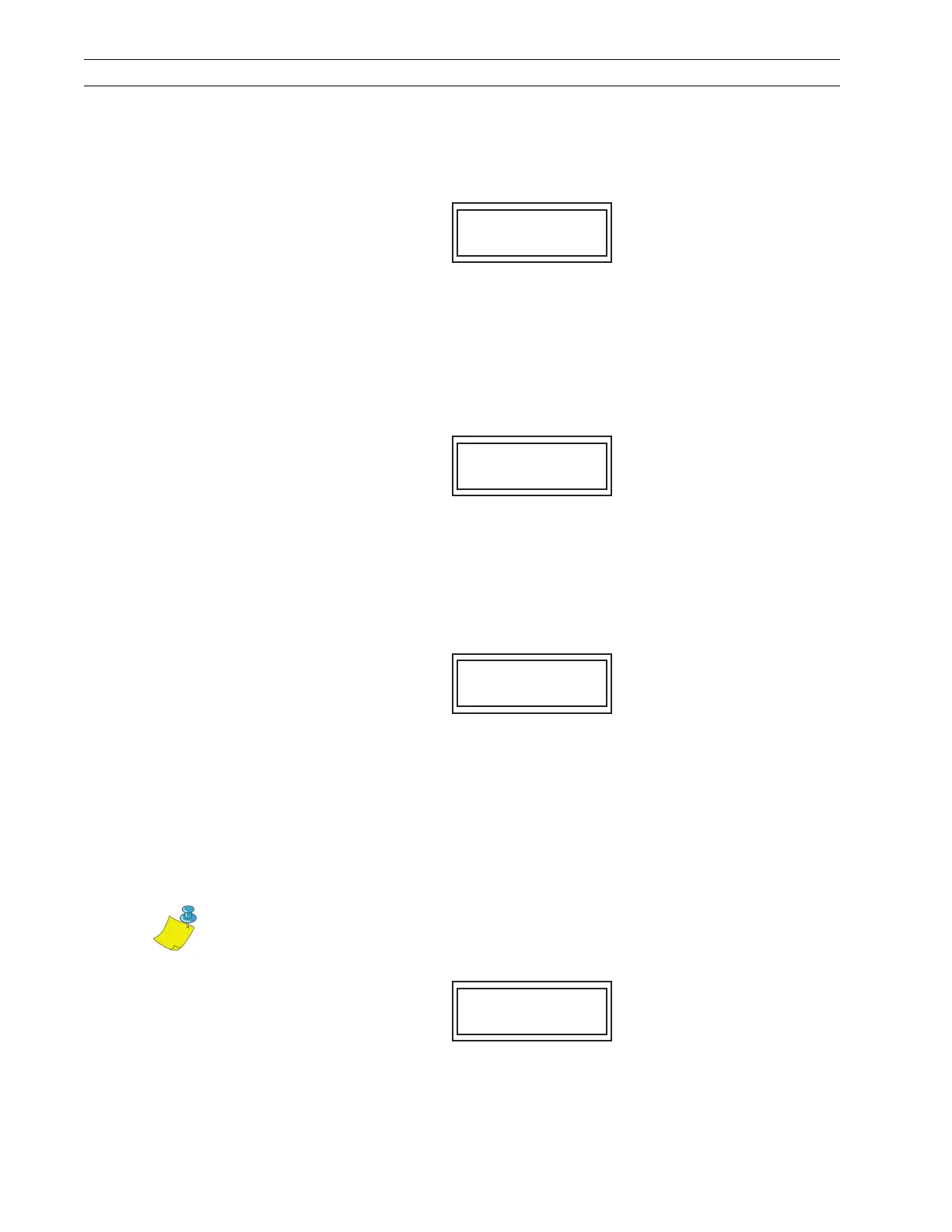Page 2-32 110XiIIIPlus Maintenance Manual 13185L-002 Rev. A 1/24/06
Section 2 Operations Overview
Formats
Use this selection to print a label that lists all formats stored in the memory of the printer’s
RAM, optional EPROM, or on an optional memory card.
Press the right oval key to print a label listing all formats.
Press NEXT/SAVE to display LIST SETUP.
Setup
Use this selection to print a label that lists the printer’s configuration information (same as
the Cancel Key Self Test).
Press the right oval key to print a label listing the printer configuration.
Press NEXT/SAVE to display LIST ALL.
All
Use this selection to print a label that lists the five previous selections, as described.
Press the right oval key to print a label listing all available fonts, bar codes, images,
formats, and the printer configuration.
Press NEXT/SAVE to display INITIALIZE CARD.
Initialize Card
This selection initializes the optional memory card.
1. Press the right oval key to select YES. If your printer is set to require a password,
you are prompted to enter it.
2. Enter the password, then press NEXT/SAVE.
LIST FORMATS
PRINT
LIST SETUP
PRINT
LIST ALL
PRINT
Note • Perform this operation only when it is necessary to erase all previously
stored information in the memory card. If you do not want to erase all stored
information, press NEXT/SAVE to bypass the operation.
INITIALIZE CARD
YES