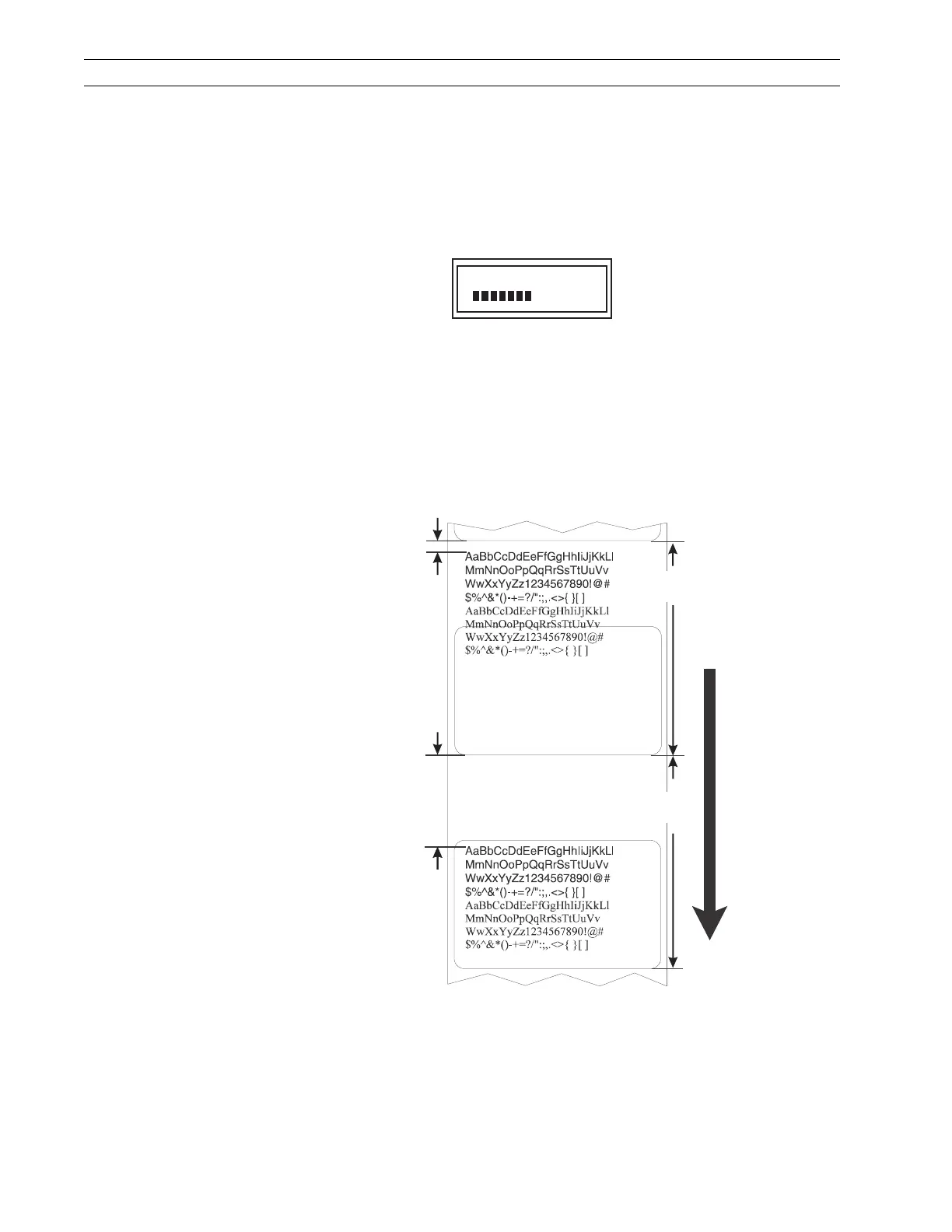Page 2-42 110XiIIIPlus Maintenance Manual 13185L-002 Rev. A 1/24/06
Section 2 Operations Overview
Set Label Top Position
The label top position controls the initial vertical print position on the label (viewed as the
label exits the printer). The reference default position is to 2 mm below the leading edge of
the label that follows the one to be printed. Refer to Figure 2-20. If there is a lengthy web
between labels, the label format may begin printing on the liner. To set the position where
the format begins printing, change the label top position value.
Press the right oval key to increase the value, or press the left oval key to decrease the
value. Each positive number moves the label top position down by one dot row; each
negative number moves the position up by one dot row.
Press NEXT/SAVE to display LEFT POSITION.
Figure 2-20. Label Top Position
Default: +0
Range: –120 to +120
LABEL TOP
-+
Label
Feed
Label Top
Position
Default
Label Top
Position
+80 Dot Rows
Label
Length
Label
Length