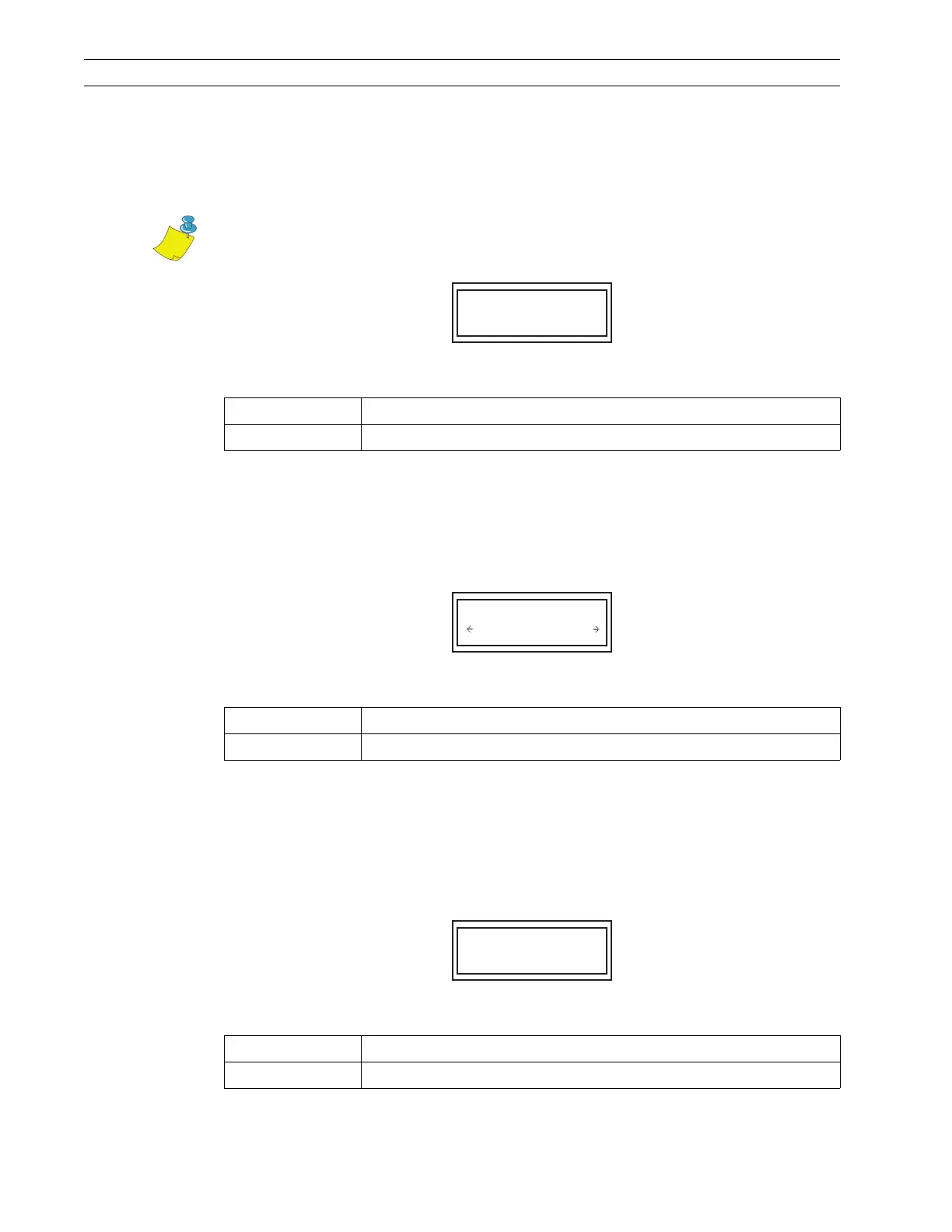Page 2-36 110XiIIIPlus Maintenance Manual 13185L-002 Rev. A 1/24/06
Section 2 Operations Overview
Data Bits
The data bits of the printer must match the data bits of the host for communications to take
place. Select the data bits that match the ones used by the host.
Press the right or left oval key to display other selections.
Press NEXT/SAVE to display PARITY.
Parity
The parity of the printer must match the parity of the host for communications to take
place. Select the parity that matches the one used by the host.
Press the right or left oval key to display other selections.
Press NEXT/SAVE to display HOST HANDSHAKE. Proceed to Host Handshake on
page 2-37.
Stop Bits
The stop bits of the printer must match the stop bits of the host for communications to take
place. Select the number of stop bits that match the quantity being used by the host.
Press the right or left oval key to display other selections.
Press the NEXT/SAVE key to display HOST HANDSHAKE.
Note • This parameter must be set to 8 data bits to use the full Code Page 850
character set. See the ZPL II Programming Guide for further information.
Default: 8 Bits
Selections: 7 Bits, 8 Bits
Default: None
Selections: Even, None, Odd
Default: 1 Stop Bit
Selections: 1 Stop Bit, 2 Stop Bits
DATA BITS
- 8 BITS +
PARITY
NONE
STOP BITS
1 STOP BIT +