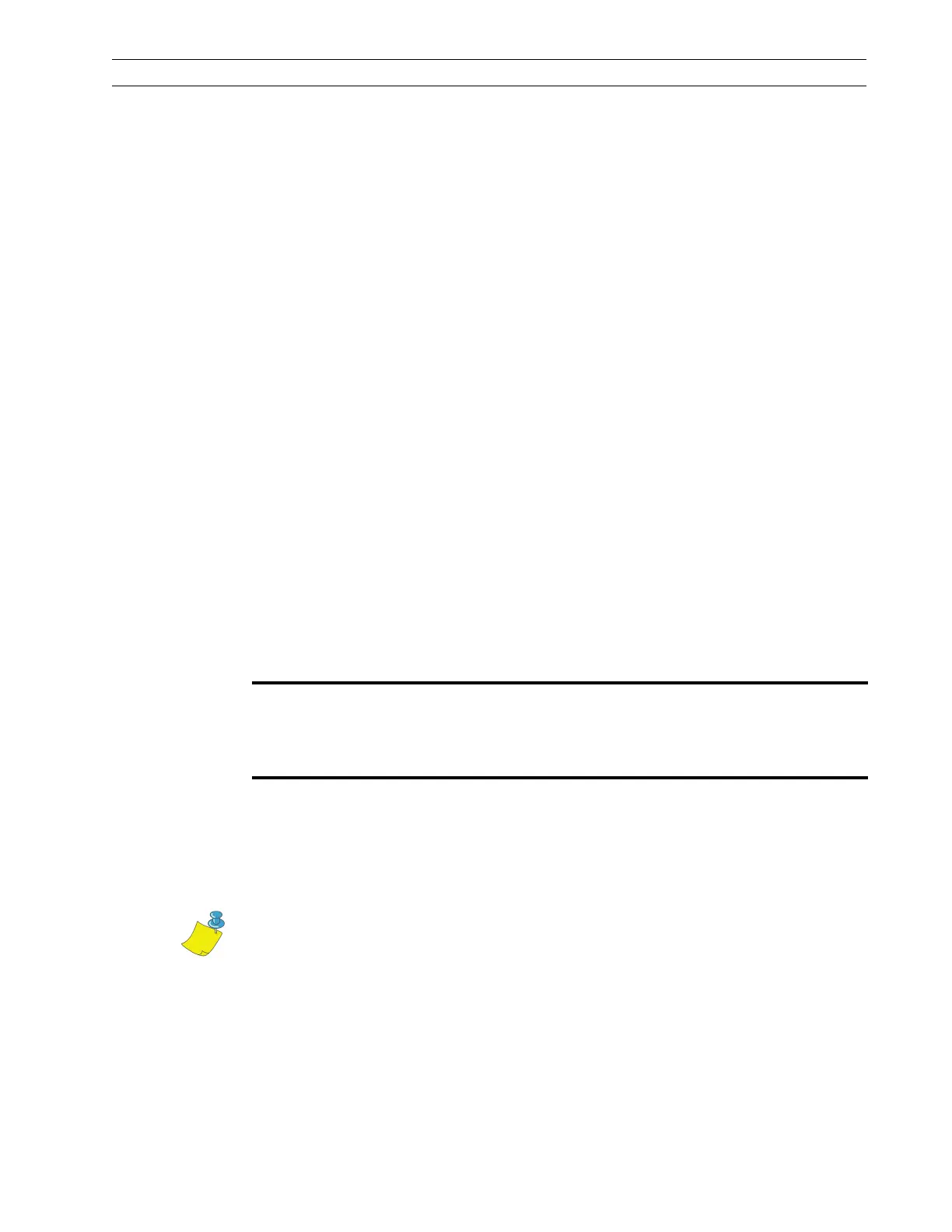13185L-002 Rev. A 1/24/06 110XiIIIPlus Maintenance Manual Page 4-37
Maintenance Section 4
4. When even print quality is achieved, hold the wear plate eccentric in position and
tighten the two wear plate screws.
5. Enter Configuration mode and increase the darkness setting until the Pause Key Self
Test labels are at optimum resolution and contrast.
6. Continue to print Pause Key Self Test labels and verify even printing and
parallelism.
7. If parallelism is out of tolerance, perform the Adjust Printhead Parallelism on
page 4-37.
8. If no other adjustment is required, tighten the two screws to lock the adjustment.
Test Printhead Parallelism
Adjusting the printhead parallelism squares the printhead with respect to the media path.
1. Prior to starting this test, ensure the installed media is “squared” to the tear-off bar.
Open the printhead and move media until it is square with the tear-off bar. Close
printhead.
2. Print the Pause Key Self Test labels.
3. The uppermost line on the test label should be parallel to the top edge of the label,
within a tolerance of 0.020 in. (0.5 mm).
4. If the print lines are not parallel with the top of the label, proceed to the printhead
parallelism adjustment. If parallelism is within tolerance, do not perform the
procedure.
Adjust Printhead Parallelism
The printhead parallelism adjustment corrects for printing skew. If the lines at the top of
the Pause Key Self Test labels are not parallel to the media, this adjustment should be
performed.
1. Refer to Figure 4-20. Loosen the four screws at the top rear of the print mechanism.
2. Adjust the parallel location of the uppermost lines by turning one of the screws
located at the back of the print mechanism.
3. Adjust one side as necessary to align the uppermost line of the test label parallel
with the top edge of the label.
Caution:
Printhead parallelism adjustment rarely needs to be performed. Do not perform
this adjustment unless you have been trained to do so. If the procedure is not
done correctly, print quality will be adversely affected.
Notes • Make very small adjustments and check the results. Turn the screws
clockwise to move the printhead toward the front of the printer. Turn the screws
counterclockwise to move the printhead toward the back of the printer.
Special tool (Zebra part number 11301) allows adjustment of the printhead
location screws while the printer is running.