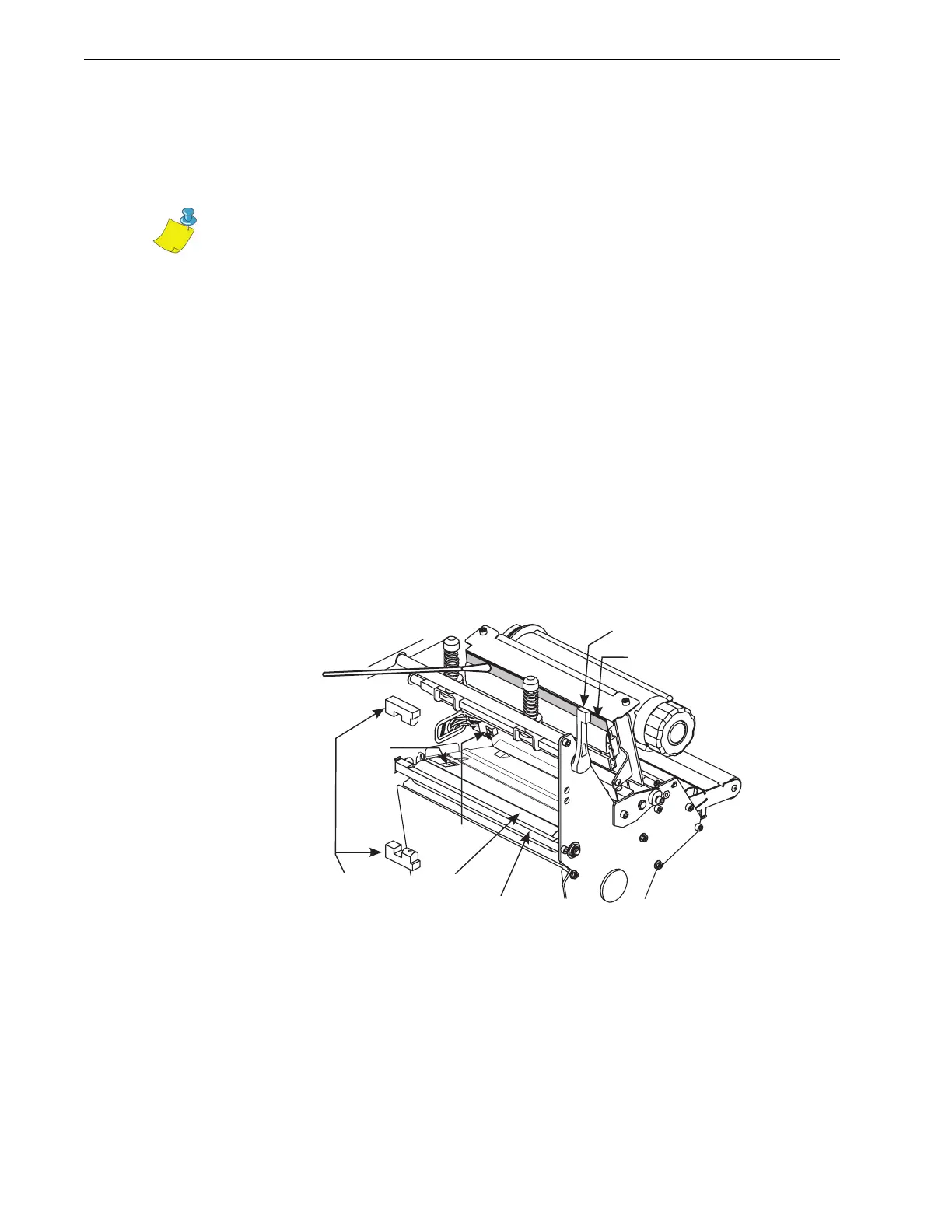Page 4-74 110XiIIIPlus Maintenance Manual 13185L-002 Rev. A 1/24/06
Section 4 Maintenance
Install the Ribbon Sensor
1. Feed the power lead from the new ribbon sensor through the grommet in the main
frame.
2. Refer to Figure 4-45 and mount the ribbon sensor to the printhead pivot bar.
3. Orient the guard plate so the cutout aligns with the ribbon sensor. Install the plate
with two screws.
4. Move the printhead back into position so you can carefully connect the data and the
power cables.
5. Refer to Figure 4-46. Bunch the printhead power and data cables along with the
ribbon sensor cable. Install a cable tie around all three cables and the printhead pivot
shaft. Snug it up and cut off the excess.
6. Carefully position the alignment slots in the printhead over the alignment posts on
the underside of the mounting bracket.
7. Seat the printhead completely and hold it in place. Carefully tighten the mounting
screw to secure it to the mounting plate.
8. Refer to Figure 4-48. Use a cleaning swab from the printhead cleaning kit
(Zebra part number 01429) and thoroughly clean the gray area of the new printhead.
Figure 4-48. Printhead Cleaning
9. Carefully close and open the printhead to ensure there are no obstructions.
10. Route the ribbon sensor cable through the cable clamps. Close and secure the
clamps with nuts removed previously.
11. Reinstall the cable tie in the same place as the one removed previously.
12. Reconnect the ribbon sensor wire connector into the main logic board connector P5.
13. Reinstall the media and ribbon. Close the printhead.
14. Close the media cover.
Note • Position ribbon sensor tab so it is not flush with the top edge of the pivot
bar. The gap should be 0.020–0.030 inch (0.5–0.7 mm) below top edge.
Ribbon
Sensor
Black
Mark
Sensor
Tear-off/Peel-off
Bar
Platen
Roller
Take-Label
Sensors
Printhead
Printhead Lever