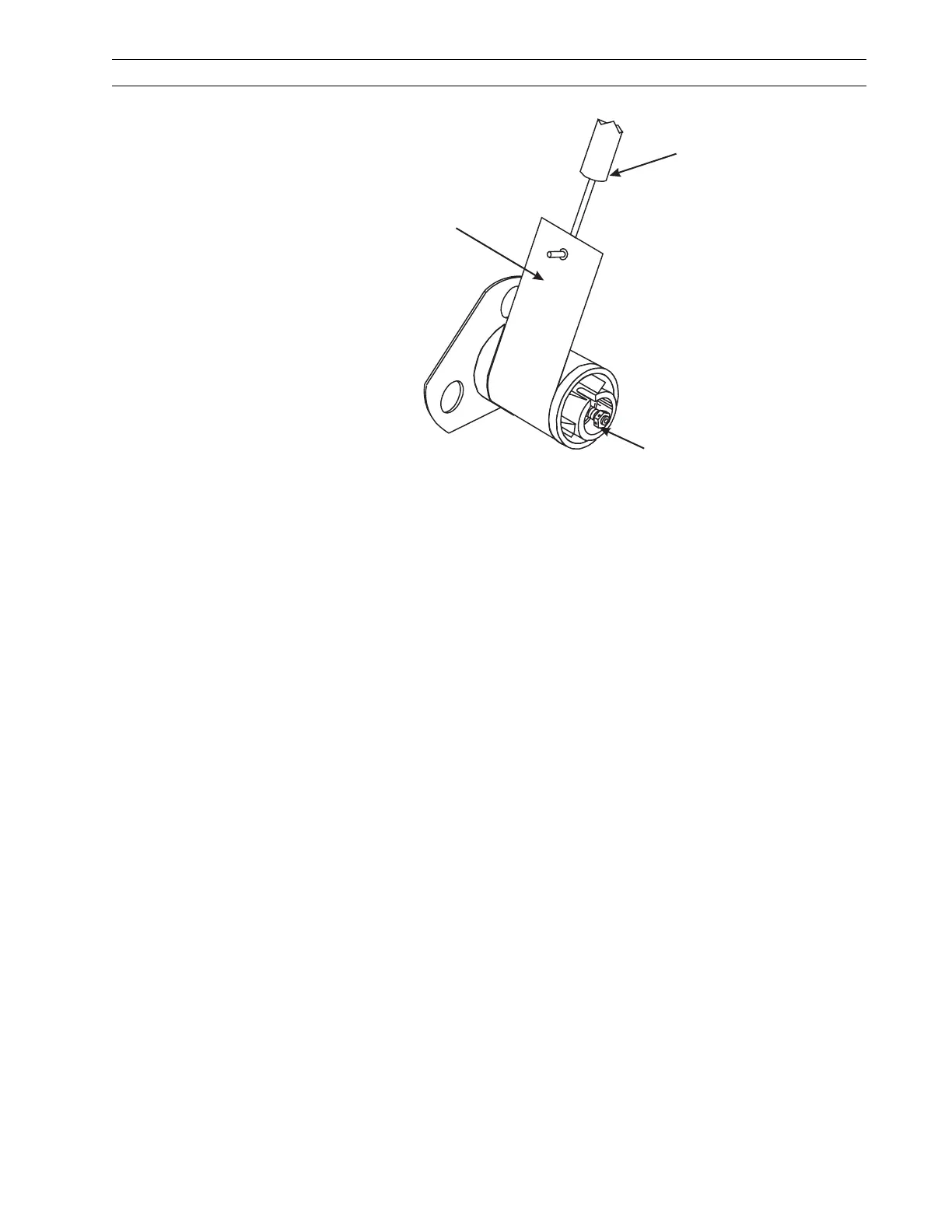13185L-002 Rev. A 1/24/06 110XiIIIPlus Maintenance Manual Page 4-95
Maintenance Section 4
Figure 4-64. Adjust Tension of Rewind Spindle Assembly
Adjust Peel-Off Mode
Lower Roller
If the media walks from side to side, it may be necessary to adjust the position of the lower
roller.
Refer to Figure 4-60.
1. Loosen the two screws (8) securing the platen support bracket (7) to the side plate.
2. Moving the bracket toward the rear of the printer forces the media to wind closer to
the main frame. Moving the bracket toward the front moves the media away from
the main frame. Adjust as required and tighten screws.
3. Perform this adjustment until required results are achieved.
Tension
For liner and label combinations that are particularly difficult, it may be necessary to
increase rewind tension in Peel-Off Mode. Follow the same tension adjustment procedures
on the previous page used to “Adjust Rewind Mode”.
Spring Scale
Adjusting Nut
Polyester Strip