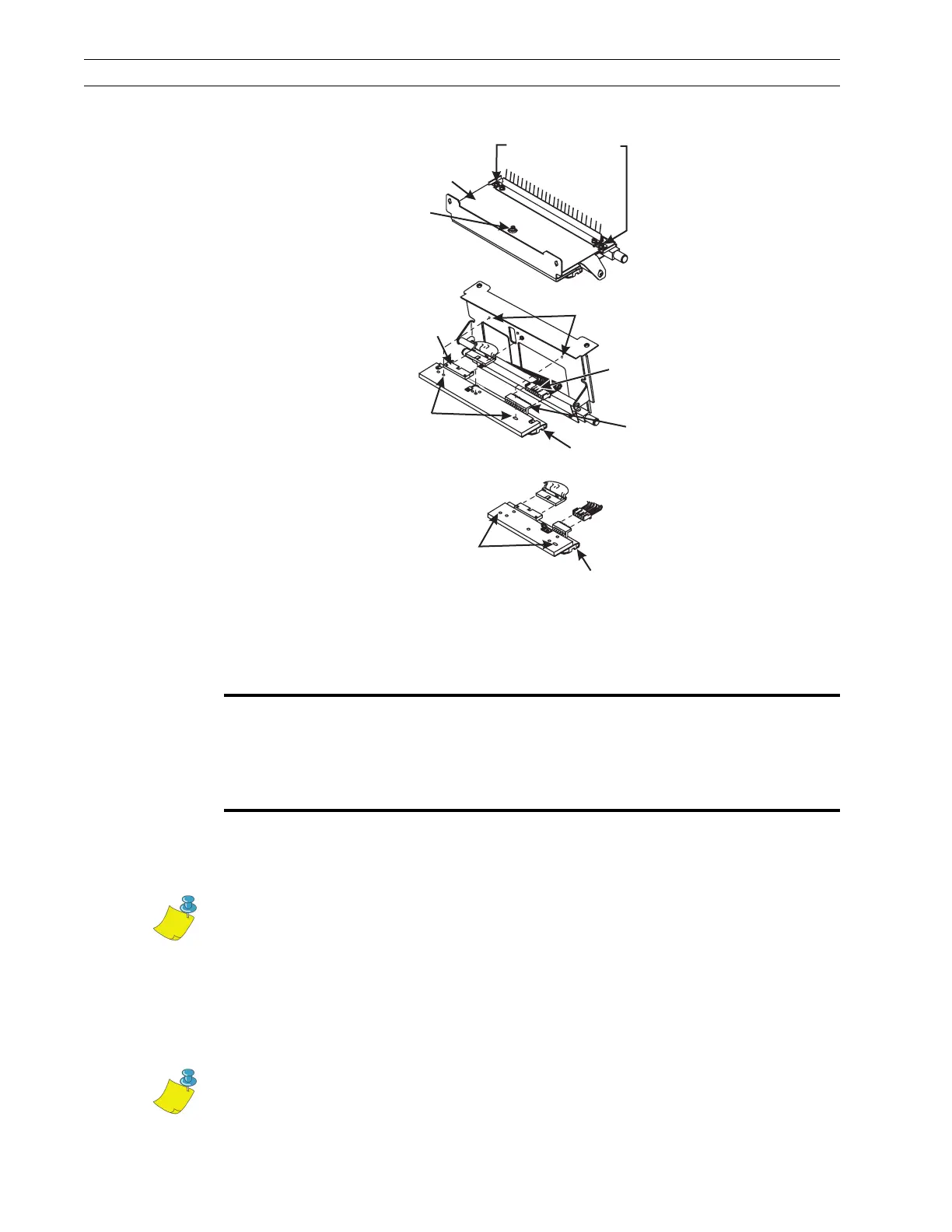Page 4-32 110XiIIIPlus Maintenance Manual 13185L-002 Rev. A 1/24/06
Section 4 Maintenance
15. The printer is ready for operation. If problems arise, continue to adjust printhead.
Figure 4-18. Printhead Replacement
Adjust Printhead
There are four printhead adjustments that affect print quality. The adjustments must be
performed in the following order:
• Printhead Pressure
• Printhead Position
• Wear Plate (Balance) Position
• Printhead Parallelism
Printhead
Mechanism
Assembly
Do Not Loosen
These Screws !!
Printhead
Mounting
Screw
Printhead
Data
Connector
Printhead
Alignment
Posts
Power Cable
Locking Tab
Printhead
Alignment
Slots
Printhead
Power
Connector
Resistance
Label
Printhead
Alignment
Slots
Resistance
Label
Caution:
Other than printhead pressure, printhead adjustments rarely need to be
performed, even after replacing the printhead. These adjustments should be
performed only by a qualified technician who has been specifically trained. Do
not perform these adjustments unless you have been trained to do so.
Note • The following adjustments are interrelated and may have to be
performed more than once to achieve desired results.
Note • To achieve optimum results with print quality adjustments, install full
width media and ribbon. Verify that media and ribbon are properly matched and
darkness/print speed configurations are correct for the application before
performing any mechanical adjustments.