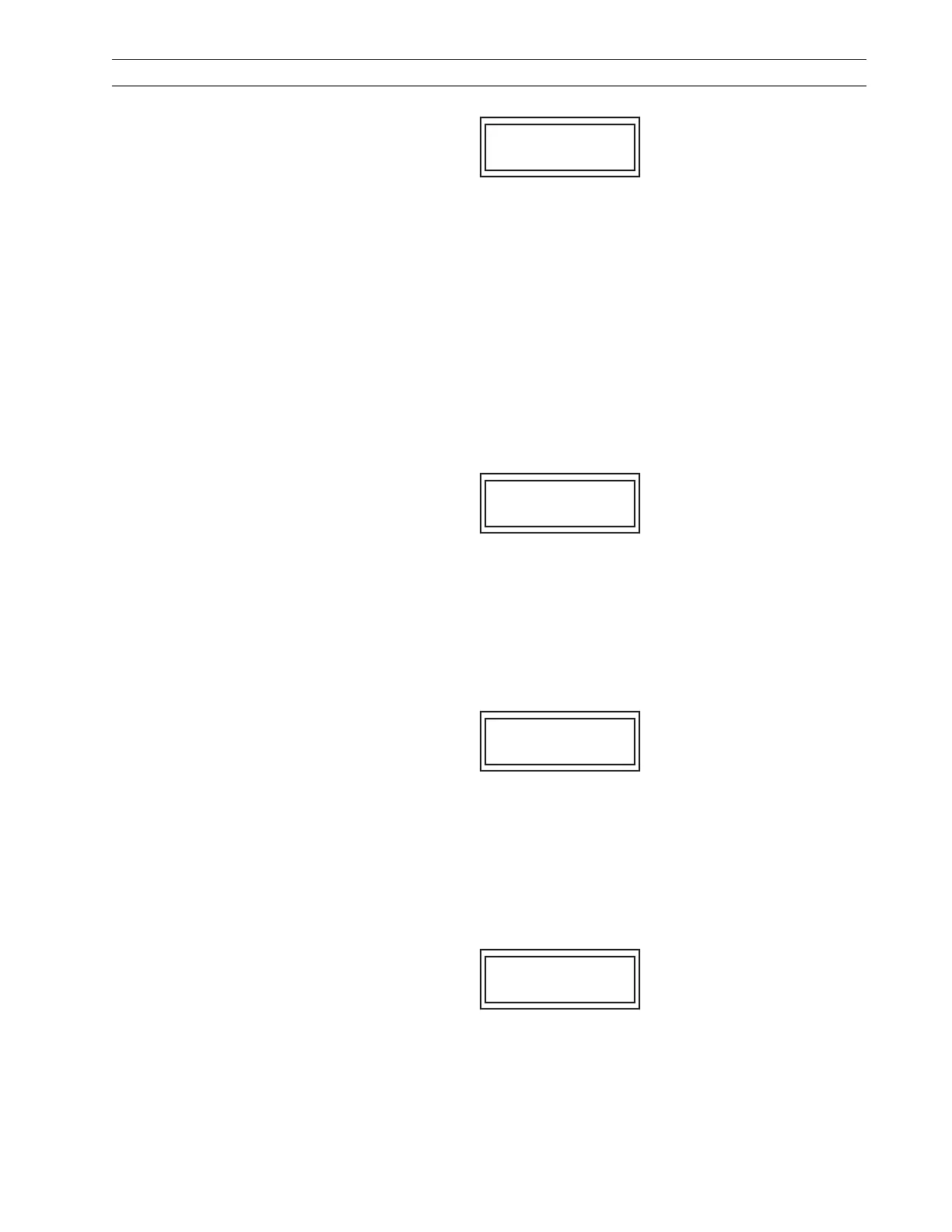13185L-002 Rev. A 1/24/06 110XiIIIPlus Maintenance Manual Page 2-31
Operations Overview Section 2
Press NEXT/SAVE to display LIST FONTS.
List Printer Information
Fonts
Use this selection to print a label that lists all available fonts in the memory of the printer.
Fonts may be stored in optional font EPROMs and as part of firmware EPROMs, on an
optional PCMCIA memory card, Flash memory, or downloaded and stored in formatting
memory (RAM).
Press the right oval key to print a label listing all fonts.
Press NEXT/SAVE to display LIST BAR CODES.
Bar Codes
Use this selection to print a label that lists all available bar codes in the memory of the
printer.
Press the right oval key to print a label listing all bar codes.
Press NEXT/SAVE to display LIST IMAGES.
Images
Use this selection to print a label that lists all graphic images stored in the memory of the
printer’s RAM, optional EPROM, or on an optional memory card.
Press the right oval key to print a label listing all of the images.
Press NEXT/SAVE to display LIST FORMATS.
Default: Off
Selections:
100 m 328 ft.; 150 m 492 ft.; 200 m 656 ft.; 250 m 820 ft.; 300 m
984 ft.; 350 m 1148 ft.; 400 m 1312 ft.; 450 m 1476 ft.
HEAD CLEANING
-400 M 1312 FT+
LIST FONTS
PRINT
LIST BAR CODES
PRINT
LIST IMAGES
PRINT