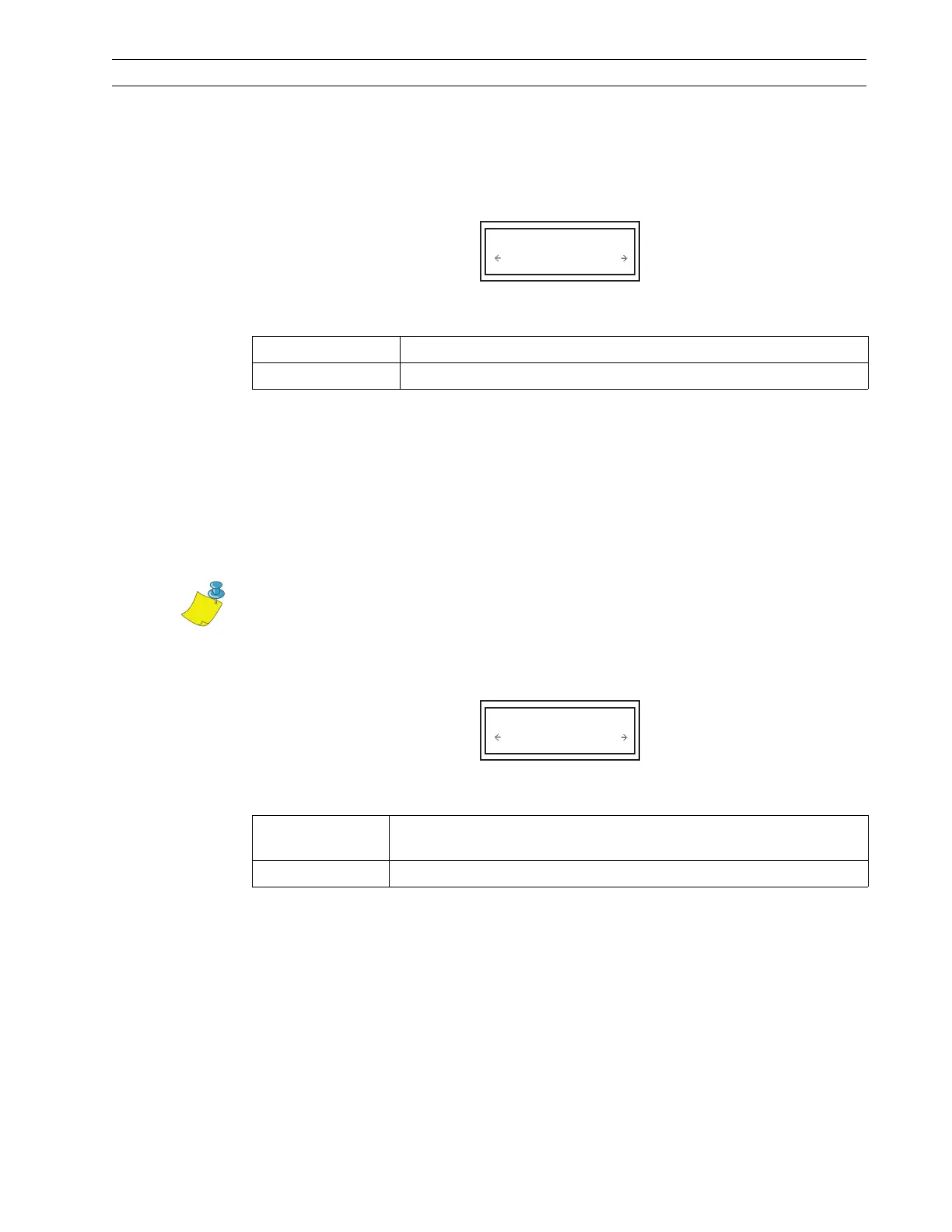13185L-002 Rev. A 1/24/06 110XiIIIPlus Maintenance Manual Page 2-37
Operations Overview Section 2
Host Handshake
The handshake protocol of the printer must match the handshake protocol of the host for
communications to take place. Select the handshake protocol that matches the one being
used by the host.
Press the right or left oval key to display other selections.
Press NEXT/SAVE to display PROTOCOL.
Protocol
Protocol is a type of error-checking system. Depending on the selection, an indicator is
sent from the printer to the host signifying received data. Select the requested protocol by
the host. Further details on protocol can be found in the ZPL II Programming Reference
Volumes I and II.
Press the right or left oval key to display other selections.
Press NEXT/SAVE to display NETWORK ID.
Default: XON/XOF
Selections: XON/XOFF, DSR/DTR
HOST HANDSHAKE
XON/XOFF
Note • Zebra is the same as ACK/NACK, except that the Zebra response
messages are sequenced.
If Zebra is selected, the printer must use the DTR/DSR host handshake
protocol.
Default:
None (Always select “None” if you are not using error-checking
software.)
Selections: None, Zebra, ACK/NACK
PROTOCOL
NONE