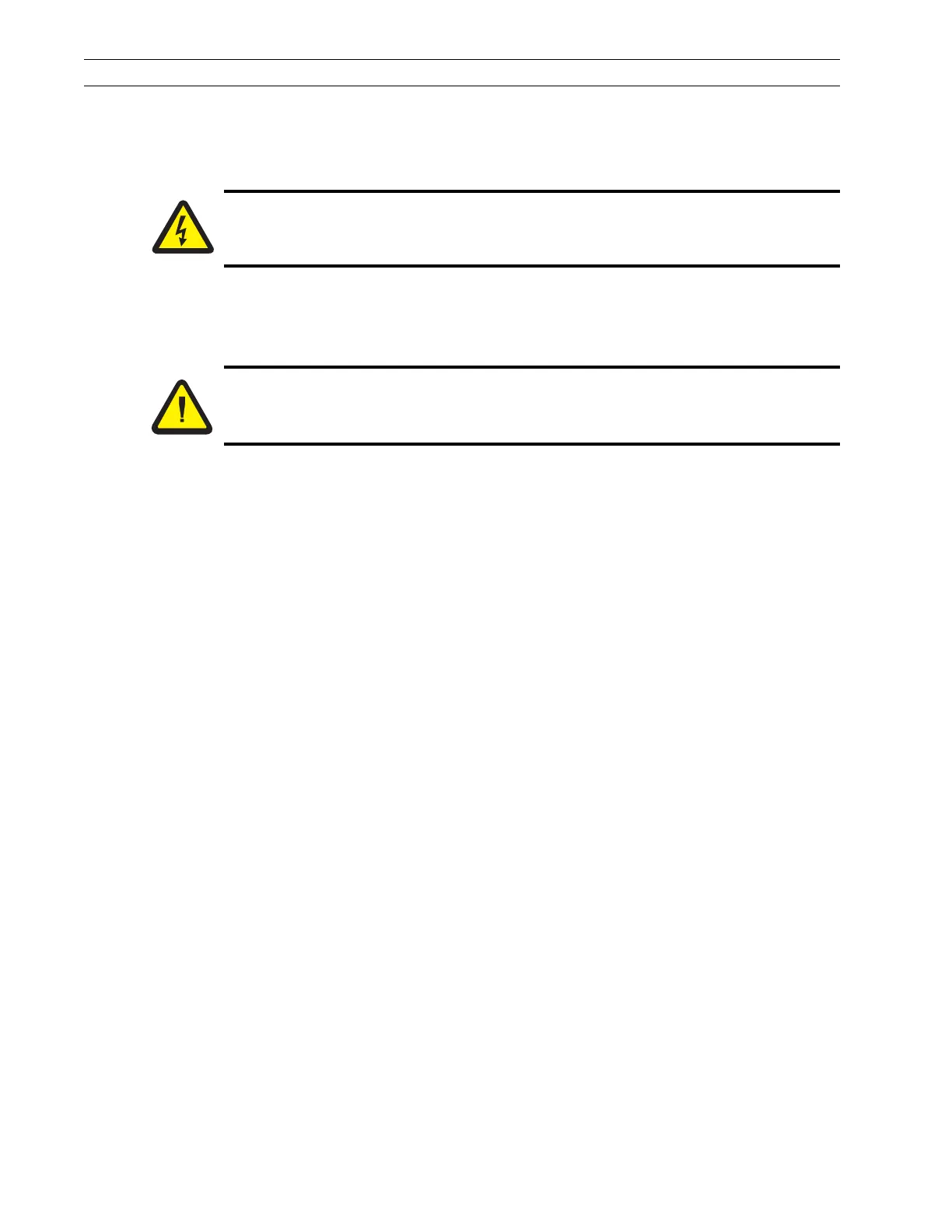Page 4-62 110XiIIIPlus Maintenance Manual 13185L-002 Rev. A 1/24/06
Section 4 Maintenance
Replace the Cutter Motor
Remove the Cutter Motor
1. Refer to RRP No. 1 on page 4-14. Turn the printer Off (O), remove the AC power
cord and data cables.
2. Refer to RRP No. 2 on page 4-16 and remove the electronics cover.
3. Open the media cover.
4. Refer to RRP No. 3 on page 4-17 and remove the AC/DC power supply.
5. Refer to Figure 4-32. On the electronics side of the printer, disconnect the cutter
motor power cable from the cutter PCB connector J4. Loosen the screws securing
the cutter PCB. Remove the one screw in the lower right corner of the cutter PCB to
remove the cutter motor power lead.
6. Pivot the lower drive arm clockwise until the lower drive arm sensor flag is free of
the sensor.
7. Loosen the set screws securing the lower drive arm to the cutter motor shaft.
8. Rotate the slotted link until it is horizontal and the cutter motor mounting screws are
accessible and remove the mounting screws.
9. Refer to Figure 4-37. Pull the cutter motor away from the main frame. Remove the
motor cable and grommet from the slot in the main frame.
Caution:
Unless indicated otherwise, turn the printer Off (O) and disconnect the printer
from the power source before performing the following maintenance.
Caution:
This installation must be performed by a qualified service technician.