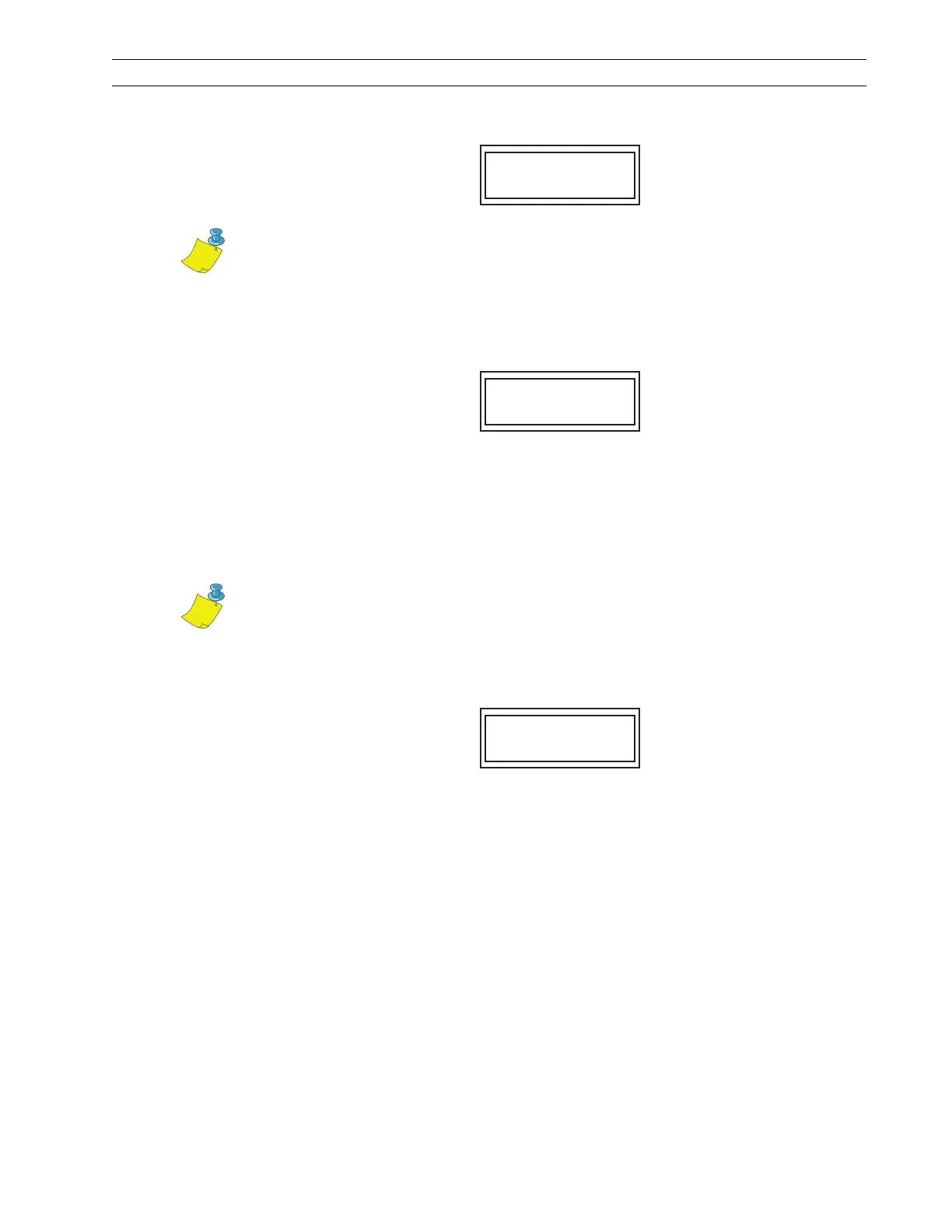13185L-002 Rev. A 1/24/06 110XiIIIPlus Maintenance Manual Page 2-49
Operations Overview Section 2
IP Address
This parameter selects the IP address if permanent was chosen in
IP RESOLUTION. (If dynamic was chosen, the user cannot select the address.) For more
information, refer to ZebraNet Networking: PrintServer II Installation and Users Guide.
Press the left oval key to move to the next digit position; press the right oval key to
increase the value of the digit.
Press NEXT/SAVE to display SUBNET MASK.
Subnet Mask
This parameter selects the part of the IP address that is considered to be part of the local
network. It can be reached without going through the default gateway.
Press the left oval key to move to the next digit position; press the right oval key to
increase the value of the digit.
Press NEXT/SAVE to display DEFAULT GATEWAY.
IP PROTOCOL
ALL
Note • This display does not appear unless a ZebraNet II PrintServer is
installed.
IP ADDRESS
000.000.000.000
Note • This display does not appear unless a ZebraNet II PrintServer is
installed.
SUBNET MASK
000.000.000.000 +