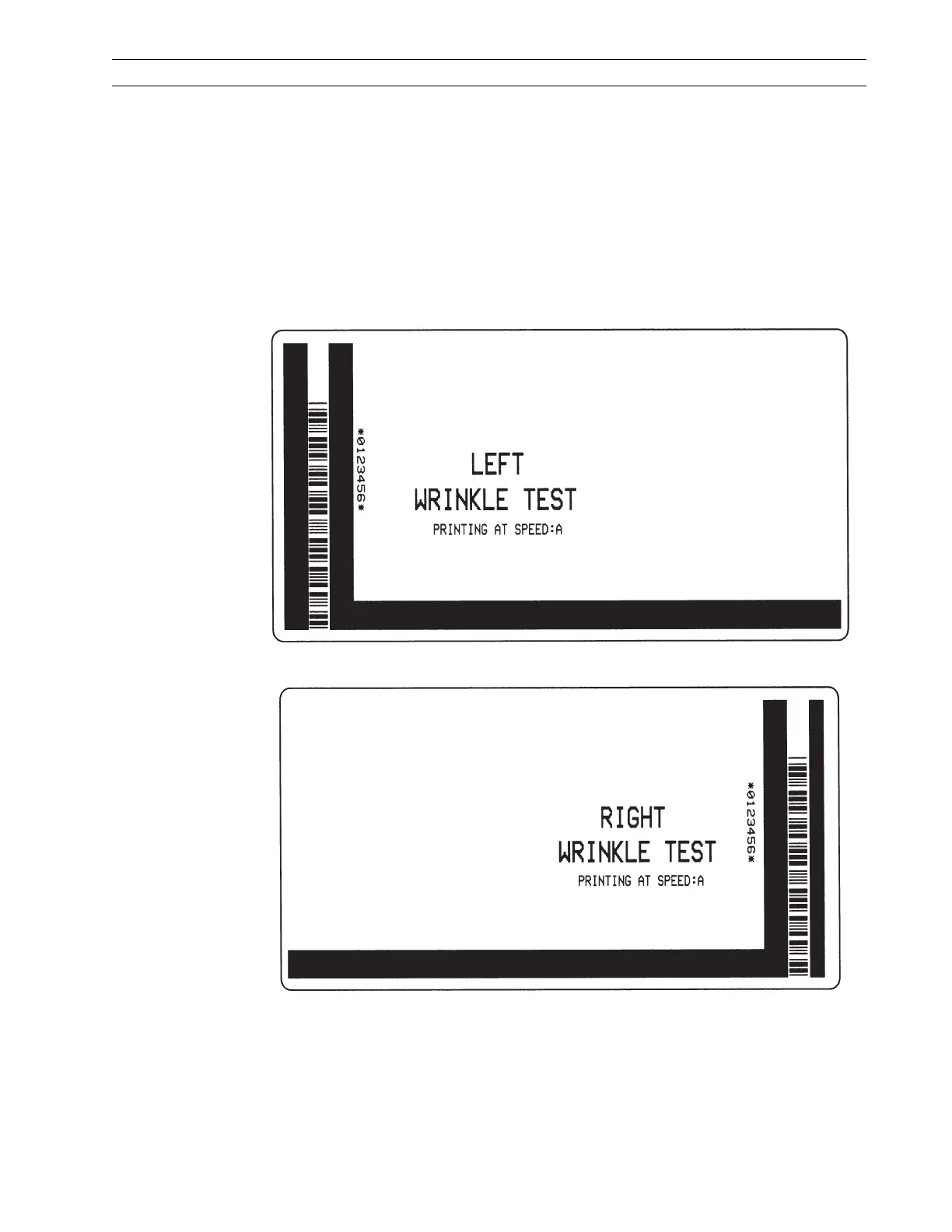13185L-002 Rev. A 1/24/06 110XiIIIPlus Maintenance Manual Page 3-9
Troubleshooting Section 3
Feed Key Loopback Test
With the rollback connector in place, press FEED while turning the printer On (l).
After the Power-On Self Test, the printer begins printing the same series of label formats
as shown in Figure 3-3 for the Feed and Cancel Key Test. The printer pauses at the end of
each printed format. Press PAUSE to begin printing the next format. Sample labels are
shown in Figures 3-8 through 3-14.
Use PAUSE to stop and restart the printing operation. When the printer is paused, press
CANCEL to move to the next label format.
Figure 3-8. Format 1 (4) Test Sample Label
Figure 3-9. Format 2 (5) Test Sample Label