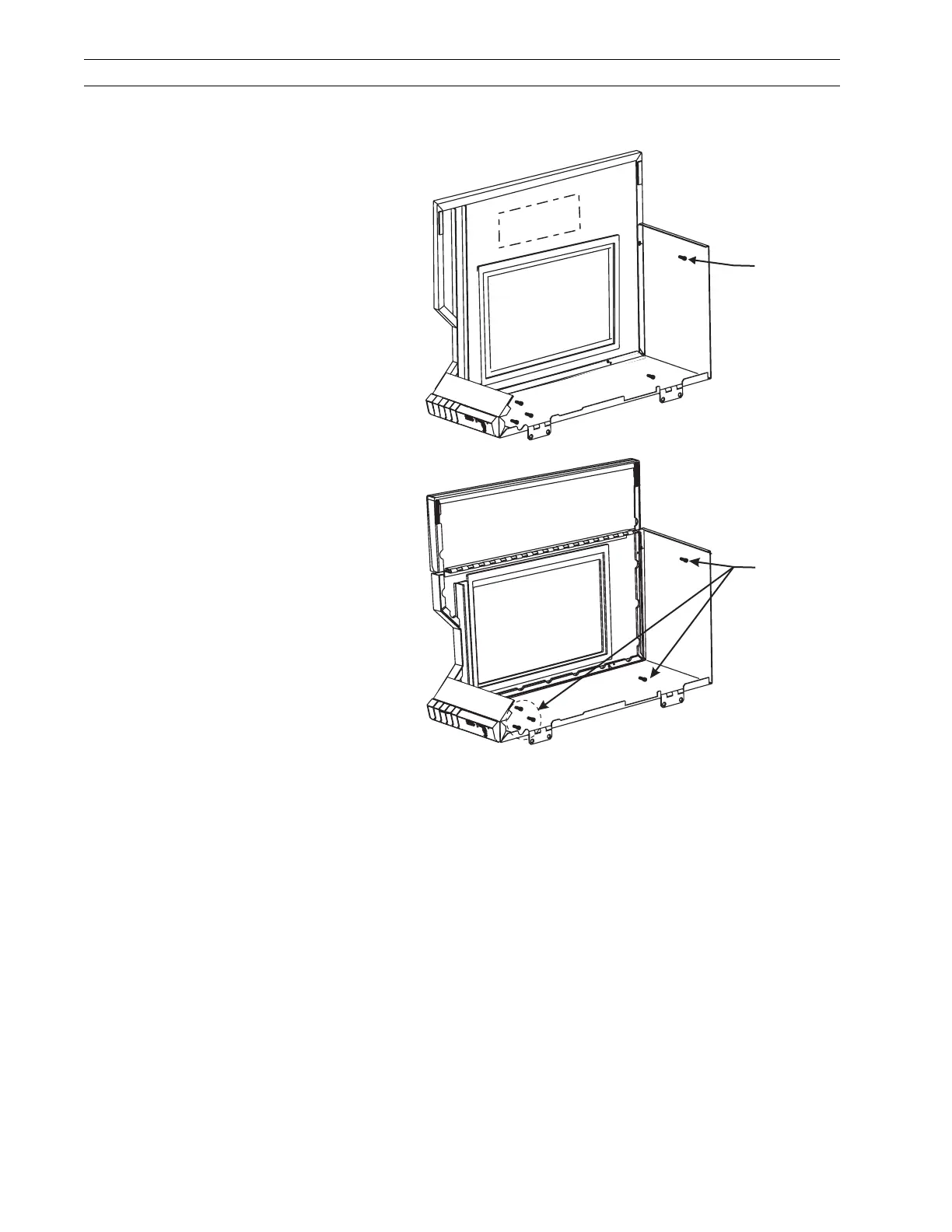Page 4-86 110XiIIIPlus Maintenance Manual 13185L-002 Rev. A 1/24/06
Section 4 Maintenance
Bifold Door
Refer to Figure 4-59.
1. Raise the existing media access door.
2. Remove and retain the mounting screws.
(Ensure a good hold on the door when
removing the last screws.)
3. Remove the old door.
4. Install new door using the screws
removed in step 2.
5. Installation is complete.
Figure 4-59. Install Bifold Door
Mounting
Screws
Mounting
Screws